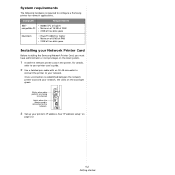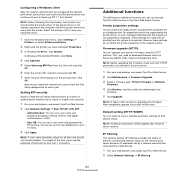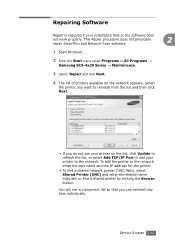Samsung SCX-4720FN Support Question
Find answers below for this question about Samsung SCX-4720FN.Need a Samsung SCX-4720FN manual? We have 8 online manuals for this item!
Question posted by tngubs on April 11th, 2013
There Is No Network Setup In The Menu My Printer 'scx-4720fn'. Help Me
I want to configure/ assign IP address of my network printer "Sumsung SCX-4720FN" setting. There is no "Network Setup" option from the menu list. Then I don't know what to next. I'm asking for help, please
Current Answers
Answer #1: Posted by freginold on April 13th, 2013 4:50 PM
Hi, according to page B.6 of the user manual, Network Setup should be one of the options in the menu -- if you keep pressing the Menu button, it should appear. If that option doesn't show up on your printer, you may have a problem with the network card or one of the other boards.
Related Samsung SCX-4720FN Manual Pages
Samsung Knowledge Base Results
We have determined that the information below may contain an answer to this question. If you find an answer, please remember to return to this page and add it here using the "I KNOW THE ANSWER!" button above. It's that easy to earn points!-
General Support
...want to adjust printing options. when window shows Verify burned data to print and click on the right side of the editor. Printer...setting of the phone menu is the same as follows. You can edit movie files as Select a movie file from the music CD list... Manager helps you...in Enter podcast address. ...List: Click the folder shaped icon on the right to your mobile phone. Setup... -
General Support
...-ray's remote control. Set the date and time. Popular Router IP Addresses Each manufacturer has a unique configuration tool, along with the following steps first to reset the BD Player and power cycle all devices sit unplugged for all lights to illuminate. Check the bottom of Service) list and prevent activation. Press the MENU button on a DOS... -
General Support
... information is a set of the router for network setup will fail to connect to it as a laptop or Blu-ray player receives broadcast messages from all access points within range that indicates the IP address and default login and password for the device. The IP address, interface, tabs, and options for default settings or check the...
Similar Questions
Printer Scx-3405w Does Not Connect To Wi-fi Network
How can I fix the WiFi connection?
How can I fix the WiFi connection?
(Posted by rszpira 3 years ago)
Ip Address Of Samsung Scx-3405w?
What is the IP address of Samsung SCX-3405W? Thank you.
What is the IP address of Samsung SCX-3405W? Thank you.
(Posted by katilevoranta 3 years ago)
Hou Many Pages We Can Keep In Adf(scx-4720fn)?
Hou Many Pages We Can Keep In Adf(scx-4720fn)?
Hou Many Pages We Can Keep In Adf(scx-4720fn)?
(Posted by MKGHOSH1986 10 years ago)
Samsung Scx-4720fn
How to solve to jam paper in samsung scx-4720fn multifunction printer back side
How to solve to jam paper in samsung scx-4720fn multifunction printer back side
(Posted by bksbottcil12 10 years ago)
Samsung Printer Scx-4300 Flash: 1.2
Samsung Printer SCX-4300 Flash : 1.2 Engine: V1.01.29 Version: 3.04.95.07 After I got the refi...
Samsung Printer SCX-4300 Flash : 1.2 Engine: V1.01.29 Version: 3.04.95.07 After I got the refi...
(Posted by mmh85 11 years ago)