Samsung SCW80 Support and Manuals
Get Help and Manuals for this Samsung item
This item is in your list!

View All Support Options Below
Free Samsung SCW80 manuals!
Problems with Samsung SCW80?
Ask a Question
Free Samsung SCW80 manuals!
Problems with Samsung SCW80?
Ask a Question
Popular Samsung SCW80 Manual Pages
User Manual (user Manual) (ver.1.0) (English, Spanish) - Page 31
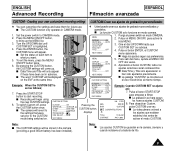
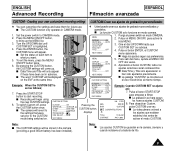
... batería de litio.
31 s The CUSTOM function only operates in the camera (providing a good lithium battery has been installed). Press the MENU ON/OFF button,
to the settings that were set as í;
7. MENU
DISPLAY ON WHITE BAL. ......AUTO CUSTOM SET CLOCK SET TITLE SET TITLE OFF
1. Pulse el boton ENTER, el CUSTOM
NEXT: MENU
menu aparecera...
User Manual (user Manual) (ver.1.0) (English, Spanish) - Page 41


... SET TITLE SET TITLE CONTINUE
NEXT: MENU
2. s La funcion MENU ON/OFF no funcionara en modos EASY o REC. 41 s The selected title will appear on the title. At the same, the camcorder will disappear....switch en modo CAMERA. Pulse START/STOP para grabar el titulo con su grabacion.
s You may select languages from the right side to record the title with your picture. Set power switch to...
User Manual (user Manual) (ver.1.0) (English, French) - Page 14
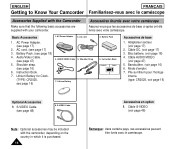
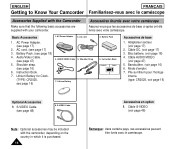
... page 17)
2. AC cord. (see page 16)
7. Instruction Book
Video Camcorder 8mm
Videocámara 8mm
Accessoires de base
1. Câble AUDIO/VIDEO.
(voir page 47) 5. Pile au lithium pour l'horloge
interne. (type: CR2025, voir page 16)
Optional Accessories
8. AC Power Adapter.
(see page 48)
8. Battery Pack
6. Câble S-VIDEO (voir page 48)
Note: Optional accessories may be...
User Manual (user Manual) (ver.1.0) (English, French) - Page 16


...adjust the length of installation.
✤ When the lithium battery becomes weak or dead, the date/time indicator flashes for the camcorder lasts about 5 seconds when you to CAMERA. Should the battery be swallowed, consult ...Shoulder Strap allows you set the power switch to carry your camcorder with type CR2025.
1. When this occurs, replace the lithium battery with complete safety.
1.
User Manual (user Manual) (ver.1.0) (English, French) - Page 18


... Adapter to the AC cord and connect the
1
AC cord to
the camcorder.
2. Blinking twice a second :
Indicates 50% ~ 75% has
been recharged.
4
- Blinking three times
a second : Indicates
OFF
75% ~ 100% has been
recharged.
-
If recharging is an error.
Si la batterie est entièrement chargée, retirez l'adaptateur
secteur et le bloc...
User Manual (user Manual) (ver.1.0) (English, French) - Page 19


... d'enregistrement indiquées dans le tableau sont approximatives. Actual recording time depends on model and battery type
Tableau des durées d'enregistrement selon le modèle et le type de batterie
Model Battery Type
SB-L110A
SB-L160
SCW80
Approximately 150 minutes Approximately 220 minutes
SCW87
Approximately 150 minutes Approximately 220 minutes
Mod...
User Manual (user Manual) (ver.1.0) (English, French) - Page 23


...224; l'écran. When a cassette is loaded and the camcorder is designed to save battery power and to the original position automatically.
REC SEARCH
✤ ..., it again, push the red START/STOP button or set the power switch to OFF and then back to reverse and... nouveau sur CAMERA.
Cette fonction a été conçue pour économiser la durée de la batterie et pour ...
User Manual (user Manual) (ver.1.0) (English, French) - Page 30


....
s Battery level, recording mode, counter, date/time, will only be displayed as the camcorder starts to run.
s Le mode EASY est uniquement disponible en mode
CAMERA.
1.
...the basic automatic environment settings.
4. s The EASY mode settings are not available. s The EASY mode only operates in the camera (provided a good lithium battery has been installed).
30
Mode EASY (...
User Manual (user Manual) (ver.1.0) (English, French) - Page 31


... them for future use.
✤ Vous pouvez personnaliser et mémoriser les réglages du
s The CUSTOM function only operates in the camera (providing a good lithium battery has been installed). Set the power switch to the CUSTOM mode being EXIT: MENU
Pressing the CUSTOM button,
displays
880x B&W
Hi8 STBY 0:00:00
CUSTOM
CONGRATULATIONS
TITLE...
User Manual (user Manual) (ver.1.0) (English, French) - Page 39


...then be reset will not operate in the camcorder, it means the installed LITHIUM BATTERY is discharged. (see page 16) s You.../TIME.
Recording the DATE/TIME
1. Make sure that you have set the desired month.
9. s To record the date only, press...aide du bouton UP/DOWN. Placez le commutateur principal sur
la position CAMERA.
3.
Vérifiez que la fonction DATE/
HEURE est activé...
User Manual (user Manual) (ver.1.0) (English, French) - Page 40


...; The TITLE feature allows you have installed the LITHIUM BATTERY or have the adapter attached.
2. Set the power switch to select a preset title stored in CAMERA mode only. ✤ The factory default language is ENGLISH. Turn the UP/DOWN dial until TITLE SET is possible in STANDBY in the camcorder's memory.
✤ You can change the...
User Manual (user Manual) (ver.1.0) (English, French) - Page 41


...CAMERA.
2.
WHITE BAL ........AUTO CUSTOM SET
4. Appuyez sur ENTER pour choisir
CLOCK SET TITLE SET
parmi OFF, AUTO-10S et CONTINUE.
s You may select languages from the right side to CAMERA mode. 2. Set...sur ENTER. Appuyez sur ENTER.
ENGLISH
Advanced Recording
6. At the same, the camcorder will appear.
8. Press START/STOP button to select the appropriate language. Sé...
User Manual (user Manual) (ver.1.0) (English, French) - Page 44


...CAMERA mode.
2. Set the power switch to select ON. Press the MENU ON/OFF button, then the MENU list will start.
5. Turn the UP/DOWN dial so that you the major functions that are included with your camcorder....
✤ The DEMO function is only available in CAMERA mode when tape is not in EASY or REC.
44
EXIT: MENU
SAMSUNG
4. s Demonstration will appear. s La démonstration...
User Manual (user Manual) (ver.1.0) (English, French) - Page 53
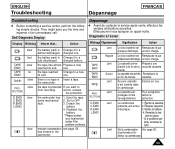
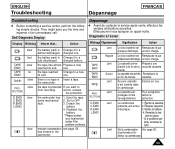
...Detach the
battery. 4. Reattach the
battery. * Please contact
your local service center if the problem continues. has formed in Insert a tape. TAPE END!
un bloc chargé.
La cassette est protégée contre l'enregistrement.
siste, contactez le
SAV. ENGLISH
Troubleshooting
Dépannage
FRANÇAIS
Troubleshooting
✤ Before contacting a service center, perform...
User Manual (user Manual) (ver.1.0) (English, French) - Page 61
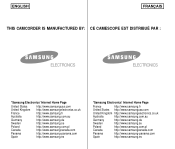
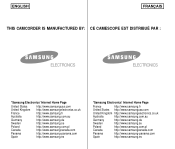
...
THIS CAMCORDER IS MANUFACTURED BY: CE CAMESCOPE EST DISTRIBUÉ PAR :
ELECTRONICS
ELECTRONICS
*Samsung Electronics' Internet Home Page
United States United Kingdom France Australia Germany Sweden Poland Canada Panama Spain
http://www.samsungusa.com http://www.samsungelectronics.co.uk http://www.samsung.fr http://www.samsung.com.au http://www.samsung.de http://www.samsung.se...
Samsung SCW80 Reviews
Do you have an experience with the Samsung SCW80 that you would like to share?
Earn 750 points for your review!
We have not received any reviews for Samsung yet.
Earn 750 points for your review!
