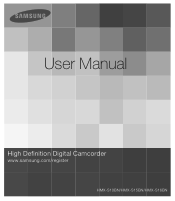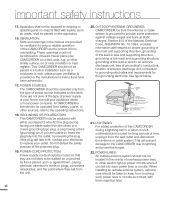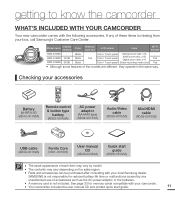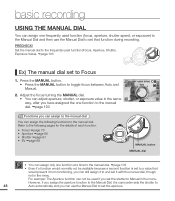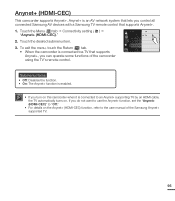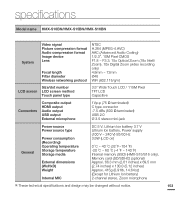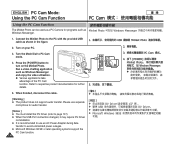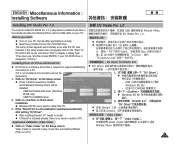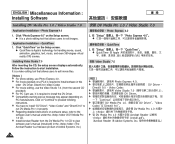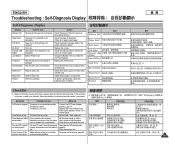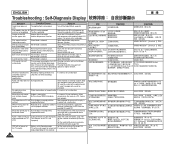Samsung HMX-S10BN Support and Manuals
Get Help and Manuals for this Samsung item

View All Support Options Below
Free Samsung HMX-S10BN manuals!
Problems with Samsung HMX-S10BN?
Ask a Question
Free Samsung HMX-S10BN manuals!
Problems with Samsung HMX-S10BN?
Ask a Question
Most Recent Samsung HMX-S10BN Questions
Video Is Blurry
I purchased the Samsung HMX-S10 a few years ago. Regardless of what I do the video always gets blurr...
I purchased the Samsung HMX-S10 a few years ago. Regardless of what I do the video always gets blurr...
(Posted by harmonyjan62 9 years ago)
Popular Samsung HMX-S10BN Manual Pages
Samsung HMX-S10BN Reviews
We have not received any reviews for Samsung yet.