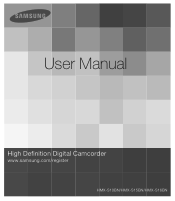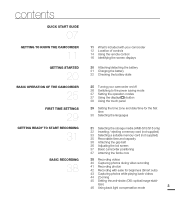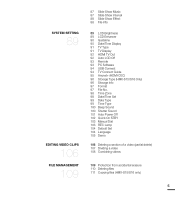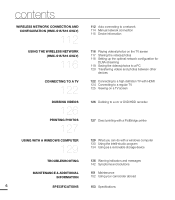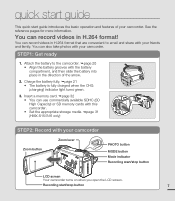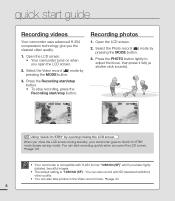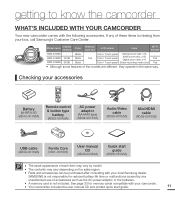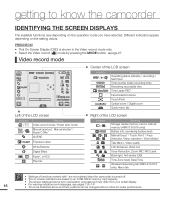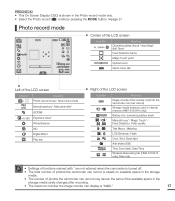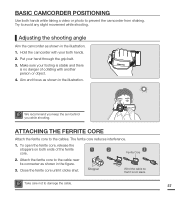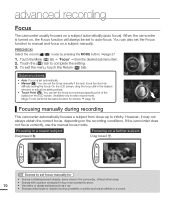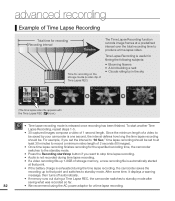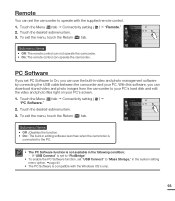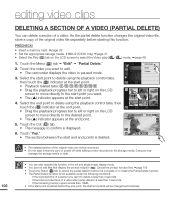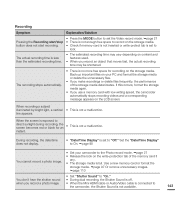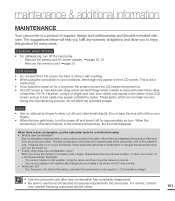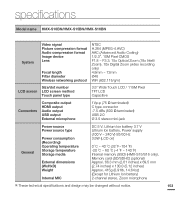Samsung HMX-S10BN Support Question
Find answers below for this question about Samsung HMX-S10BN.Need a Samsung HMX-S10BN manual? We have 7 online manuals for this item!
Question posted by harmonyjan62 on July 22nd, 2014
Video Is Blurry
I purchased the Samsung HMX-S10 a few years ago. Regardless of what I do the video always gets blurry, even if someone makes the smallest move. Do you know why the camcorder goes in and out of focus so easily and quickly. It takes a few seconds to refocus after there is even the slightest movement, then if Imove, it's blurry again. Is there anything I can do to fix this? I have an SD memory card and most settings are on Automatic. Thank you. Donna
Current Answers
Related Samsung HMX-S10BN Manual Pages
Samsung Knowledge Base Results
We have determined that the information below may contain an answer to this question. If you find an answer, please remember to return to this page and add it here using the "I KNOW THE ANSWER!" button above. It's that easy to earn points!-
General Support
... Is The Maximum Storage Card Size Compatible With My SGH-a727? Removable Memory Slot Type: MicroSD Card Type Supported: TransFlash Format By Phone: Menu, My Stuff (7), Options, Memory Card Settings, Format (2), Yes Max Storage Size: 1 GB Recommended Storage Size: Folders Created at Format: Audio, Graphics, Other Files, Applications, Games and Apps, Music, Video Important Notice: The... -
General Support
..., using the left or right navigation keys Highlight Audio, Graphics or Videos, using the Press the left soft key for Options Select More (4) Select Memory Card Settings (2) Select Format (2) Press the left soft key for Menu Highlight the On Card Highlight the Audio folder, using the navigation keys, then press the OK key... -
General Support
... Capacity Max Downloadable Game/App File Size Additional Comments Memory Removable Memory Slot Type: microSD Card Type: microSD and microSDHC Format By Phone: Menu, My Stuff, slect On Card, Options, More (40, Memory Card Settings (2), Format (2), Yes Max Storage Size: 8 GB Recommended Card Size: Folders Created At Format: Audio, Video, Pictures Additional Notes &
Similar Questions
How Record In Memory Card From Digital Sc D363 Cam
I have my records in the small cassettes of the camara, but I want send them to the memory card rece...
I have my records in the small cassettes of the camara, but I want send them to the memory card rece...
(Posted by julespe22 9 years ago)
Programing A Memory Card
I got a new camera need to leaves memory card
I got a new camera need to leaves memory card
(Posted by roberson44864 10 years ago)
I Have Videos On M Memory Card But When I Connect It To My Computer I Cant See I
i have videos on m memory card but when i connect it to my computer i cant see them i really want th...
i have videos on m memory card but when i connect it to my computer i cant see them i really want th...
(Posted by marifer0685 11 years ago)
Compatible Memory Card
what type of memory card is compatible to sc d455 for video recording?
what type of memory card is compatible to sc d455 for video recording?
(Posted by touredaniel1 12 years ago)