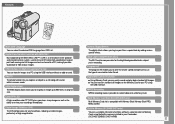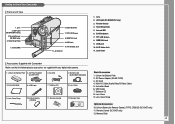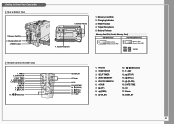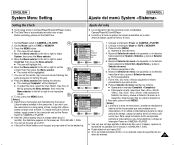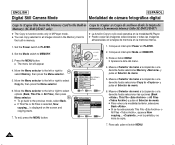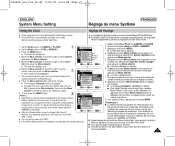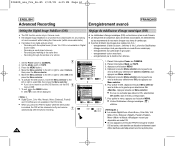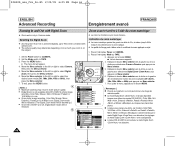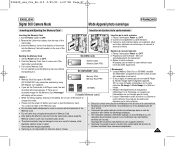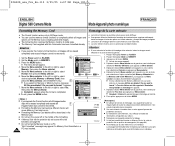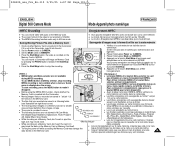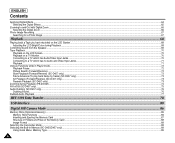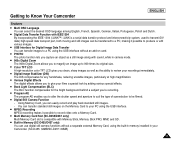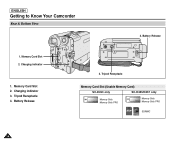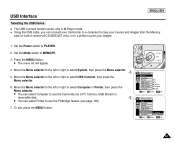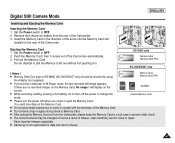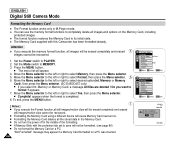Samsung SC D453 Support Question
Find answers below for this question about Samsung SC D453 - MiniDV Camcorder w/10x Optical Zoom.Need a Samsung SC D453 manual? We have 4 online manuals for this item!
Question posted by touredaniel1 on November 10th, 2011
Compatible Memory Card
what type of memory card is compatible to sc d455 for video recording?
Current Answers
Related Samsung SC D453 Manual Pages
Samsung Knowledge Base Results
We have determined that the information below may contain an answer to this question. If you find an answer, please remember to return to this page and add it here using the "I KNOW THE ANSWER!" button above. It's that easy to earn points!-
General Support
... handset or memory card. the battery level becomes too low, while you are not allowed in places where you may interfere with another person's privacy If you choose View Now, the video is auto-saved. The low battery indicator will power down navigation keys Zoom in or out, using the camcorder, the video recording is limited... -
General Support
...-Shot: 6, 9, 15 Shot Mosiac: Zoom: Digital: 4x Manual: 00 to 12 Brightness: 0 to 6 White Balance: Auto, Sunny/Daylight, Cloudy, Fluorescent, Incandescent Color Tones: Auto, Black and White, Sepia, Emboss, Sketch, Negative Fun Frames: 30 Camcorder Camcorder Type: Video Format: 3GP Camcorder Memory 8 MB Direct Save to Removable Media Supported: Yes Camera Specifications: Mega Pixel Rating: 1.3 MP... -
General Support
...Update 1: Continue Update 8: Application Settings 1: Internet 2: Messages 3: Address Book 4: Camera 5: Video Recorder 6: Voice Recorder 7: Media Player 8: VOD 9: Security 1: Phone Lock 2: SIM Lock 3: ... List 2: Add New Contact 3: Groups 4: Speed Dial 5: My Name Card 6: Copy All 7: Own Number 8: Service Number 9: Settings 0: Memory Status 4: MEdia Net 1: MEdia Net Home 2: Favorites 3: Enter URL ...
Similar Questions
Says Card Is Full- Won't Record
I bought this and it worked fine until the memory card was full. I then transferred the video and de...
I bought this and it worked fine until the memory card was full. I then transferred the video and de...
(Posted by mmmadj 10 years ago)
My Camcorder Is Scd453 900x Digital Zoom
when i playback the vediopictures, the pictures display distrotion, that may be the vedio head dirty...
when i playback the vediopictures, the pictures display distrotion, that may be the vedio head dirty...
(Posted by joansong 10 years ago)
Query : Samsung Smx-c10 Digital Camcorder With 10x Optical Zoom
which stores in Mumbai sell this product
which stores in Mumbai sell this product
(Posted by kdhruve 11 years ago)
I Have This Video Recorder But Do Not Know What Type Tape Or Sd Card I Need
What do I need to record on this camera? It has an area thatopens but not sure what to buy
What do I need to record on this camera? It has an area thatopens but not sure what to buy
(Posted by Lorigaither 12 years ago)
Why Is My Optical Zoom Not Working?
When I try to zoom in and out, my samsung camcorder only focuses in and out. How do I make it zoom a...
When I try to zoom in and out, my samsung camcorder only focuses in and out. How do I make it zoom a...
(Posted by gabreylrichardson 12 years ago)