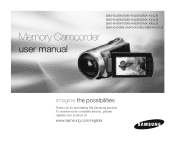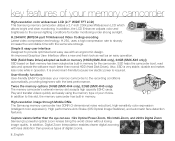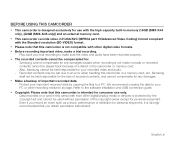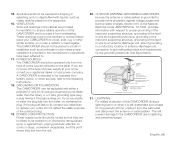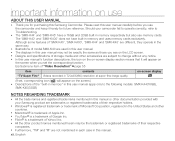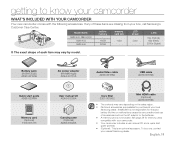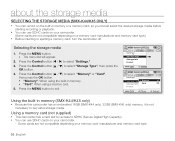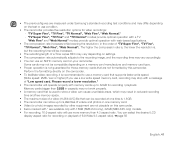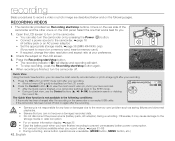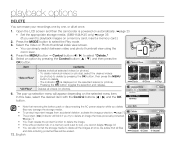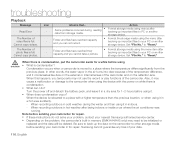Samsung SMX-K45 - Up-scaling HDMI Camcorder Support and Manuals
Get Help and Manuals for this Samsung item

View All Support Options Below
Free Samsung SMX-K45 manuals!
Problems with Samsung SMX-K45?
Ask a Question
Free Samsung SMX-K45 manuals!
Problems with Samsung SMX-K45?
Ask a Question
Samsung SMX-K45 Videos
Popular Samsung SMX-K45 Manual Pages
Samsung SMX-K45 Reviews
We have not received any reviews for Samsung yet.