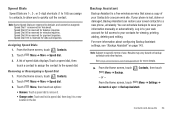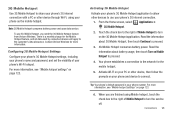Samsung SCH-I400 Support and Manuals
Get Help and Manuals for this Samsung item

View All Support Options Below
Free Samsung SCH-I400 manuals!
Problems with Samsung SCH-I400?
Ask a Question
Free Samsung SCH-I400 manuals!
Problems with Samsung SCH-I400?
Ask a Question
Most Recent Samsung SCH-I400 Questions
How To Root Samsung Galaxy S Sch-i400
(Posted by jbaueiCa 9 years ago)
Sch I400 Turn Off Voice Notifications
even wjen i pick a song from ringtones its just a robot lady repeating call ftom p# how do i turn he...
even wjen i pick a song from ringtones its just a robot lady repeating call ftom p# how do i turn he...
(Posted by coltonwjames 9 years ago)
How Do I Get To Sim Card In Galaxy Sch-i400?
I have looked up on a lot of sites of how to remove a sim card from my Samsung Galaxy S SCH-i400. Th...
I have looked up on a lot of sites of how to remove a sim card from my Samsung Galaxy S SCH-i400. Th...
(Posted by mwarren6966 10 years ago)
Phone Is Overheating And Losing Battery Power Quickly
The phone does not seem to hold its charge and the phone is overheating. What can I do?
The phone does not seem to hold its charge and the phone is overheating. What can I do?
(Posted by jrowley 10 years ago)
Samsung SCH-I400 Videos
Popular Samsung SCH-I400 Manual Pages
Samsung SCH-I400 Reviews
We have not received any reviews for Samsung yet.