Samsung SCH-A890 Support and Manuals
Get Help and Manuals for this Samsung item
This item is in your list!

View All Support Options Below
Free Samsung SCH-A890 manuals!
Problems with Samsung SCH-A890?
Ask a Question
Free Samsung SCH-A890 manuals!
Problems with Samsung SCH-A890?
Ask a Question
Popular Samsung SCH-A890 Manual Pages
User Manual (user Manual) (ver.d8) (English) - Page 1
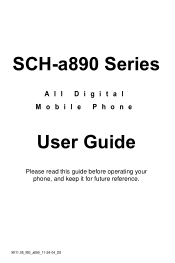
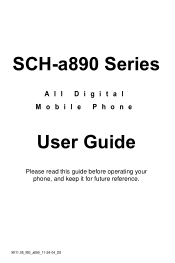
SCH-a890 Series
All Digital Mobile Phone
User Guide
Please read this guide before operating your phone, and keep it for future reference. XK11.05_MG_a890_11-24-04_D8
User Manual (user Manual) (ver.d8) (English) - Page 5


Contents
SCH-a890 closed view 1 SCH-a890 open view 2 Quick reference 3 Introduction 5
Key features of the SCH-a890 5 How to use this guide 5 Install the battery 6 Remove the battery 7 Charge the battery 7 Battery indicator 8 Understand your phone 9 The antenna 9 Backlight features 9 Power save 10 Soft keys 11 Clear key 12 Camera hot key 12 End key 12 Headset connector 13 Service...
User Manual (user Manual) (ver.d8) (English) - Page 10


SCH-a890 open view
Display Screen Icons
Earpiece
OK Key
Shortcut Menu
Navigation Key
Left Soft Key
Mobile Web Volume Key
Send Key Messages Menu Voice Mail Key
Voice Signal Hot Key
Microphone
2
Get It Now
Right Soft Key Camera Hot Key End Key Clear Key
AlphaNumeric Keypad
Silent Mode Hot Key Power/Accessory Connector
User Manual (user Manual) (ver.d8) (English) - Page 13


... use this guide
The chapters of the guide, beginning on . Introduction
Congratulations on your purchase of the SCH-a890
• High speed data • Global Positioning Technology • Large 176 x 220 pixel color display • Digital Camera with your phone's many features, such as the menus and sub menus in digital camera, and more.
Multimedia Messaging Service
(MMS)
•...
User Manual (user Manual) (ver.d8) (English) - Page 21
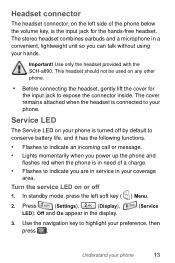
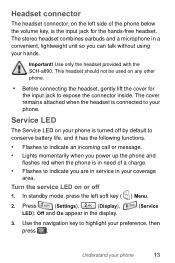
... the phone below the volume key, is the input jack for
the input jack to indicate you can talk without using your phone
13
Use only the headset provided with the SCH-a890. Headset connector
The headset connector, on the left soft key ( ) Menu.
2. The stereo headset combines earbuds and a microphone in the display.
(Service
3.
User Manual (user Manual) (ver.d8) (English) - Page 95


Only available within the Verizon Wireless Enhances Services Area
Any time the service indicator icon is put on billing contact Verizon Wireless. Rates and prices vary according to your Mobile Web session resumes where you receive a call while using your phone connects
to the Internet and billed accordingly. Your SCH-a890 utilizes Mobile Web 2.0, allowing you...
User Manual (user Manual) (ver.d8) (English) - Page 121


... any functions.
4. Lock phone
Lock Phone restricts the use of your phone with the exception of your phone number. Enter the Lock Code, then press
(Lock Phone). Press to 911 and the three user-programmed emergency numbers. Settings
113 Option Function
Never Power On Now
The Lock Code is required immediately to unlock the phone.
1.
Lock Phone allows you to answer...
User Manual (user Manual) (ver.d8) (English) - Page 123


... or emergency communications.
Press
(Settings),
(Security). Enter the lock code, then press
(Voice Privacy).
Standard and Enhanced appear in length).
5. Important!
Press to save the number, or press the right soft key ( ) Cancel to 32 digits in the display. Voice Privacy (at the Enhanced setting) when enabled turns on this phone as a primary method...
User Manual (user Manual) (ver.d8) (English) - Page 124


... press . Use the navigation key to free up memory in your Phonebook.
1. Marking and deleting any of your phone by deleting such things as messages or call logs).
1. Your settings are saved. Enter the lock code, then press
(Restriction).
4. In standby mode, press the left soft key ( ) Menu.
2. Use the navigation key to...
User Manual (user Manual) (ver.d8) (English) - Page 125
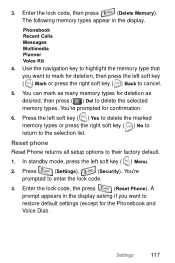
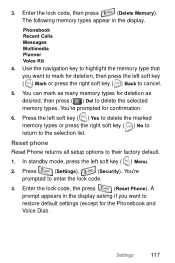
.... Press the left soft key ( ) Menu.
2. You're prompted for the Phonebook and
Voice Dial). Press
(Settings),
(Security). You're
prompted to their factory default.
1.
Reset phone
Reset Phone returns all setup options to enter the lock code.
3. In standby mode, press the left soft key ( ) Yes to delete the marked memory types or press...
User Manual (user Manual) (ver.d8) (English) - Page 143


... menu to advanced, speaker-independent technology. Press
(Voice Kit).
Voice kit
Voice recognition capabilities of the SCH-a890 are exceptional due to configure the voice recognition settings for your phone.
1. Setup and configure Voice Kit voice recognition settings. Please review the following content to understand your phone's battery level or signal strength. Voice kit
135
User Manual (user Manual) (ver.d8) (English) - Page 181


... gas (such as gasoline stations;
Owner's record
The model number, regulatory number and serial number are often but not...installed and the air bag inflates, serious injury could cause an explosion or fire resulting in bodily injury of even death.
Model: SCH-a890
Serial No.:
Usage guidelines: all about your vehicle engine. and any other area where you need to turn off your phone...
User Manual (user Manual) (ver.d8) (English) - Page 188


... warranties by SAMSUNG and should not be relied upon. Lookout Drive
Richardson, TX 75082 Phone: 1-800-SAMSUNG Phone: 1-888-987-HELP (4357)
©2004 Samsung Telecommunications America,...SAMSUNG. Samsung Telecommunications America, L.P.
1301 E. All rights reserved. The agents, employees, distributors, and dealers of liability contained in part allowed without notice. Specifications...
User Manual (user Manual) (ver.d8) (English) - Page 191
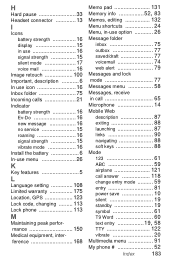
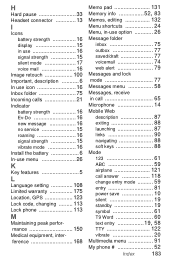
... 16 Install the battery 6 In-use option 26
Message folder
inbox 75
outbox 77
saved/draft 77
voicemail 74
web alert 79
Messages and lock
mode 77
Messages menu 58
Messages, receive
in -use menu 26
K
Key features 5
L
Language setting 108 Limited warranty 175 Location, GPS 123 Lock code, changing ......... 113 Lock phone 113...
User Manual (user Manual) (ver.d8) (English) - Page 193


... address 180
Samsung phone
numbers 180 SAR values 159 Save pictures 95 SCH-a890 closed view .......... 1 SCH-a890 key features ......... 5 SCH-a890 open view 2
Security
change lock 113 lock phone 113 restriction 116 voice privacy 115
Security menu 112
Send key 14
Send option, messages ...... 63
Service LED 111 functions 13 turn on or off 13
Service, obtaining 18
Set an alarm...
Samsung SCH-A890 Reviews
Do you have an experience with the Samsung SCH-A890 that you would like to share?
Earn 750 points for your review!
We have not received any reviews for Samsung yet.
Earn 750 points for your review!
