Samsung SC-MX10R Support and Manuals
Get Help and Manuals for this Samsung item
This item is in your list!

View All Support Options Below
Free Samsung SC-MX10R manuals!
Problems with Samsung SC-MX10R?
Ask a Question
Free Samsung SC-MX10R manuals!
Problems with Samsung SC-MX10R?
Ask a Question
Popular Samsung SC-MX10R Manual Pages
User Manual (ENGLISH) - Page 10


... ACL
65 Arrêt auto
66 Bip sonore
04_English
French_04 contents
RECORDING 45 Changing the menu settings OPTIONS 47 Menu items
45 48 Recording menu items 48 Scene Mode (AE) 49 White Balance...60 Copying movie images (SC-MX10A/MX10AU only) 61 16:9 Wide 61 File Information
SETTING OPTIONS 62 Changing the menu settings in "Settings"
62 63 Setting menu items 64 Date/Time set 64 Date format 64 ...
User Manual (ENGLISH) - Page 17


....
2. Detacher la dragonne rend les choses plus stable pour charger le bloc-piles ou pour le raccorder à un té...through the hole in the grip belt attachment part and pass it easy charging the battery,or connecting to a TV or a PC....fixer sur l'objectif.
Use the memory camcorder with the cradle more stably when charging the battery, or connecting to lens cap. Using the ...
User Manual (ENGLISH) - Page 30


...
Mode Movie Play (lecture vidéo)
1 Mode Lecture vidéo
2 Etat de lecture
5 3 Code temps (temps écoulé/durée de l'
enregistrement)
6
4 Support de stockage
7
(mémoire interne (SC-MX10A/MX10AU
uniquement) ou carte mémoire)
5 INFO batterie.
8
(Niveau/temps de batterie restant)
6 LCD Enhancer*
7 Protéger
8 Nom du fichier
9 Date/heure...
User Manual (ENGLISH) - Page 33


... soudaine. Appuyez sur la touche MENU. 3. Q mode. Do not lift the memory camcorder with your finger.
2. Set the desired mode by pressing the Control
button (
) to select desired menu
item, ... MENU
1. Appuyez sur la touche MENU pour terminer. Press the MENU button to the memory camcorder.
La touche MENU n'est pas disponible en mode EASY.
MENU button dose not operate in the...
User Manual (ENGLISH) - Page 35


...
Decreases the volume
-
Shortcut menu (ok guide) is displayed.
2. Quitter le menu des raccourcis
Exposure (Auto / Manual) (Exposition (Auto/manuelle)
Fonction Focus (Auto/ Manual) (mise au point auto./man.)
White ... lecture) - Le guide du menu menu shortcut (raccourcis) (guide ok) s'affiche - Press the Control button (
) to control
the setting.
3. Frame-by...
User Manual (ENGLISH) - Page 37


...battery for the memory camcorder lasts about 6 months under normal operation from the time of installation. • When the button type battery becomes weak or dead, the date/time indicator will display "2007/01/01 12:00AM " when you have already set the Settings...233;servée à ce type de données du support de stockage. • Cette pile de type bouton maintient le fonctionnement ...
User Manual (ENGLISH) - Page 44
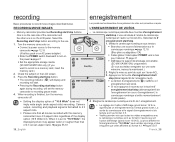
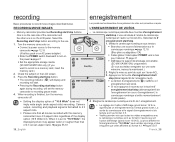
... again during recording will set to recording pause mode.
4.
Turn the memory camcorder on. • Connect a power source to the memory camcorder.➥page 12,18 (A battery pack or an AC ...120 MIN
pour l'allumer. ➥ page 21
• Définissez le support de stockage convenable.
(SC-MX10A/MX10AU uniquement)
(Si vous souhaitez enregistrer sur une carte
mémoire, ins...
User Manual (ENGLISH) - Page 66
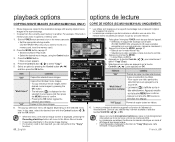
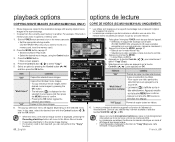
... vers le bas pour éteindre l'appareil.
• Définissez le support de stockage convenable.
(SC-MX10A/MX10AU uniquement) (Si vous souhaitez
enregistrer sur une carte mémoire, ins...firm. - Slide the POWER switch downward to turn on the memory camcorder. • Set the appropriate storage media. (SC-MX10A/MX10AU only) (If you can not perform the "Copy"
function....
User Manual (ENGLISH) - Page 67


....) 2.
Slide the POWER switch downward to turn on the
memory camcorder. • Set the appropriate storage media.
(SC-MX10A/MX10AU only) (If you want to use the standard display...set to view movies of the display option (16:9 Wide/4:3).
Faites glisser l'interrupteur POWER vers le bas pour
File Info OK
allumer l'appareil. • Définissez le support de stockage convenable.
(SC...
User Manual (ENGLISH) - Page 70


...-
- The time is displayed as the unit of 12 hours.
When the button type battery becomes weak or dead.
64_English
options de réglage
Rég. "DD/MM/YY" La... h) L'heure s'affiche au format 12 heures.
La date s'affiche. L'heure s'affiche.
settings
"12 Hr" "24 Hr"
contents
The time is displayed as the unit of 24 hours.
on-screen display
None
"...
User Manual (ENGLISH) - Page 71


... la luminosité de l'écran LCD de 0 à 100 %.
The memory camcorder automatically turns off the memory camcorder if there is no operation for a
certain period of time. Auto Power Off To save battery power, you can set this function in settings mode.
65_English
réglages
"Off" (désactivé)
"5 Min"
contenu
Annule la...
User Manual (ENGLISH) - Page 88
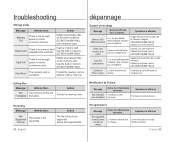
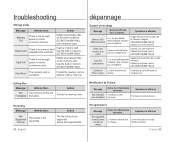
...;pannage
Support de stockage
Message
donne les informations suivantes...
Vérifiez le fichier. troubleshooting
Storage media
Message Memory
Full
Insert Card
Card Full
Informs that... Opérations à effectuer
Formatez la carte mémoire. Action Format the memory card. Utilisez la mémoire interne (SC-MX10A/MX10AU)
Card error La...
User Manual (ENGLISH) - Page 90


... outlet. Power cannot be
recharged. The battery pack is properly connected to the camcorder again before asking for more than
5 minutes without any problem using your problem, contact the nearest Samsung authorized service center. dépannage
✪ Si vous rencontrez un problème
L'appareil ne s'allume pas. Si ces instructions n'apportent aucune solution à votre probl...
User Manual (ENGLISH) - Page 91


...premier lieu. < Utilisation impossible > Mode Scene (scène) (AE) < En raison des réglages suivants > Exposure (Manual) (Temps de pose(manuel))
• La ...battery pack before turning the power off. Réglez la luminosité et l'angle de l'écran ACL. Explanation/Solution • All movies recorded with this memory
camcorder have 4:3 aspect ratio. - Change the setting...
User Manual (ENGLISH) - Page 101


Si vous avez des suggestions ou des questions concernant les produits Samsung, veuillez contacter le Service Consommateurs Samsung. contact SAMSUNG world wide
comment contacter SAMSUNG dans le monde
If you have any questions or comments relating to Samsung products, please contact the SAMSUNG customer care center. DOMINICA TRINIDAD & TOBAGO
VENEZUELA
COLOMBIA
BELGIUM
CZECH REPUBLIC
...
Samsung SC-MX10R Reviews
Do you have an experience with the Samsung SC-MX10R that you would like to share?
Earn 750 points for your review!
We have not received any reviews for Samsung yet.
Earn 750 points for your review!
