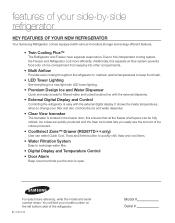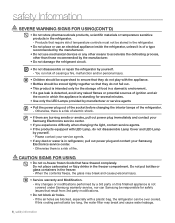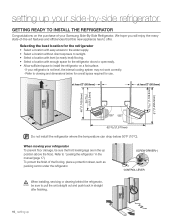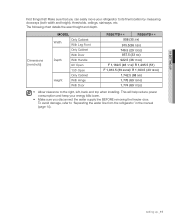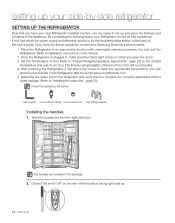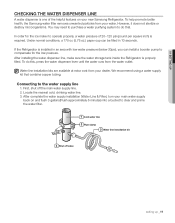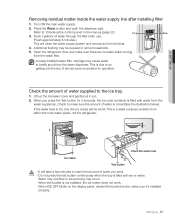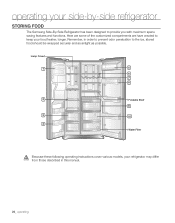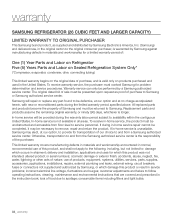Samsung RS267TDPN Support and Manuals
Get Help and Manuals for this Samsung item

View All Support Options Below
Free Samsung RS267TDPN manuals!
Problems with Samsung RS267TDPN?
Ask a Question
Free Samsung RS267TDPN manuals!
Problems with Samsung RS267TDPN?
Ask a Question
Most Recent Samsung RS267TDPN Questions
Freezer Door Tray
Is there a drain tray that fits under the ice/water dispenser?
Is there a drain tray that fits under the ice/water dispenser?
(Posted by NewttTalley 7 years ago)
Resetting Control Panel
(Posted by Timg1951 9 years ago)
How To Reset My Refridgerator Model# Rs267tdbp/xaa
(Posted by Anonymous-126322 10 years ago)
Just Plugged In, Display Blinks 22 E, Water Dispenser Does Not Operate
(Posted by Anonymous-38464 12 years ago)
Popular Samsung RS267TDPN Manual Pages
Samsung RS267TDPN Reviews
We have not received any reviews for Samsung yet.