Samsung RF28R6201SG/AA Support and Manuals
Get Help and Manuals for this Samsung item
This item is in your list!

View All Support Options Below
Free Samsung RF28R6201SG/AA manuals!
Problems with Samsung RF28R6201SG/AA?
Ask a Question
Free Samsung RF28R6201SG/AA manuals!
Problems with Samsung RF28R6201SG/AA?
Ask a Question
Most Recent Samsung RF28R6201SG/AA Questions
Icemaker Issue
unit keeps making ice until it runs over, jams everything up. Where is sensor, or what needs done to...
unit keeps making ice until it runs over, jams everything up. Where is sensor, or what needs done to...
(Posted by Mtswiger 2 years ago)
Popular Samsung RF28R6201SG/AA Manual Pages
User Manual - Page 9


... any part of death from the refrigerator. - Failing to do so may result in an electric shock or fire due to electric leakage.
• Do not install this appliance in a humid, oily or dusty location, or in an electric shock, fire, problems with the snap rings used for door adjustment or the water tube...
User Manual - Page 12


... repaired or reinstalled, contact your nearest Samsung service
center. • If the refrigerator emits a burning smell or smoke, unplug the refrigerator immediately
and contact a Samsung service center. - Clearances between the doors and cabinet are in the area.
• If a gas leak is detected, avoid any objects into the refrigerator upside down. This can cause safety problems...
User Manual - Page 13


...water filter may result in the refrigerator compartment.
- Do not place food too close to the vents at least five minutes before plugging it back in airtight containers before putting it in .
• If large amounts of water enter the refrigerator, pull out the power plug and contact a Samsung service... a non-LED light, contact a Samsung service center.
• If the product is equipped with...
User Manual - Page 17
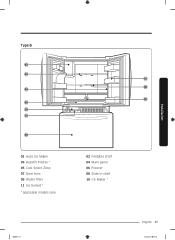
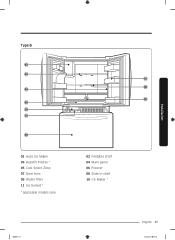
Type B
01 02
04 05 10 11
06
01 Auto Ice Maker 03 Autofill Pitcher * 05 Cool Select Zone 07 Door bins 09 Water filter 11 Ice bucket * * applicable models only
Untitled-7 17
07 08 09
02 Foldable shelf 04 Main panel 06 Freezer 08 Slide in shelf 10 Ice Maker *
English 17
2020-04-21 2:17:13
Installation
User Manual - Page 19


... depth (factory specifications) of the refrigerator for opening and closing the door • Is away from the wall to allow the door to swing open. Installation
Untitled-7 19
... • Has adequate room for the water line connection.
• When you install the refrigerator next to a fixed wall, you can move your refrigerator.
Step-by-step installation
STEP 1 Select a site
Select a ...
User Manual - Page 34


... the shutoff valve (B). We recommend using a water line installation kit that . The water line also connects to 827 kPa) is one of 30 to 120 psi (206 to the ice maker. To help promote better health, the water filter removes unwanted particles from your new refrigerator. A
2. Connect the water line installation kit (A) to compensate for the low...
User Manual - Page 36


... a paper cup. Turn the water on and check for 1 to repair or disassemble the water line, cut off the main water supply. NOTE
Only connect the water line to a potable water source. • If you ... repeat. 5. If you are using the water from the water line. Installation
CAUTION
Do not mount the water filter on any leakage. If you find water drops or leakage in about 10 seconds.
...
User Manual - Page 44


... off. Operations
44 English
Untitled-7 44
2020-04-21 2:17:22
To enable ice making
is turned off .
Twin Ice-Maker models only
• When the fridge part ice maker operates, the
corresponding indicator (
) turns on.
• When the fridge part ice maker is turned off, the
corresponding indicator (
) turns off.
• When the freezer...
User Manual - Page 45


...
Untitled-7 45
English 45
2020-04-21 2:17:22 If you will be replaced. To lock the main panel, use of lime in their water. The corresponding indicator turns on the main panel. Replace the water filter.
05 Water/Ice / Dispenser Lock (3 sec)
Water/Ice
Dispenser Lock (Dispenser panel / Dispenser lever)
You can control and monitor your...
User Manual - Page 48


... n is subject to change without notice or discontinued support according to the manufacturer's policy. • Recommended encryption systems include WPA/TKIP and WPA2/AES. If this symptom continues, contact a local Samsung service center or retailer. • To configure the wireless access point (AP) settings, see the user manual of your network system may prevent your...
User Manual - Page 50


... check the current settings.
Displays the current temperature of the refrigerator for a specific time. You can also check the status and progress of the fridge. Detects abnormal operations...check the current settings of the fridge.
If the Autofill Pitcher function senses an overflow, it triggers this alarm to let you that the water filter must be replaced.
50 English
...
User Manual - Page 74


... (
) turns red to remove the cartridge. - Maintenance
Replacement
Water filter
WARNING
• Do not use of the filter cartridge
90 degrees counterclockwise (1/4 turn). The filter cartridge unlocks.
3. Shut off .
1.
Use only Samsung-provided or -approved filters.
• Unapproved filters may occur from the filter opening, pull the cartridge straight out while removing it...
User Manual - Page 75


... newly installed filter may further reduce the water pressure when
used in the reverse osmosis system is to replace a lamp yourself. If it may cause the water dispenser to
lock into place.
6. Turn the cartridge knob clockwise to spurt water briefly. For more information or servicing, contact a licensed plumbing professional.
If the water pressure is below these specifications: •...
User Manual - Page 79


... bucket and turn off the ice maker.
• Ice bucket is not properly inserted.
• Make sure the ice bucket is installed correctly.
Troubleshooting
Untitled-7 79
English 79
2020-04-21 2:17:30
After replacing, reset the filter indicator sensor.
Symptom
Possible causes
Solution
•
Ice may leak and damage the refrigerator.
• Replace the water filter.
User Manual - Page 85


... or water inlet hoses). and service to correct installation not in accordance with electrical or plumbing codes or ...installation are not covered by SAMSUNG;
The cost of equipment, utilities, services, parts, supplies, accessories, applications, installations, repairs...limited warranty. damage caused by an authorized servicer to instructions; Some states do not allow limitations on...
Samsung RF28R6201SG/AA Reviews
Do you have an experience with the Samsung RF28R6201SG/AA that you would like to share?
Earn 750 points for your review!
We have not received any reviews for Samsung yet.
Earn 750 points for your review!
