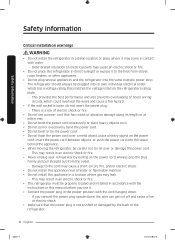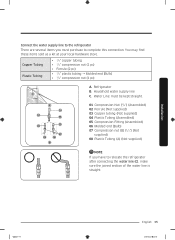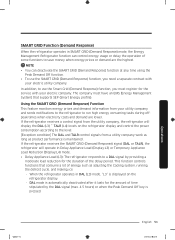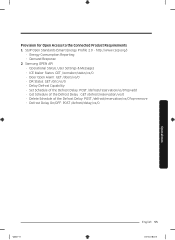Samsung RF28R6201SG/AA Support Question
Find answers below for this question about Samsung RF28R6201SG/AA.Need a Samsung RF28R6201SG/AA manual? We have 1 online manual for this item!
Question posted by Mtswiger on November 28th, 2021
Icemaker Issue
Current Answers
Answer #1: Posted by SonuKumar on November 28th, 2021 8:26 AM
The reset button is located on the front of the ice maker, underneath the motor housing, past the front cover. Press and hold the reset button (you'll need to apply some pressure here) until you hear the ice tray motor begin to torque, then release.
https://www.samsung.com/us/support/troubleshooting/TSG01001014/
https://www.samsung.com/us/support/troubleshooting/TSG01207806/
https://instructablesrestaurant.com/how-to-defrost-samsung-ice-maker/
sound like defrost issue with compressor.. check reset can help if not it has to repaired by professinaol
Please respond to my effort to provide you with the best possible solution by using the "Acceptable Solution" and/or the "Helpful" buttons when the answer has proven to be helpful.
Regards,
Sonu
Your search handyman for all e-support needs!!
Related Samsung RF28R6201SG/AA Manual Pages
Samsung Knowledge Base Results
We have determined that the information below may contain an answer to this question. If you find an answer, please remember to return to this page and add it here using the "I KNOW THE ANSWER!" button above. It's that easy to earn points!-
General Support
... may be an issue with another device, to go to our online troubleshooting guide. Black Objects And Backgrounds On My LCD TV Keep Shifting Shades. If the black color displayed on your TV or the initial device. If the problem occurs with every device then your TV will need service, click here... -
How To Remove The Water Filter SAMSUNG
Preperation Turn off the water supply will make the filter easier to your refrigerator. Remove the shelf below the water filter. If the filter is recommended because it makes the filter easier to remove, take out the shelf below the water filter, so you can get a better grip on the rear of the... -
How To Setup Your SWA-4000 With Your Samsung Home Theater System SAMSUNG
... speakers to the back of the module to insert the TX card with your home theater system. Important : Make sure to [ON]. Home Theater Systems > the home theater system off, insert the TX card into ...the next step. If the SWA-4000 does not connect, proceed to the back of the main unit. Plug the power cord of the wireless module into the TX Card connection (labeled WIRELESS) on ...
Similar Questions
My Samsung refrigerator keeps beeping, and the "ice off" display light seems to blink on and off wit...
The water filter housing unit is leaking and water is dripping into the deli drawer. We are not sure...
Confirmed breakers and receptacle are working properly. Could this be a motherboard issue? Thx!
the water is not entering the ice tray but have good flow at water dispenser, did the the reset thre...