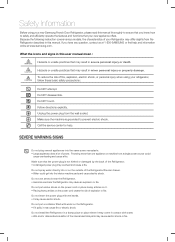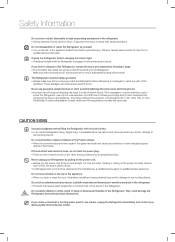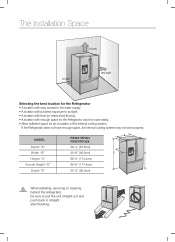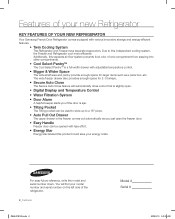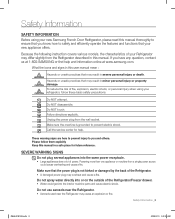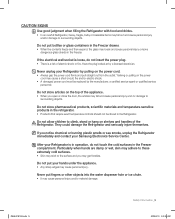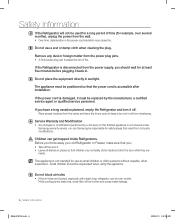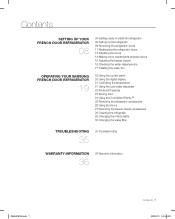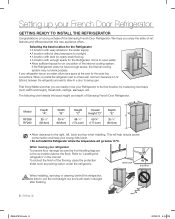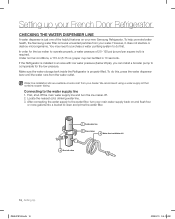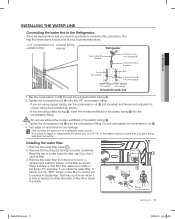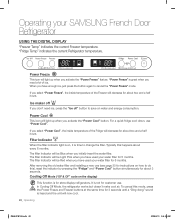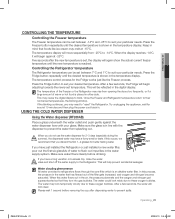Samsung RF263AEPN Support Question
Find answers below for this question about Samsung RF263AEPN.Need a Samsung RF263AEPN manual? We have 2 online manuals for this item!
Question posted by ryancallais on January 30th, 2017
Unit Keeps Beeping
My Samsung refrigerator keeps beeping, and the "ice off" display light seems to blink on and off with these beeps. It happens very irregularly with no definitive pattern. I unplugged the unit and defrosted the freezer, but it didn't help. Do you have any other suggestions? The model number is RF263AEPN
Current Answers
Answer #1: Posted by Odin on January 30th, 2017 7:43 PM
- Did you wait for 12 hours after installation of the water supply line before making ice?
- Is the water line connected and the shut-off valve open?
- Did you manually stop the ice making function?
- Is the Freezer temperature too high? Try setting the Freezer temperature lower.
Hope this is useful. Please don't forget to click the Accept This Answer button if you do accept it. My aim is to provide reliable helpful answers, not just a lot of them. See https://www.helpowl.com/profile/Odin.
Related Samsung RF263AEPN Manual Pages
Samsung Knowledge Base Results
We have determined that the information below may contain an answer to this question. If you find an answer, please remember to return to this page and add it here using the "I KNOW THE ANSWER!" button above. It's that easy to earn points!-
General Support
...can take up to date to help ensure playback compatibility with new...model number in the description column, not to be an ISO image file. After the final message "Firmware Update Now Processing", the BD player automatically powers off the player or disconnect it 's tuned to the inputs to which the BD player is displayed... settings. It's important to keep your desktop or other CD ... -
General Support
... need up to 24 hrs to begin. Your finger will resume once the reset is performed. Do not remove your refrigerator has Dual Ice Makers , . On the right side of the ice maker. As you are sliding your finger along the lip towards you, and then pull the bucket outwards untill the bucket... -
General Support
... Use caution when inserting or removing the card and keep all memory cards out of reach of MP3 files directly ...the microSD memory card must be formatted by looking at the model number on this option, the microSD memory card must be easily damaged...Mass Storage Downloaded through AT&T. and the computer screen displays the A837 device From the Windows Media Player application Sync tab...
Similar Questions
What Is The Model Number For This Refrigerator?
(Posted by dtempleton1 8 months ago)
I Need A New Power Cord For My Refrigerator. Model Number Rf263aewp/xaa
(Posted by Loydjl 8 years ago)
Ice Won't Drop
hello - so I finally got the tray to fill with water but now it won't drop the ice. We have a Samsun...
hello - so I finally got the tray to fill with water but now it won't drop the ice. We have a Samsun...
(Posted by Rcmont2213 9 years ago)
Refrigerator Model Number Decoding
What does the "/AA" mean at the end of a Samsung refrigerator model number?
What does the "/AA" mean at the end of a Samsung refrigerator model number?
(Posted by loew 9 years ago)