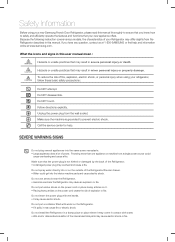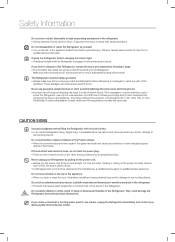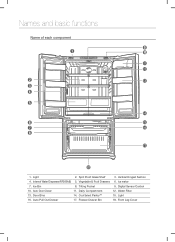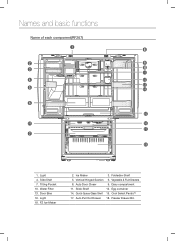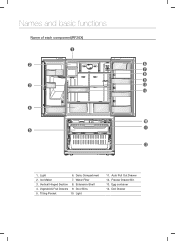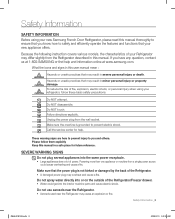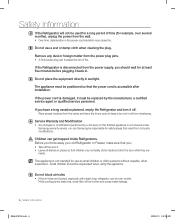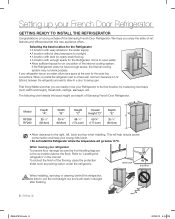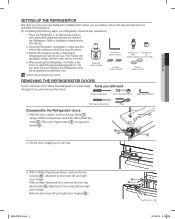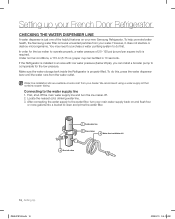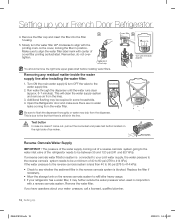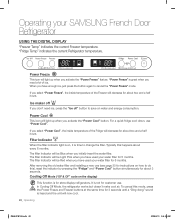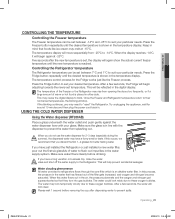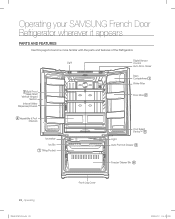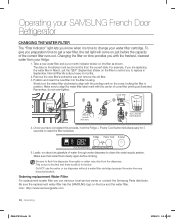Samsung RF263AEPN Support Question
Find answers below for this question about Samsung RF263AEPN.Need a Samsung RF263AEPN manual? We have 2 online manuals for this item!
Question posted by Rcmont2213 on February 15th, 2015
Ice Won't Drop
hello - so I finally got the tray to fill with water but now it won't drop the ice. We have a Samsung RF263AEPN bought in 2011. We changed the water filter, cleaned all coils...took the inside apart to make sure it wasn't iced up. If we push the test button it will dump the ice and refill but it won't do it on its own. Also the level arm is not stuck. Don't panic, my husband is a mechanic and very able to fix our household appliances....he's just stuck on this one. Any thoughts? Thanks
Current Answers
Related Samsung RF263AEPN Manual Pages
Samsung Knowledge Base Results
We have determined that the information below may contain an answer to this question. If you find an answer, please remember to return to this page and add it here using the "I KNOW THE ANSWER!" button above. It's that easy to earn points!-
General Support
...HDMI out jack, you will not be able to your monitor. Notes: Generally, If...accept the change the display resolution in Windows Vista, follow these steps: Make sure your ... Samsung TVs, follow these steps: Click the Start button, and then click Control Panel window, under Appearance... Monitor settings area, click the Screen refresh rate drop down list. set the optimum resolution Windows 98,... -
How To Reset / Test The Upper Ice Maker SAMSUNG
.... How To Verify Your Washer Is Getting Enough Water? Were you will now be on the reset button. STEP 5. The illustration below is performed. 9929. Once the reset button is pressed, it will resume once the reset is removed to complete the test cycle. Reset The Ice Maker Your finger will feel the difference... -
General Support
... reset button for ice production to complete the test cycle. If your ice maker. On the right side of the ice maker. If you can not find the reset button, perform the following : Make sure the ice maker is removed to show what the translucient gel switch looks like. Normal ice making will take 5 minutes to begin. Do not remove your refrigerator...
Similar Questions
Where Is The Water Filter Located On My Refrigerator
where is the water filter on my refrigerator
where is the water filter on my refrigerator
(Posted by Bryerbrooks10 8 months ago)
Unit Keeps Beeping
My Samsung refrigerator keeps beeping, and the "ice off" display light seems to blink on and off wit...
My Samsung refrigerator keeps beeping, and the "ice off" display light seems to blink on and off wit...
(Posted by ryancallais 7 years ago)
I Changed The Water Filter , But Our Freezer Is Not Making Ice
(Posted by Soccerjerk627 9 years ago)
My Bottom Ice Maker Stopped Making Ice. The Reset/test Button Did Not Help.
The bottom ice maker stopped making ice. After much searching I found the reset button but it did no...
The bottom ice maker stopped making ice. After much searching I found the reset button but it did no...
(Posted by Treresa 10 years ago)
Icemaker Not Filling Up,pushed Test Button Nothing Happenes
icemaker not filling up,pushed test button nothing happenes
icemaker not filling up,pushed test button nothing happenes
(Posted by sunshine18762u 11 years ago)