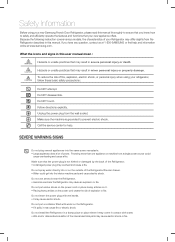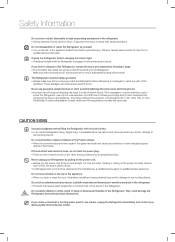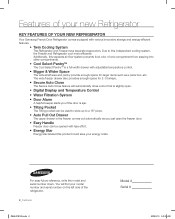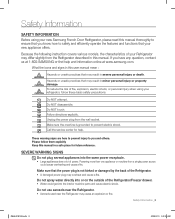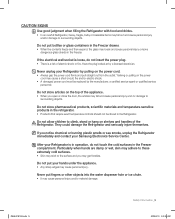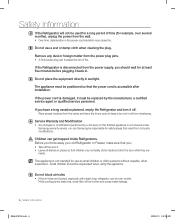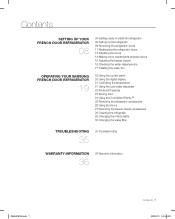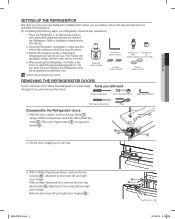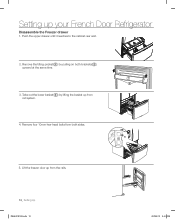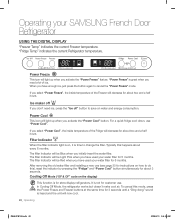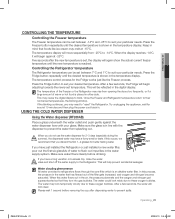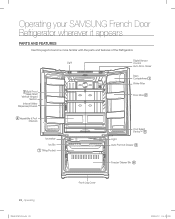Samsung RF263AEPN Support Question
Find answers below for this question about Samsung RF263AEPN.Need a Samsung RF263AEPN manual? We have 2 online manuals for this item!
Question posted by Jajprofit on December 21st, 2012
Warm Frig
The freezer workfinite but the refrigerator is warm?
Current Answers
Related Samsung RF263AEPN Manual Pages
Samsung Knowledge Base Results
We have determined that the information below may contain an answer to this question. If you find an answer, please remember to return to this page and add it here using the "I KNOW THE ANSWER!" button above. It's that easy to earn points!-
General Support
... Completely dry out the cartridge for at least 8 hours in an open area, preferably in the back of the refrigerator compartment by the shelf above the CoolSelect Zone drawer. The deodorizer is dried in a confined area, odors trapped in ... these steps: remove the cover with a flat blade screwdriver. Notes: If it in clean warm water for at least four hours. How Do I Clean The Deodorizer? -
How To Place The Refrigerator In Demo/Exhibition Mode SAMSUNG
How To Place The Refrigerator In Or Out Of Demo/Exhibition Mode To place the refrigerator in or out of Demo/Exhibition Mode, Press and hold the 2 top left hand side buttons for 8 seconds. You will hear a chime when the mode changes. 15656. How To Transfer MP3s via Sync Music Product : Refrigerators > SCH-u750 - Bottom Freezer STEP 2. -
How to Change the Water Filter and Reset the Filter Indicator SAMSUNG
Install the New Water Filter 1. Insert the new water filter into the housing with the LOCK symbol facing the freezer wall (left side) of the refrigerator. 2. Rotate the filter to the right (clockwise) 90 degrees until the LOCK symbol on the filter and the housing line up. : If the two lock symbols do not line up, the water will not go through the filter. STEP 3.
Similar Questions
Freezer Works But Refrigerator Top Part Doesn't Stays Between 65 And 72f Tried R
refrigerator side doesn't work even after resetting stays hot 65f to 72f spoils everything about it ...
refrigerator side doesn't work even after resetting stays hot 65f to 72f spoils everything about it ...
(Posted by ecantoran 6 years ago)
Unit Keeps Beeping
My Samsung refrigerator keeps beeping, and the "ice off" display light seems to blink on and off wit...
My Samsung refrigerator keeps beeping, and the "ice off" display light seems to blink on and off wit...
(Posted by ryancallais 7 years ago)
My Samsungrs261mdrs Freezer Is Cooling Normally, But The Fridge Side Is Warm.
I replaced the evap fan. and even the control board. Don't know what to check next. Nothing changed....
I replaced the evap fan. and even the control board. Don't know what to check next. Nothing changed....
(Posted by wrobles57 7 years ago)
Rs264abwp/xaa Refrigerator Freezer Temp +25 Sometimes Is This Defrost Normal?
RS264ABWP/XAA refrigerator freezer temp +25 sometimes is this defrost normal? The control panel indi...
RS264ABWP/XAA refrigerator freezer temp +25 sometimes is this defrost normal? The control panel indi...
(Posted by gbyronstephens 8 years ago)
Ice Won't Drop
hello - so I finally got the tray to fill with water but now it won't drop the ice. We have a Samsun...
hello - so I finally got the tray to fill with water but now it won't drop the ice. We have a Samsun...
(Posted by Rcmont2213 9 years ago)