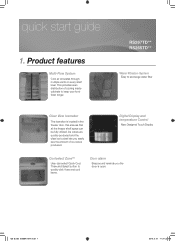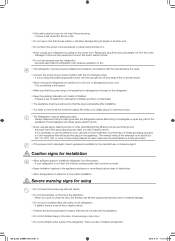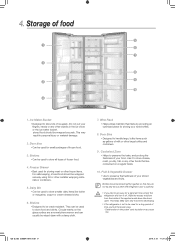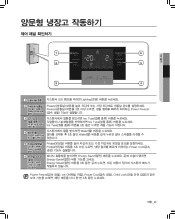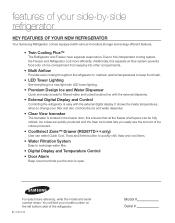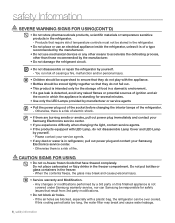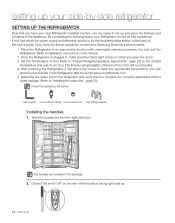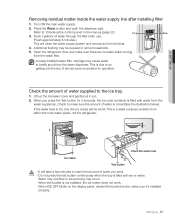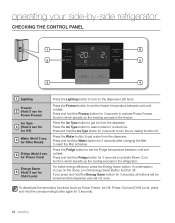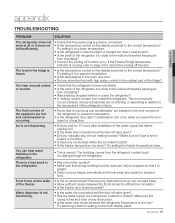Samsung RS267TDPN Support Question
Find answers below for this question about Samsung RS267TDPN.Need a Samsung RS267TDPN manual? We have 3 online manuals for this item!
Question posted by Timg1951 on September 2nd, 2014
Resetting Control Panel
The person who posted this question about this Samsung product did not include a detailed explanation. Please use the "Request More Information" button to the right if more details would help you to answer this question.
Current Answers
Related Samsung RS267TDPN Manual Pages
Samsung Knowledge Base Results
We have determined that the information below may contain an answer to this question. If you find an answer, please remember to return to this page and add it here using the "I KNOW THE ANSWER!" button above. It's that easy to earn points!-
General Support
... . command " Control Panel > The IP address, subnet mask, gateway and domain name servers (DNS) will be possible. your internet provider for 30 seconds to select System Upgrade , then press the ENTER or Play Network setup play You will not be displayed in the active window. buttons to reset the ip address... -
General Support
Click on Start, Settings, go to your Control Panel, click on System, and go to All. to the PC. Your password is the last 4 ...Palm folder. Do not install Pocket Mirror. Double click on . Install the USB driver and restart the PC. Do a hard reset on the phone (Hold both buttons on Install USB drivers and select Remove. If the cradle is supplied with the phone. ... -
General Support
...reset the refresh rate and resolution, your TV. To boot into Safe mode or Low Resolution mode, continuously tap the F8 key while your computer is to attach your computer to a computer monitor you don't have your User's Manual handy, click HERE to Settings , and then click Control Panel...computer resolution of the computer is 60 MHz. Resetting the Refresh Rate The optimum refresh rate for ...
Similar Questions
My Fridge Control Panel Is Blinking 's E'. How Do I Fix?
My fridge control panel is blinking "s e". How do I fix?
My fridge control panel is blinking "s e". How do I fix?
(Posted by 1doglover018 1 year ago)
My Refrigerator Control Panel Displayed The Words Off
my refrigerator control panel displays the word OFF on the temperature for freezer and fridge. It st...
my refrigerator control panel displays the word OFF on the temperature for freezer and fridge. It st...
(Posted by opy28 9 years ago)
How Do I Reset Control Panel In Refrigerator Samsungrs261
(Posted by 89MPeess 9 years ago)
Only One Light Working On The Control Panel..
had power surge...only one light working on control panel....refrigerator is working otherwise. How ...
had power surge...only one light working on control panel....refrigerator is working otherwise. How ...
(Posted by kimrick402 10 years ago)
How To Reset My Refridgerator Model# Rs267tdbp/xaa
(Posted by Anonymous-126322 10 years ago)