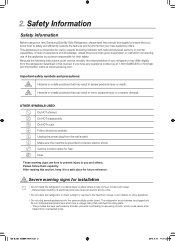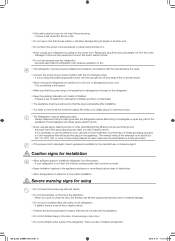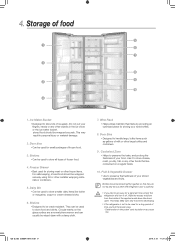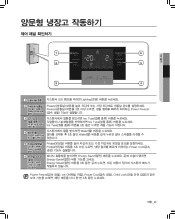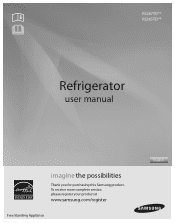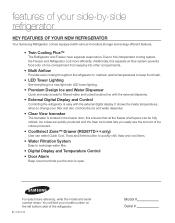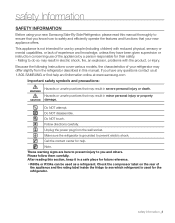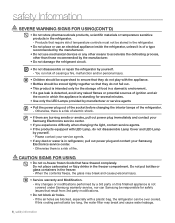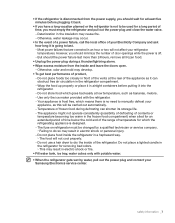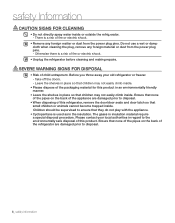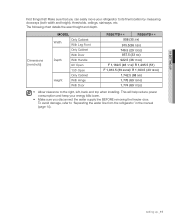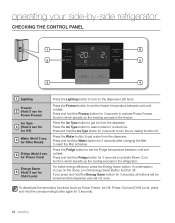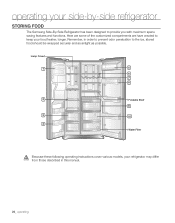Samsung RS267TDPN Support Question
Find answers below for this question about Samsung RS267TDPN.Need a Samsung RS267TDPN manual? We have 3 online manuals for this item!
Question posted by Anonymous-126322 on December 8th, 2013
How To Reset My Refridgerator Model# Rs267tdbp/xaa
The person who posted this question about this Samsung product did not include a detailed explanation. Please use the "Request More Information" button to the right if more details would help you to answer this question.
Current Answers
Related Samsung RS267TDPN Manual Pages
Samsung Knowledge Base Results
We have determined that the information below may contain an answer to this question. If you find an answer, please remember to return to this page and add it here using the "I KNOW THE ANSWER!" button above. It's that easy to earn points!-
How To Get Your TV Out Of Shop Mode SAMSUNG
...seconds. SPH-M900 - Press the INFO button on the side panel of your remote control. How To Reset 14614. See if the Picture Mode setting is set to confirm you TV is no longer in Shop Mode....screen. You may want to press the INFO button on the screen, your remote again to Shop Mode. 2008 models the TV will flash a message box that says "Store Demo" How To Setup Your Monitor To ... -
General Support
...Delete Voice Dial Entries On My SCH-R510 (Wafer)? How Do I Enable Or Disable Daylight Savings Time On My Model? How Do I Create Or Delete A Contact On My SCH-R510 (Wafer)? How Do I Disable Or Change... Do I Assign MP3's As Ringtones On My SCH-R510 (Wafer)? What Is World Time And How Do I Reset My SCH-R510 (Wafer)? How Do I Use It On My SCH-R510 (Wafer)? Does My SCH-R510 ... -
General Support
Reset the YP-T9 by country to your T9 may result in Canada. Connect the player to meet FCC standards and...SETTING SYSTEM INFO and make sure the version number is manufactured for use caution when downloading the firmware for your model. US model codes end in /XAA, for this product. Please use in irreversible damage and / or software glitches that you turn off. features vary ...
Similar Questions
What Is The Kwhyr Rating Of This Samsung Side By Side, Model Rs265tdwp/xaa
What is the kWh/yr rating of this Samsung side by side, model RS265TDWP/XAA and is it rated as an en...
What is the kWh/yr rating of this Samsung side by side, model RS265TDWP/XAA and is it rated as an en...
(Posted by platosophia 5 years ago)
Refrigerator Model Rs267tdwp/xaa Leaking Water From The Water Filter.
I have a Samsung 26 cu. ft. Side by Side Refrigerator Model Number: RS267TDWP/XAA that started leaki...
I have a Samsung 26 cu. ft. Side by Side Refrigerator Model Number: RS267TDWP/XAA that started leaki...
(Posted by dozersky 7 years ago)
How To Level A Samsung Refrigerator Model Rf4287hars Xaa
(Posted by Jafastte 9 years ago)