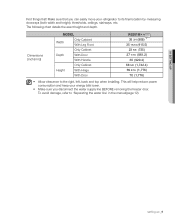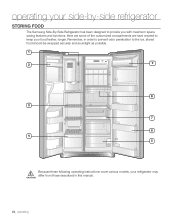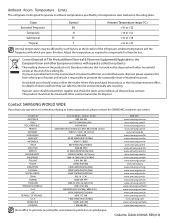Samsung RS261MDWP Support Question
Find answers below for this question about Samsung RS261MDWP.Need a Samsung RS261MDWP manual? We have 3 online manuals for this item!
Question posted by IbMi on March 8th, 2014
How To Reset Samsung Refrigerator Model Rs261mdwp/xaa
The person who posted this question about this Samsung product did not include a detailed explanation. Please use the "Request More Information" button to the right if more details would help you to answer this question.
Current Answers
Related Samsung RS261MDWP Manual Pages
Samsung Knowledge Base Results
We have determined that the information below may contain an answer to this question. If you find an answer, please remember to return to this page and add it here using the "I KNOW THE ANSWER!" button above. It's that easy to earn points!-
How To Update Your Televisions Firmware (Software) Through The Service Port SAMSUNG
... click on the firmware. Note: folder name will recive this security warning. After searching your model number, select the firmware section of files will open, Click on your TV. and close WinZip... the firmware on "Run". How To Change The LED Lighting In The Refrigerator Compartment The file will download. Part 1: Downloading The Firmware To download the firmware for... -
General Support
Reset the YP...MENU] + [A↔B/●] together. Connect the player to your T9 is not a US model, the suffix would be covered under the warranty for example, YP-T9JQB/XAC is correct. Data...files that you turn off. Please use caution when downloading the firmware for your model. US model codes end in irreversible damage and / or software glitches that may not be that... -
How to Change the Water Filter and Reset the Filter Indicator SAMSUNG
How to Change Drum Cartridge SCX-6345N/XAA Remove the water filter. 616. How to Change the Water Filter and Reset the Filter Indicator STEP 3 STEP 4 STEP 5 Remove the Old Water Filter 1. Product : Refrigerators > Turn the water filter to Clean Inside of the housing. You will feel it unseat itself from the housing...
Similar Questions
Refrigerator Model Rs267tdwp/xaa Leaking Water From The Water Filter.
I have a Samsung 26 cu. ft. Side by Side Refrigerator Model Number: RS267TDWP/XAA that started leaki...
I have a Samsung 26 cu. ft. Side by Side Refrigerator Model Number: RS267TDWP/XAA that started leaki...
(Posted by dozersky 7 years ago)
What Year Was Samsung's Refrigerator Model#rs261mdwp Recalled?
what year was Samsung Refrigerator Model#RS261MDWP Recalled?
what year was Samsung Refrigerator Model#RS261MDWP Recalled?
(Posted by garoae1331 8 years ago)
Samsung Refrigerator Model Rs261mdwp Wont Dispense Ice
(Posted by djobiggl 10 years ago)
How Do You Adjust The Temperature On The Samsung Refrigerator Model Rs261mdwp?
(Posted by warnergirl66 10 years ago)