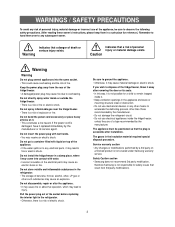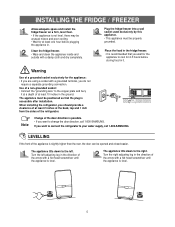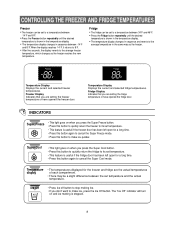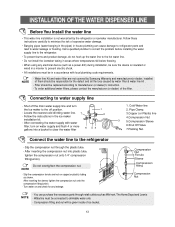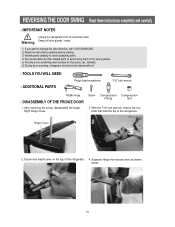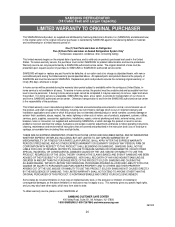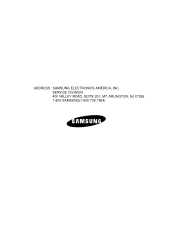Samsung RB195ZASH Support and Manuals
Get Help and Manuals for this Samsung item

View All Support Options Below
Free Samsung RB195ZASH manuals!
Problems with Samsung RB195ZASH?
Ask a Question
Free Samsung RB195ZASH manuals!
Problems with Samsung RB195ZASH?
Ask a Question
Most Recent Samsung RB195ZASH Questions
Dimensions Rb193kasb
Is this model a counter depth fridge? Information not in your manual .... you should update your man...
Is this model a counter depth fridge? Information not in your manual .... you should update your man...
(Posted by Martheouellet 2 years ago)
Need Dimensions
what are the dimensions of samsung Refrigator model # rb195zash
what are the dimensions of samsung Refrigator model # rb195zash
(Posted by jhhalbrook 3 years ago)
Ice Maker Has Stopped Working
The ice maker has stopped making ice even if the digital ice off is not lighted. can I reboot or how...
The ice maker has stopped making ice even if the digital ice off is not lighted. can I reboot or how...
(Posted by fourgore 12 years ago)
Why Does The Ice Clump In The Ice Bin
(Posted by kimboarms 12 years ago)
How Do I Get The Ice Maker To Work?
We turned on the water in back of the fridge and there's no ice, the ice maker is turned on. It was ...
We turned on the water in back of the fridge and there's no ice, the ice maker is turned on. It was ...
(Posted by sjzmcampbell 12 years ago)
Popular Samsung RB195ZASH Manual Pages
Samsung RB195ZASH Reviews
We have not received any reviews for Samsung yet.