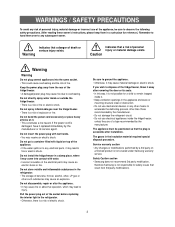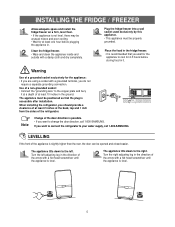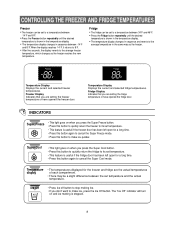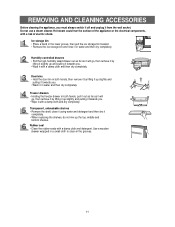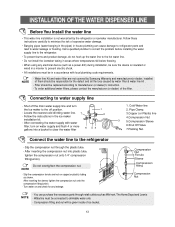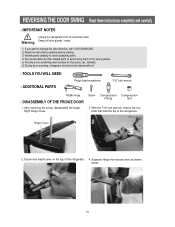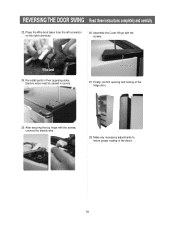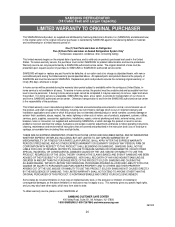Samsung RB195ZASH Support Question
Find answers below for this question about Samsung RB195ZASH.Need a Samsung RB195ZASH manual? We have 1 online manual for this item!
Question posted by fourgore on December 23rd, 2011
Ice Maker Has Stopped Working
The ice maker has stopped making ice even if the digital ice off is not lighted. can I reboot or how do I get it going again?
Current Answers
Related Samsung RB195ZASH Manual Pages
Samsung Knowledge Base Results
We have determined that the information below may contain an answer to this question. If you find an answer, please remember to return to this page and add it here using the "I KNOW THE ANSWER!" button above. It's that easy to earn points!-
How To Change The LED Lighting In The Refrigerator Compartment SAMSUNG
Product : Refrigerators > French Door 7587. How To Change The LED Lighting In The Refrigerator Compartment -
General Support
...flashing every 3 seconds. the headset off and stop the charging progress. There is on (see Meaning of the indicator light ). Typically, the steps involve going to a 'Setup', 'Connect', or '... hours. switch it . For more information on , press and hold the Multi-Function button to make a voice activated call list. the travel adapter may not be able to discover the headset by... -
General Support
... removed from the compartment. . Do not remove your refrigerator has Dual Ice Makers , . A newly installed refrigerator may need up to 24 hrs to complete the test cycle. The ice maker pictured below prior to begin. If you can not find the reset button, perform the following : Make sure the ice maker is in the on the reset button. Press...
Similar Questions
Ice Maker Stop Making Ice
water stoped running into the ice maker
water stoped running into the ice maker
(Posted by stevescarbox 8 years ago)
My Bottom Ice Maker Stopped Making Ice. The Reset/test Button Did Not Help.
The bottom ice maker stopped making ice. After much searching I found the reset button but it did no...
The bottom ice maker stopped making ice. After much searching I found the reset button but it did no...
(Posted by Treresa 10 years ago)
How Do I Get The Ice Maker To Work?
We turned on the water in back of the fridge and there's no ice, the ice maker is turned on. It was ...
We turned on the water in back of the fridge and there's no ice, the ice maker is turned on. It was ...
(Posted by sjzmcampbell 12 years ago)
Water In The Bins And Ice On The Floor Of The Refrigtrator
water in the bins and ice on the floor of the refrigtrator
water in the bins and ice on the floor of the refrigtrator
(Posted by mjohnson2131 12 years ago)
Ice Maker
My ice maker ice tray is not emptying into the storage bin. What is causing this ?
My ice maker ice tray is not emptying into the storage bin. What is causing this ?
(Posted by noteworthypianomoving 13 years ago)