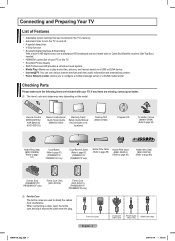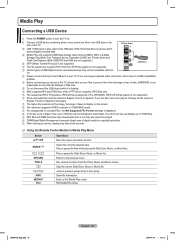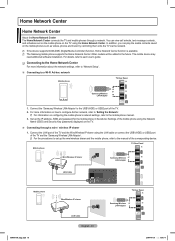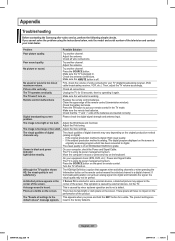Samsung PN58B860Y2FXZA Support and Manuals
Get Help and Manuals for this Samsung item

View All Support Options Below
Free Samsung PN58B860Y2FXZA manuals!
Problems with Samsung PN58B860Y2FXZA?
Ask a Question
Free Samsung PN58B860Y2FXZA manuals!
Problems with Samsung PN58B860Y2FXZA?
Ask a Question
Most Recent Samsung PN58B860Y2FXZA Questions
Volume Icon
The volume icon keeps popping up on the screen. Have no idea why...
The volume icon keeps popping up on the screen. Have no idea why...
(Posted by stbshark 9 years ago)
Settings Screen Appears Or Loses Input.
After my unit has been on for a while the Settings screen will appear or it will lose its input. wha...
After my unit has been on for a while the Settings screen will appear or it will lose its input. wha...
(Posted by rfilardo 11 years ago)
Popular Samsung PN58B860Y2FXZA Manual Pages
Samsung PN58B860Y2FXZA Reviews
We have not received any reviews for Samsung yet.