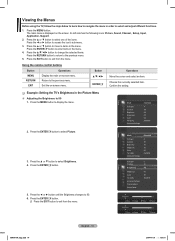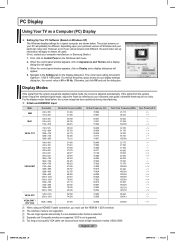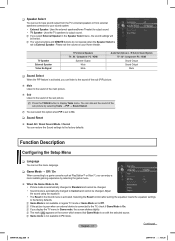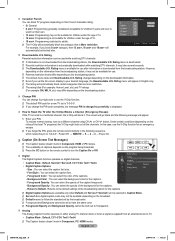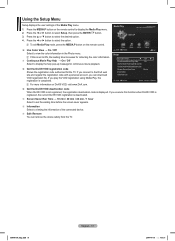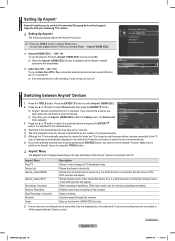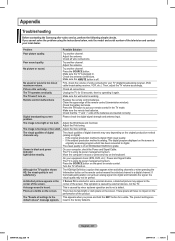Samsung PN58B860Y2FXZA Support Question
Find answers below for this question about Samsung PN58B860Y2FXZA.Need a Samsung PN58B860Y2FXZA manual? We have 2 online manuals for this item!
Question posted by rfilardo on January 20th, 2013
Settings Screen Appears Or Loses Input.
After my unit has been on for a while the Settings screen will appear or it will lose its input. what could the problem be?
Current Answers
Related Samsung PN58B860Y2FXZA Manual Pages
Samsung Knowledge Base Results
We have determined that the information below may contain an answer to this question. If you find an answer, please remember to return to this page and add it here using the "I KNOW THE ANSWER!" button above. It's that easy to earn points!-
General Support
... pixels depends on a typical Plasma television is not an option. One or two defective pixels out of the approximately 400,000 to 1.1 million pixels on : The number of defective pixels The location of the defective pixels The color The size of the TV screen If you are having a serious problem with defective pixels, gather... -
General Support
...Screen in Digital and Analog Mode in Windows 98, ME, 2000, or XP, follow these steps: Connect the HDMI Out jack on your computer's video card to the left and right PC Audio In jacks on your PC's DVI video output. Control Panel. The Settings dialog appears... correct HDMI input if you have a 2008 Samsung DLP, LCD, or Plasma TV with... out to resolve the problem. If it . Also, ... -
General Support
... Network Settings" below... Settings With the unit in... the screen. The...screen showing the current and new firmware versions appears...Your Network Settings: IP address... television and... window appears asking ...set -up your TV needs to be displayed in the admin account name and password to make network settings...screen appears, select your player it connected to OFF and MANUAL respectively or set...
Similar Questions
Samsung. Pn42a450p1dxza Plasma Television Sound But No Picture
I would like to know what diagnostics I can do to tell which part I need
I would like to know what diagnostics I can do to tell which part I need
(Posted by dcharris812 8 years ago)
Volume Icon
The volume icon keeps popping up on the screen. Have no idea why...
The volume icon keeps popping up on the screen. Have no idea why...
(Posted by stbshark 9 years ago)
How Much Would I Pay For This Tv Used In Good Shape
(Posted by whitepinekate 10 years ago)
Where Can I Purchase A New Plasma Screen Model Pn51e450a1f
Where can I buy a new plasma screen model type pn51e450a1f
Where can I buy a new plasma screen model type pn51e450a1f
(Posted by Frankward325 10 years ago)