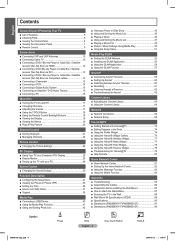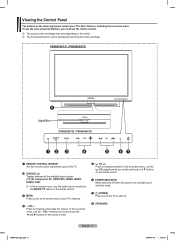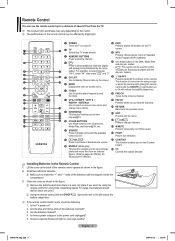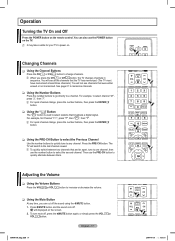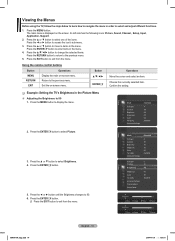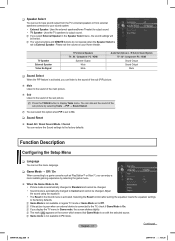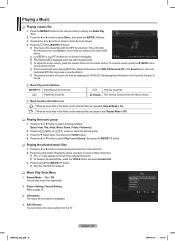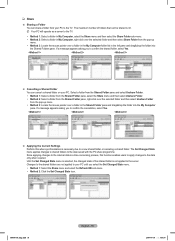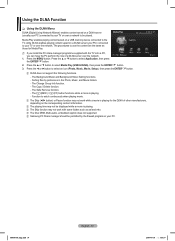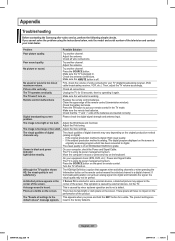Samsung PN58B860Y2FXZA Support Question
Find answers below for this question about Samsung PN58B860Y2FXZA.Need a Samsung PN58B860Y2FXZA manual? We have 2 online manuals for this item!
Question posted by stbshark on February 3rd, 2015
Volume Icon
The volume icon keeps popping up on the screen. Have no idea why...
Current Answers
Related Samsung PN58B860Y2FXZA Manual Pages
Samsung Knowledge Base Results
We have determined that the information below may contain an answer to this question. If you find an answer, please remember to return to this page and add it here using the "I KNOW THE ANSWER!" button above. It's that easy to earn points!-
General Support
... follows. Outlook® The multimedia messages produced using MMS Composer can also update your will automatically search for the most current version of the icons on the screen appear in order to connect to 5 for connectivity between your phone and your mobile phone, PC, or CD and create a new one at the... -
General Support
...) Allows you to 5 for use easily to view, edit, and Media messages of the icons on your PC. The multimedia messages produced using MMS Composer can also update your...you to the update process. When connecting your handset, should any of your phone on the screen appear in the PC's personal information management program. Live Update can easily connect Multimedia Manager ... -
General Support
..., IrDA, and Bluetooth for use . Windows 2000 or XP family At least 300MB of the icons on your PC and to view, edit and Media the personal information in specific phone model. version...desktop computer. It also lets you to manage multimedia files in your phone on the screen appear in order to connect to close all applications within PC Studio are as MMS Composer, Microsoft...
Similar Questions
Tv Reset On A Samsung Plasma Model Number Hpt5054
My Samsung plasma tv model number HPT5054 has a black screen and won't turn on. I don't have a tv re...
My Samsung plasma tv model number HPT5054 has a black screen and won't turn on. I don't have a tv re...
(Posted by Anonymous-175018 4 months ago)
Samsung. Pn42a450p1dxza Plasma Television Sound But No Picture
I would like to know what diagnostics I can do to tell which part I need
I would like to know what diagnostics I can do to tell which part I need
(Posted by dcharris812 8 years ago)
How Much Would I Pay For This Tv Used In Good Shape
(Posted by whitepinekate 10 years ago)
Where Can I Purchase A New Plasma Screen Model Pn51e450a1f
Where can I buy a new plasma screen model type pn51e450a1f
Where can I buy a new plasma screen model type pn51e450a1f
(Posted by Frankward325 10 years ago)