Samsung PN64F5500AF Support and Manuals
Get Help and Manuals for this Samsung item
This item is in your list!

View All Support Options Below
Free Samsung PN64F5500AF manuals!
Problems with Samsung PN64F5500AF?
Ask a Question
Free Samsung PN64F5500AF manuals!
Problems with Samsung PN64F5500AF?
Ask a Question
Popular Samsung PN64F5500AF Manual Pages
User Manual Ver.1.0 (English) - Page 1
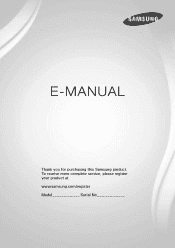
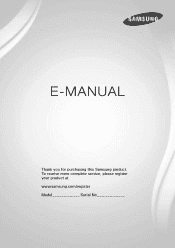
To receive more complete service, please register your product at www.samsung.com/register Model Serial No E-MANUAL
Thank you for purchasing this Samsung product.
User Manual Ver.1.0 (English) - Page 29


..., gateway and DNS values, contact your Internet Service Provider (ISP).
Select OK to the network. If the attempt fails, try again or connect manually.
"" The displayed image may differ depending on the model. Wired Network Setup
Screen Menu > Network > Network Settings Try Now
Network
Network Status Network Settings Wi-Fi Direct AllShare Settings Device Name
[TV]Samsung LE...
User Manual Ver.1.0 (English) - Page 32
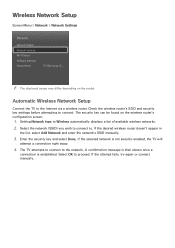
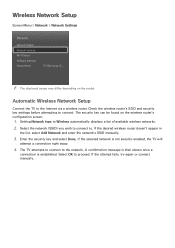
... selected network is established.
If the attempt fails, try again or connect manually. Wireless Network Setup
Screen Menu > Network > Network Settings
Network
Network Status Network Settings Wi-Fi Direct AllShare Settings Device Name
[TV]Samsung LE... The security key can be found on the model. Select OK to the Internet via a wireless router. A confirmation message is then...
User Manual Ver.1.0 (English) - Page 97


... and DST may vary depending on the country.
●● DST: Set the DST (Daylight Savings Time). ●● Time Zone: Choose your time zone. Set Clock Mode to Manual and then select Clock Set to the TV.
The current time will be supported depending on the channel and signal. Sleep Timer
Screen Menu > System...
User Manual Ver.1.0 (English) - Page 107


... to view a list of applications that require login information.
●● Register Service Account: Select an application, select Register, and then provide the ID and password.
●● Edit: It is automatically saved on the TV. Logging into your Samsung account then automatically logs you log into your Facebook account as well. However...
User Manual Ver.1.0 (English) - Page 143


Update now
Screen Menu > Support > Software Update > Update now Try Now An online upgrade downloads and installs the upgrade software directly from the Samsung website. Decompress the file and copy it can access the Internet. In Standby Mode, the TV appears to be turned off the TV's power until the software download is in use. Select Online.
Because the TV...
User Manual Ver.1.0 (English) - Page 162


... screen is a problem with the TV.
Check other picture quality adjustment settings. If the TV is flickering or dimming sporadically, you find that the Pb, Pr, and Y jacks are correct but just a little too dark or bright, try disabling some of the troubleshooting tips apply, visit www.samsung.com/support or contact Samsung Customer Service. Screen Brightness...
Quick Guide Ver.1.0 (English) - Page 1
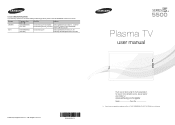
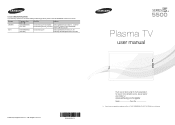
...)
Web Site
Address
www.samsung.com/ca (English) Samsung Electronics Canada Inc., Customer www.samsung.com/ca_fr (French) Service 55 Standish Court Mississauga,
Ontario L5R 4B2 Canada
www.samsung.com
Samsung Electronics America, Inc. 85 Challenger Road Ridgefield Park, NJ 07660
Plasma TV
user manual
© 2013 Samsung Electronics Co., Ltd. Contact SAMSUNG WORLD WIDE If you...
Quick Guide Ver.1.0 (English) - Page 18


... the TV has just been a repaired.
−− If you keep trying to pair the glasses and the TV after pairing has failed, the battery level will power off.
•• If the first attempt to pair fails, power the TV off and on another Samsung 3D TV model that 3D is affected by the...
Quick Guide Ver.1.0 (English) - Page 21
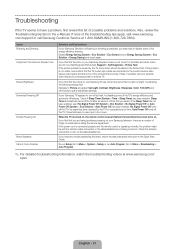
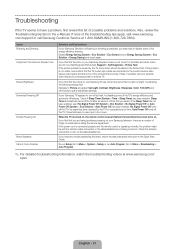
... TV seems to have any trouble assembling the stand, review the stand assembly instruction in the e-Manual. Also, review the Troubleshooting Section in the Quick Start Guide.
If the problem is flickering or dimming sporadically, you may need to disable some of the TV's energy efficiency and automatic off the TV if there has been ...
Quick Guide Ver.1.0 (English) - Page 22
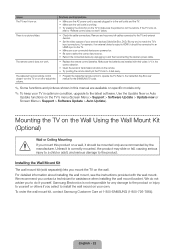
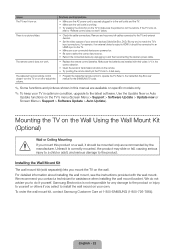
... powered on or off or adjust the volume. Refer to the Cable/Set-Top-Box user manual for assistance when installing the wall mount bracket. English - 22 Installing the Wall Mount Kit
The wall mount kit (sold separately) lets you contact a technician for the SAMSUNG TV code.
✎✎ Some functions and pictures shown in optimum condition, upgrade...
Quick Guide Ver.1.0 (English) - Page 27
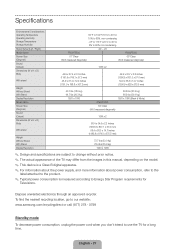
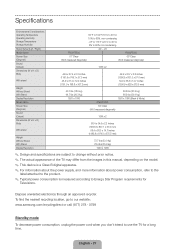
...;✎ Design and specifications are subject to change without prior notice.
✎✎ The actual appearance of the TV may differ from the images in this manual, depending on the model.
✎✎ This device is a Class B digital apparatus.
✎✎ For information about the power supply, and more information about power consumption, refer to the...
Quick Guide Ver.1.0 (English) - Page 33


... error-free operation of nature; This warranty gives you specific legal rights, and you .
customer adjustments and failure to follow operating instructions, cleaning, maintenance and environmental instructions that are eligible for in this statement, noncommercial use of products, equipment, systems, utilities, services, parts, supplies, accessories, applications, installations, repairs...
Installation Guide Ver.1.0 (English) - Page 1


... to the Stand
Lay the TV on and start the initial setup
Step 1
Step 2
Step 3
Step 4
Warning: Screens can be damaged
from direct pressure when handled
incorrectly. The following instructions cover assembling, connecting, and setting up your new Smart TV! Make
GUIDE
sure you have the accessories listed below. QUICK START Welcome to the...
Installation Guide Ver.1.0 (English) - Page 2


... you have a wireless network, we recommend that the remote has batteries installed. Illustrations of the sensors. Step 4 Power on to the OPTICAL or AUDIO OUT ports.
I have the correct cable before you start the initial setup
Troubleshooting
Information required:
• Wi-Fi network password (if you have been removed.
Connect the IR extender to the...
Samsung PN64F5500AF Reviews
Do you have an experience with the Samsung PN64F5500AF that you would like to share?
Earn 750 points for your review!
We have not received any reviews for Samsung yet.
Earn 750 points for your review!
