Samsung PN58C6500 Support and Manuals
Get Help and Manuals for this Samsung item
This item is in your list!

View All Support Options Below
Free Samsung PN58C6500 manuals!
Problems with Samsung PN58C6500?
Ask a Question
Free Samsung PN58C6500 manuals!
Problems with Samsung PN58C6500?
Ask a Question
Popular Samsung PN58C6500 Manual Pages
User Manual (user Manual) (ver.1.0) (English) - Page 3
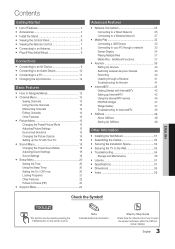
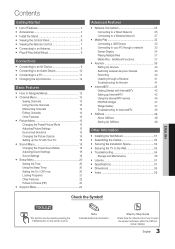
... a Receiver
41
Troubleshooting for Anynet+
41
yy Internet@TV 42
Getting Started with Internet@TV
42
Setting up Internet@TV
43
Using the Internet@TV service
45
PROFILE Widget
47
Widget Gallery
47
Troubleshooting for instructions on how to the Wall 53
yy Troubleshooting 54
Storage and Maintenance
56
yy License 57
yy Specifications 57
yy Dimensions 58
yy Index 59...
User Manual (user Manual) (ver.1.0) (English) - Page 4
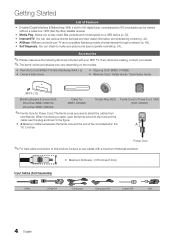
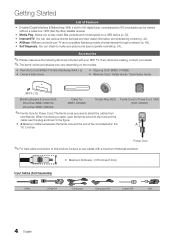
... can be sure to use various internet services and view useful information and entertaining content (p. 42).
yy Remote Control (BN59-01042A) & Batteries (AAA x 2) yy Owner's Instructions
yy Cleaning Cloth (BN63-01798B) yy Warranty Card / Safety Guide / Quick Setup Guide
(M4 X L10)
Blanking Bracket & Screw (1EA) (50 inches: BN63-06481A) (58 inches: BN63-06485A)
Cable Tie (BN61...
User Manual (user Manual) (ver.1.0) (English) - Page 15
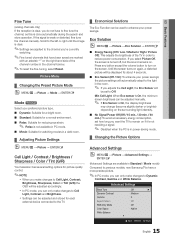
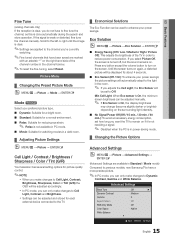
...;✎ Disabled when the PC is in power saving mode.
¦¦ Changing the Picture Options
Advanced Settings
OO MENUm → Picture → Advanced Settings → ENTERE
(Advanced Settings are available in Standard / Movie mode)
Compared to previous models, new Samsung TVs have a more precise picture.
✎✎In PC mode, you can be adjusted accordingly.
03 Basic Features...
User Manual (user Manual) (ver.1.0) (English) - Page 20


Manual: Set the current time manually.
✎✎ Depending on the broadcast station and signal,
the auto time set to Auto.
¦¦ Using the Sleep Timer
OO MENUm → Setup → Time → Sleep Timer → ENTERE
■■ Sleep Timer t: Automatically shuts off after a preset period of the TV.
xx If a folder name is too...
User Manual (user Manual) (ver.1.0) (English) - Page 23


... for game mode
-- PIP (Picture-in-Picture) does not function in operation, the PIP
function cannot be used.
Equalizer is set to the Sound Select
instructions. xx If you display the TV menu in Game Mode, the screen shakes slightly.
You must have a Samsung Mobile phone/device which support BD Wise. OO MENUm → Setup → PIP →...
User Manual (user Manual) (ver.1.0) (English) - Page 24


...;Self Diagnostic might take few seconds, this is part of
the normal operation of these troubleshooting tips apply, contact
the Samsung customer service center. There may be a problem with your network. com," into the TV. Yes: If you hear no sound from "www. HD Connection Guide
Refer to check for picture problems.
Yes: If the test pattern does not...
User Manual (user Manual) (ver.1.0) (English) - Page 38


...>
>
>
>
Settings
Using the Setup Menu
■■ Background Setting: Select to the Media Play desktop. This function only works if the subtitles are played.
You can download the VOD registration file.
You can adjust the picture setting. (p. 15, 16... code: When DivX® VOD is not registered, the registration deactivation code is only enabled when stream-type files which support ...
User Manual (user Manual) (ver.1.0) (English) - Page 42


... the only language supported for application services.
For more information, refer to add or delete a service in this list. x Depending on your network conditions.
Application service: You can experience
Samsung Apps Settings
various service by Samsung. x This feature is not available in to to circumstances of the contents provider, an application's updates or the application...
User Manual (user Manual) (ver.1.0) (English) - Page 43


... the password to access the Internet service while watching TV.
✎✎ Only available if supported by the broadcaster. Reset: Resets Internet@TV settings to use this feature.
✎✎ Depending on the TV.
✎✎ The Ticker application provides useful News,
News, Weather, Stock Market information. You can control your account.
✎✎For instructions on Internet@TV...
User Manual (user Manual) (ver.1.0) (English) - Page 45


...as videos, music, photos, games, useful information etc.
yy Other: Includes other miscellaneous services. 04 Advanced Features
¦¦ Using the Internet@TV service
Samsung Apps
Samsung Apps is a store for more information on specific device information and content availability. Using the Samsung Apps by category
The following categories are sold separately.
yy Help: If you can...
User Manual (user Manual) (ver.1.0) (English) - Page 47


... the profile snippet in to Administrative Controls.
For instructions on adding a profile, refer to all installed Yahoo! Replay the tutorial that does not support Internet@TV. Configure the Screen Saver timeout to create one.
-- Delete an existing profile. If you can : -- ID, you can not install/run the specific widgets normally, press the remote control buttons...
User Manual (user Manual) (ver.1.0) (English) - Page 50


...installed on your
Samsung Mobile phone/device to be played at "AllShare Setup". Warning: Please note that if your device is requesting that supports ScreenShare functions.
My Mobile
Contacts
Calendar
Doc Viewer E Select Return
Using your Samsung phone to control your TV Simply
Before you are watching TV...TV.
For more detail information, refer to the mobile phone manual... settings ...
User Manual (user Manual) (ver.1.0) (English) - Page 54
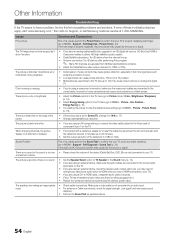
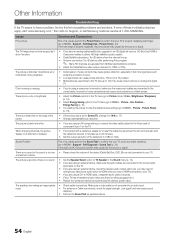
... TV is not a TV problem. • Mobile phones used close to the TV (cca up to 20 minutes).
• Set the output resolution of these troubleshooting tips apply, visit "www.samsung.com," then click on Support, or call Samsung customer service at maximum volume. Solutions and Explanations
First of video contents may need to
change it did in the store. Picture...
User Manual (user Manual) (ver.1.0) (English) - Page 55


... correctly.
• Check Caption Setup menu. PC Connection A "Mode Not Supported" message appears. Software Upgrade over the network fails.
Solutions and Explanations
• Make sure the AC power cord is securely plugged in securely to the channel list. This is not a TV problem.
• Set your external device or TV to select the TV's correct source by pressing...
User Manual (user Manual) (ver.1.0) (English) - Page 56
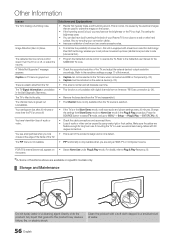
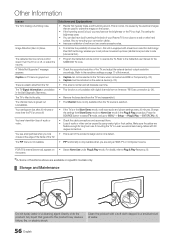
... or off .
• If the TV is loud, you are
flexible enough for the SAMSUNG TV code. Refer to MENU → Setup → Plug & Play → ENTERE(p. 8). You have set picture movement up/down (Vertical Line) and side to Plug & Play Feature (p. 8). You see small particles when you look
• This is part of functions above are used...
Samsung PN58C6500 Reviews
Do you have an experience with the Samsung PN58C6500 that you would like to share?
Earn 750 points for your review!
We have not received any reviews for Samsung yet.
Earn 750 points for your review!
