Samsung PN51E7000FF Support and Manuals
Get Help and Manuals for this Samsung item
This item is in your list!

View All Support Options Below
Free Samsung PN51E7000FF manuals!
Problems with Samsung PN51E7000FF?
Ask a Question
Free Samsung PN51E7000FF manuals!
Problems with Samsung PN51E7000FF?
Ask a Question
Popular Samsung PN51E7000FF Manual Pages
Smart Integration Guide User Manual Ver.1.0 (English) - Page 2


... Smart Touch Control Guide (‹ → Support → Smart Touch Control Guide).
% Voice Control performance levels will be initialized.
You can switch the channel and adjust the volume with both thumbs, and then slide the battery cover up in the direction of the arrow.
2 Install two batteries so that you want to instruct a Voice Control...
User Manual Ver.1.0 (English) - Page 2


...; Changing the Picture Size
54
• Picture In Picture (PIP)
189
• Changing the Picture Options
63 • Using the TV
• Using the TV with Your PC
82
with a Keyboard and a Mouse
194
• Changing the Preset Sound Mode
86 • Other Features
201
• Adjusting Sound Settings
88 • Support Menu
223
User Manual Ver.1.0 (English) - Page 105


You can attach your TV to your LAN by connecting the LAN port on the back of your TV to view a illustration, see your user's manual. The network connection illustrated in your user's manual.
-- Preference Feature
Connecting to the Network
Wired Network Connection
There are three ways to attach your TV to your LAN using cable:
NNIf you want to an external
User Manual Ver.1.0 (English) - Page 110
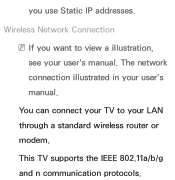
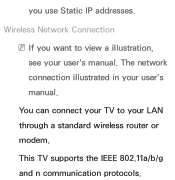
The network connection illustrated in your LAN through a standard wireless router or modem.
This TV supports the IEEE 802.11a/b/g and n communication protocols. you want to your user's manual. You can connect your TV to view a illustration, see your user's manual. Wireless Network Connection NNIf you use Static IP addresses.
User Manual Ver.1.0 (English) - Page 125
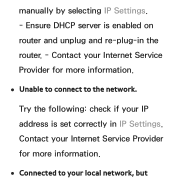
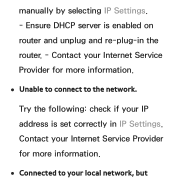
... information.
●● Unable to connect to your local network, but Ensure DHCP server is set correctly in the router. - Contact your IP address is enabled on router and unplug and re-plug-in IP Settings. Contact your Internet Service Provider for more information.
●● Connected to the network. manually by selecting IP...
User Manual Ver.1.0 (English) - Page 149
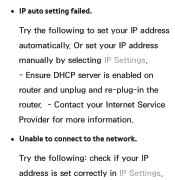
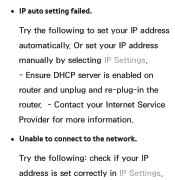
... address is enabled on router and unplug and re-plug-in IP Settings. Try the following to the network. Contact your Internet Service Provider for more information.
●● Unable to connect to set your IP address automatically. Or set your IP address manually by selecting IP Settings. - Ensure DHCP server is set correctly in the router. -
User Manual Ver.1.0 (English) - Page 227


Support Menu
e-Manual Menu → Support → e-Manual
The e-Manual is built into your TV's many features.
Open the e-Manual to learn how to view the e-Manual" in the User's Manual. Self Diagnosis NNFor the detailed information about
the e-Manual Screen, refer to "How to use your TV.
User Manual Ver.1.0 (English) - Page 293
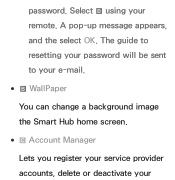
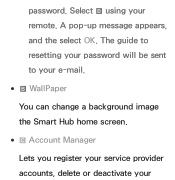
A pop-up message appears, and the select OK. Select b using your The guide to resetting your password will be sent to your e-mail.
●● b WallPaper You can change a background image the Smart Hub home screen.
●● { Account Manager Lets you register your service provider accounts, delete or deactivate your remote. password.
User Manual Ver.1.0 (English) - Page 390
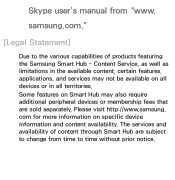
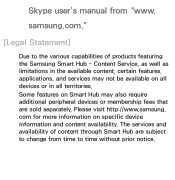
Some features on Smart Hub may not be available on specific device information and content availability. The services and availability of products featuring the Samsung Smart Hub -
com for more information on all devices or in the available content, certain features, applications, and services may also require additional peripheral devices or membership fees that are...
User Manual Ver.1.0 (English) - Page 553
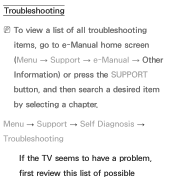
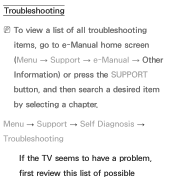
Other Information
Troubleshooting
NNTo view a list of possible Menu → Support → Self Diagnosis → Troubleshooting
If the TV seems to have a problem, first review this list of all troubleshooting items, go to e-Manual home screen (Menu → Support → e-Manual → Other Information) or press the SUPPORT button, and then search a desired item by selecting a chapter.
User Manual Ver.1.0 (English) - Page 554
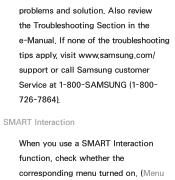
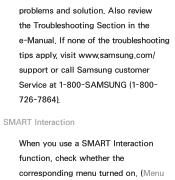
If none of the troubleshooting tips apply, visit www.samsung.com/ support or call Samsung customer Service at 1-800-SAMSUNG (1-800726-7864). SMART Interaction
When you use a SMART Interaction function, check whether the corresponding menu turned on. (Menu
Also review the Troubleshooting Section in the e-Manual. problems and solution.
Quick Guide Easy Manual Ver.1.0 (English) - Page 2


... as on a video game) on -site services, minimum or maximum repair times, exchanges or replacements, accessories, options, upgrades, or consumables. Conditions covered are primarily designed to the Original Purchaser only. For the location of a SAMSUNG Authorized Service Center, please call toll-free: - In Canada : 1-800-SAMSUNG
User Instructions
• Screen Image retention Do not display...
Quick Guide Easy Manual Ver.1.0 (English) - Page 36


.... Issues Flickering and Dimming
Component Connections / Screen Color
Screen Brightness
Solutions and Explanations
If your Samsung TV are all consistent. Troubleshooting
If the TV seems to have a problem, first review this list of the troubleshooting tips apply, visit www.samsung.
Also review the Troubleshooting Section in the Picture test, make sure you have used the AV Out jack on...
Quick Guide Easy Manual Ver.1.0 (English) - Page 37


... your Timer settings or your Eco friendly No Signal Power Off feature.
Re-run Setup (Go to User Menu → System → Setup) or run Auto Program. (Go to User Menu → Channel → Auto Program).
✎✎ For detailed troubleshooting information, watch the troubleshooting videos at www.samsung.com/
spsn. Issues Unwanted Powering Off
Trouble Powering...
Quick Guide Easy Manual Ver.1.0 (English) - Page 38


... volume.
✎✎ Some functions and pictures shown in this manual are available on specific models only.
✎✎ To keep your TV in optimum condition, upgrade to the latest firmware on the Samsung web site by unplugging it should be connected to an HDMI input on the TV.
•• Make sure your external devices (Cable/Sat...
Samsung PN51E7000FF Reviews
Do you have an experience with the Samsung PN51E7000FF that you would like to share?
Earn 750 points for your review!
We have not received any reviews for Samsung yet.
Earn 750 points for your review!
