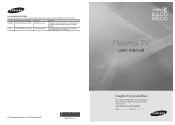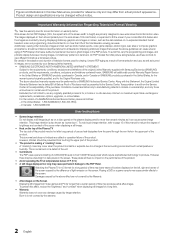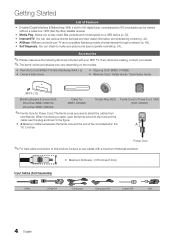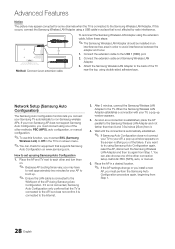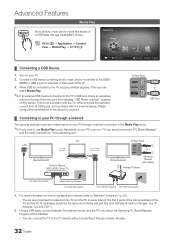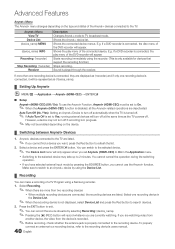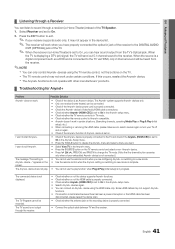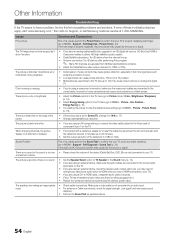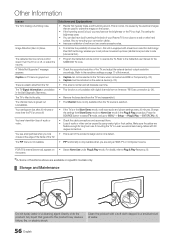Samsung PN50C6500 Support and Manuals
Get Help and Manuals for this Samsung item

View All Support Options Below
Free Samsung PN50C6500 manuals!
Problems with Samsung PN50C6500?
Ask a Question
Free Samsung PN50C6500 manuals!
Problems with Samsung PN50C6500?
Ask a Question
Samsung PN50C6500 Videos
Popular Samsung PN50C6500 Manual Pages
Samsung PN50C6500 Reviews
We have not received any reviews for Samsung yet.