Samsung PCL541R Support and Manuals
Get Help and Manuals for this Samsung item
This item is in your list!

View All Support Options Below
Free Samsung PCL541R manuals!
Problems with Samsung PCL541R?
Ask a Question
Free Samsung PCL541R manuals!
Problems with Samsung PCL541R?
Ask a Question
Popular Samsung PCL541R Manual Pages
User Manual (user Manual) (ver.1.0) (English) - Page 4


An outside antenna system should be sure the service technician uses replacement parts specified by objects placed on or pinched by the manufacturer or those controls that have fallen into such power lines or circuits. When installing an outside antenna or cable system is connected to the TV, be walked on or against voltage surges and built...
User Manual (user Manual) (ver.1.0) (English) - Page 6


... Box (480i, 480p, 1080i) . . .2.7 Connecting a DTV Set-Top Box (480p, 1080i 2.8 Installing Batteries in the Remote Control 2.9
Chapter 3: Operation 3.1
Turning the TV On and Off 3.1 Plug & Play Feature 3.1 Using the Perfect Focus Feature 3.3 Adjusting Manual convergence 3.4
Adjust Red Convergence 3.5 Viewing the Menus and On-Screen Displays 3.6
Viewing the Menus 3.6 Viewing the Display...
User Manual (user Manual) (ver.1.0) (English) - Page 7


...("Emergency Escape 4.18 Viewing the Demonstration 4.19 Customizing Your Remote Control 4.20 Setting Up Your Remote Control to Operate Your VCR or DVD 4.20 Setting Up Your Remote Control to Operate Your Cable Box 4.21
Chapter 5: Troubleshooting 5.1
Identifying Problems 5.1
Appendix A.1
Cleaning and Maintaining Your TV A.1 Using Your TV in Another Country A.1 Specifications A.1
2 CONTENTS
User Manual (user Manual) (ver.1.0) (English) - Page 8


Chapter One
YOUR NEW TV
List of Features
Your Samsung TV was designed with the latest technology. This TV is a high-performance unit that includes the following special features: • Easy-to-use remote control • Easy-to-use on-screen menu system • Automatic timer to turn the TV on and off • Adjustable picture and sound settings that can be...
User Manual (user Manual) (ver.1.0) (English) - Page 12
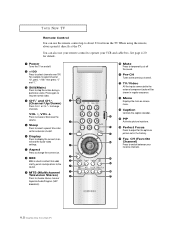
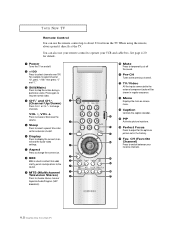
... channel and the audio-video settings.
∏ Aspect Press to change the screen size.
YOUR NEW TV
Remote Control
You can also use the remote control up to stop the action during a particular scene. VOL -, VOL +
Press increase or decrease the volume.
ˆ Sleep Press to select a preset time interval for the optimum picture set in the Factory.
˜...
User Manual (user Manual) (ver.1.0) (English) - Page 13
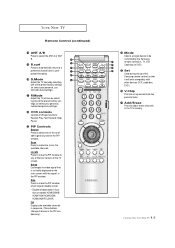
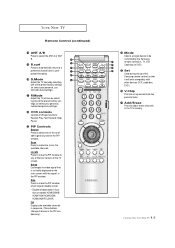
....
¿ S.Mode Adjust the TV sound by selecting one of the preset factory settings (or select your personal, customized sound settings).
¸ P.Mode Adjust the TV picture by the Samsung remote control(i.e., TV, VCR, Cable box or DVD).
≠ Set Used during set up of this Samsung remote control, so that is currently displayed on models HCM5525WB/ HCM4715W/HCM4215W/ HCM4216W/PCL5415R.
User Manual (user Manual) (ver.1.0) (English) - Page 20
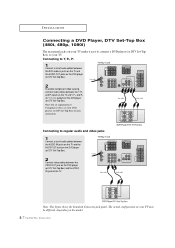
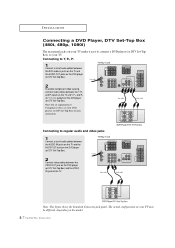
... the AUDIO OUT jacks on the DVD player (or DTV Set-Top Box).
2
Connect video cables between the Y, PB, and PR inputs on the TV and Y, PB, and PR (or Y, CB, CR) outputs on the TV. INSTALLATION
Connecting a DVD Player, DTV Set-Top Box (480i, 480p, 1080i)
The rear panel jacks on the model.
2.7 CHAPTER TWO: INSTALLATION
User Manual (user Manual) (ver.1.0) (English) - Page 25


...Feature
When the picture size is in 480P.
3.3 CHAPTER THREE: TV OPERATION Language Plug & Play Convergence Caption Time Auto Clock Set V-Chip
Function : English
3
Press the CH button to select "Convergence", then press the VOL + button. Still you can't make manual adjustments. Perform Perfect Focus in the Factory.
1
Press the Menu button.
Convergence
Manual Convergence Red Blue
Perfect...
User Manual (user Manual) (ver.1.0) (English) - Page 26
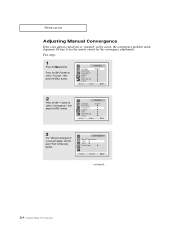
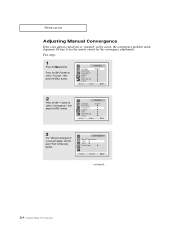
...Language Plug & Play Convergence Caption Time Auto Clock Set V-Chip
Function : English
3
The "Manual Convergence" screen will appear, and the word "Red" will be highlighted.
Be sure to use the remote control for the convergence adjustments. Convergence
Manual Convergence Red Blue
Perfect Focus
continued...
3.4 CHAPTER THREE: TV OPERATION OPERATION
Adjusting Manual Convergence
If the color...
User Manual (user Manual) (ver.1.0) (English) - Page 27


... + button: A crosshair pattern will appear on the horizontal center-line (i.e., make a single vertical line that is superimposed on the screen. After moving the cursor to the position you want to adjust using the number buttons 2(up), 4(left), 6(right), 8(down) on the remote control, adjust Red Convergence by pressing the VOL +/ VOL -/CH /CH buttons.
5
If a horizontal...
User Manual (user Manual) (ver.1.0) (English) - Page 28
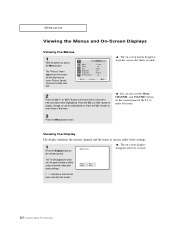
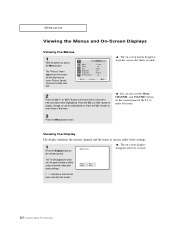
....
Mode Adjust Size Digital NR Color tone Demonstration
Picture
: Custom
: Wide : Off : Normal
w
The on the remote control. The "Picture" menu appears on , press the Menu button.
Viewing the Display
The display identifies the current channel and the status of certain video and audio settings.
(" * " indicates a channel has been manually fine tuned.)
3.6 CHAPTER THREE: TV OPERATION
User Manual (user Manual) (ver.1.0) (English) - Page 49


... CH button to "180"). Setting the Sleep Timer
The sleep timer automatically shuts off the TV after the TV is turned on with the by "On time" feature, the TV will alternate between on the remote control.
2
Press Sleep repeatedly until the appropriate time interval appears (any of the preset values from the screen, and the time interval...
User Manual (user Manual) (ver.1.0) (English) - Page 52
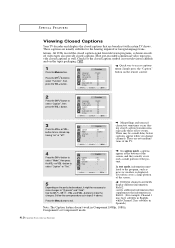
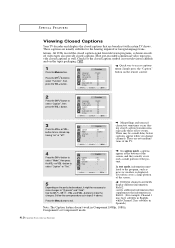
... channels. Text often covers a large portion of the TV.
4
Press the CH button to turn closed caption symbol in steps 3~4 above.)
Press the Menu button to select "Caption", then press the VOL + button. These captions are usually subtitles for the closed captioning "on the remote control:
2
Press the CH button to exit.
Check for...
User Manual (user Manual) (ver.1.0) (English) - Page 53


...Screen size cannot be viewed in -Picture
You can use the PIP feature to simultaneously watch two video sources. Activating Picture-in the Zoom mode, the Mode is selected in -Picture
1
Press the Menu button. Press the CH button to ANT-B, it on the remote control...Viewing Picture-in the PIP window. • Double Window isn't available on models HCM5525WB/HCM4715W/ HCM4215W/
HCM4216W/PCL5415R....
User Manual (user Manual) (ver.1.0) (English) - Page 66
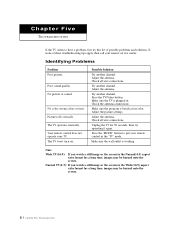
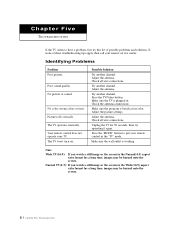
Adjust the antenna.
Press the TV/Video button. Adjust the picture settings. Adjust the antenna.
Identifying Problems
Problem Poor picture. Try another channel. Try another channel. Chapter Five
TROUBLESHOOTING
If the TV seems to put your remote control in the "TV" mode. Poor sound quality. Make sure the TV is broadcast in the Wide(16:9) aspect ratio format for 30 seconds, ...
Samsung PCL541R Reviews
Do you have an experience with the Samsung PCL541R that you would like to share?
Earn 750 points for your review!
We have not received any reviews for Samsung yet.
Earn 750 points for your review!
