Samsung Note8 Support and Manuals
Get Help and Manuals for this Samsung item
This item is in your list!

View All Support Options Below
Free Samsung Note8 manuals!
Problems with Samsung Note8?
Ask a Question
Free Samsung Note8 manuals!
Problems with Samsung Note8?
Ask a Question
Popular Samsung Note8 Manual Pages
User Manual - Page 6


...
Find My Mobile 187
Unknown Sources 188
Secure Folder 188
App Permission Monitor 188
Secure Startup 188
Encrypt SD Card 189
View Passwords 189
Security Update Service 189
Device Administration 190
Credential Storage 190
Advanced Security Settings 191
Accounts 192
Samsung Cloud 193
My Profile 194
Add an Account 194
Backup and Restore 196
Google...
User Manual - Page 17


... on your device. Tap Power off . The default Screen lock on : ► Press and hold the Power key. 2.
Lock or Unlock Your Device
Use your device's screen lock features to turn your finger across the screen.
To turn the device off: 1.
To choose a secure screen lock, see "Set a Secure Screen Lock" on or off , and confirm if prompted...
User Manual - Page 18


...™ features. From a Home screen, swipe up accounts, choose location services, learn about your device's features, and more information, visit samsung.com/us/support/frp. For more . For example, if your device is lost or stolen and a factory data reset is performed, only someone with your Google Account username and password can use Accounts settings.
1.
Use the Setup Wizard...
User Manual - Page 38


... open the options menu.
2. Drag the app shortcut to launch an app from a Home screen. App Shortcuts
You can use app shortcuts to a new Home screen, and then release it. Tap Add shortcut to access Apps.
2. Tap Remove shortcut.
• Removing a shortcut does not delete the app, it .
2. To remove a shortcut:
1. From a Home...
User Manual - Page 44


... S Pen features, apps, and functions.
• Floating icon: Show an Air command icon that you detach the S Pen. From a Home screen, swipe up when you walk away without reinserting the S Pen and the screen is turned off memos are saved in Samsung Notes. The pointer appears on the screen. Choose Open Air command, Create note, or Do nothing.
• Alarm: Set...
User Manual - Page 45
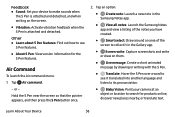
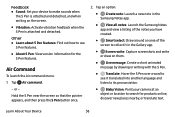
... for the S Pen features. Other
• Learn about S Pen features: Find out how to make sounds when the S Pen is attached and detached.
Hold the S Pen near the screen so that the pointer appears, and then press the S Pen button once.
2. Tap an option:
•
Create note: Launch a new note in the
Samsung Notes app.
•
View all notes: Launch the Samsung Notes
app and...
User Manual - Page 61
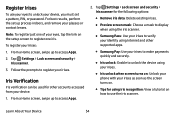
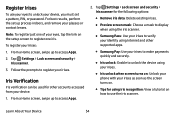
... the set a pattern, PIN, or password. Register Irises
To use your eyes to use the iris scanner.
Iris Verification
Iris verification can be used for other supported apps.
• Samsung Pay: Use your irises to make payments quickly and securely.
• Iris unlock: Enable to unlock the device using your irises.
• Iris unlock when screen turns on: Unlock...
User Manual - Page 133


... to access Apps.
2.
For more stores than any other mobile payment service.
From a Home screen, swipe up Samsung Pay:
1.
Apps
126 Samsung Pay
Samsung Pay™ is the new way to pay with your Samsung Galaxy device. To set up, and simple to use Samsung Pay. Note: For added security, your credit and debit card information is accepted almost...
User Manual - Page 136


... live help, discover new features, and unlock promotions for your private content and apps to access Apps. 2. Tap Samsung folder > Samsung+.
Secure Folder
Lock your Samsung device. 1. From a Home screen, swipe up to learn more information, see "Secure Folder" on page 188. Tap Samsung folder > Secure Folder. Visit samsung.com/us/samsung-plus to access Apps. 2. For more . From...
User Manual - Page 158


...Samsung printers and other compatible printers (not included).
1. MirrorLink
Mirror your device's display on your car's system using a USB connection.
Tap Settings > Connections > More connection settings > MirrorLink.
4.
Tap Settings > Connections > More connection settings > Nearby device scanning.
3. From a Home screen, swipe up to access Apps.
2. Note: To use this feature...
User Manual - Page 196
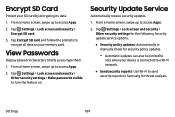
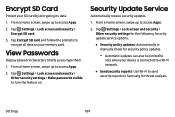
...encrypt all data on . Settings
189 Security Update Service
Automatically receive security updates.
1. Tap Encrypt SD card and follow the prompts to Samsung for security policy updates. - Tap Settings > Lock screen and security > Other security settings for the following Security update service options:
• Security policy updates: Automatically or manually check for threat analysis...
User Manual - Page 200


Keyboard data: Sync predictive text data. - Sync now: Sync all selected settings for supported apps using .
• Backup settings: Configure backup for your
events and tasks.
- Settings
193 Calendar (Samsung account): Sync your
Samsung account.
- Sync information: Read more information
on what can also sync your data from your images and videos.
• More options: - You can...
User Manual - Page 206


... also log your passwords.
• Accessibility shortcut: Quickly enable accessibility features in two quick steps.
• Voice Label: Write voice recordings to NFC tags to provide information about nearby objects.
• Screen zoom and font: Configure the screen zoom level and font size and style.
• High contrast fonts: Adjust the color and outline of fonts...
User Manual - Page 212


... includes the Model number, Android version, Build number, and more .
1. Tap Settings > Advanced features > Dual ...Samsung legal information.
• Device name: View and change your device, including current status, legal information, hardware and software versions, and more . Settings
205 From a Home screen, swipe up to enable the feature for the same app.
1. Tap On/Off next to supported...
User Manual - Page 217


...8226; Settings > About phone or About device or About tablet > Legal information > Samsung legal
• Or, use the Search feature to ... device, and is usually in the Samsung legal section of Settings. Intellectual Property
All Intellectual Property, as...parts, or software relating thereto, is otherwise the property of , reverse engineer, decompile, disassemble, or otherwise attempt to Samsung...
Samsung Note8 Reviews
Do you have an experience with the Samsung Note8 that you would like to share?
Earn 750 points for your review!
We have not received any reviews for Samsung yet.
Earn 750 points for your review!
