Samsung MultiXpress CLX-9358 Support and Manuals
Get Help and Manuals for this Samsung item
This item is in your list!

View All Support Options Below
Free Samsung MultiXpress CLX-9358 manuals!
Problems with Samsung MultiXpress CLX-9358?
Ask a Question
Free Samsung MultiXpress CLX-9358 manuals!
Problems with Samsung MultiXpress CLX-9358?
Ask a Question
Popular Samsung MultiXpress CLX-9358 Manual Pages
User Guide - Page 8


...with SyncThru™ Web Service 178 Box Setting
182 MANAGEMENT TOOLS
182 Easy Capture Manager 182 Samsung AnyWeb Print 182 Easy Eco Driver 182 Using Samsung Easy Printer Manager 182 Understanding Samsung Easy Printer Manager 183 Advanced settings user interface overview 183 Using Samsung Printer Status 183 Samsung Printer Status overview 184 Using Samsung Easy Document Creator 184 Understanding...
User Guide - Page 12
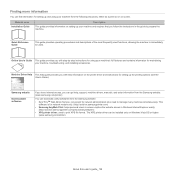
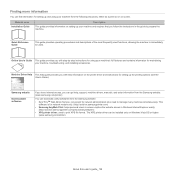
...maintaining your machine, troubleshooting, and installing accessories. Samsung website Downloadable softwares
If you have Internet access, you follow the instructions in Windows Internet Explorer easily.
(http://solution.samsungprinter.com/personal/anywebprint) • XPS printer driver: used to immediately be installed only on the printer driver and instructions for setting up the printing...
User Guide - Page 74
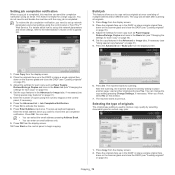
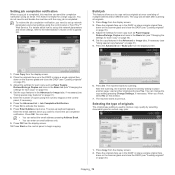
...the DADF (see "Changing the settings for current copy jobs.
1. Place the originals face up network parameters and email settings using the control panel or SyncThru™ Web Service. The pop-up in the ...Email Address input area. Enter the email address which you need to the Administrator's Guide on the control panel to place another original and press Yes. Press Start on ...
User Guide - Page 83
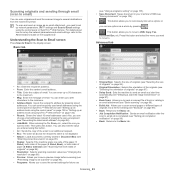
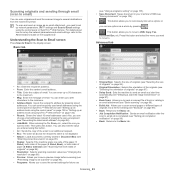
For details about how to set up the network parameters and email settings, refer to the Administrator's Guide on page 98). • Back: Returns to the Basic tab. ... save frequently used email addresses using the control panel or SyncThru™ Web Service (see "Setting up an address book using SyncThru™ Web Service" on page 132). • Recent: Shows the latest 10 email addresses...
User Guide - Page 85
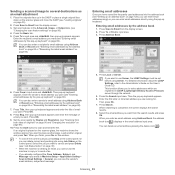
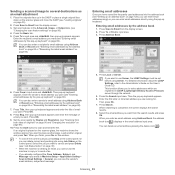
... features in Machine Setup > Application Setting > Scan to select addresses which are looking for. Press the Basic tab. 5. Enter the recipient's email address you want .
Press Scan to the Administrator's Guide on the User's Guide CD. Press To or From's input area. 3. Then pop-up keyboard appears and enter the message of email you...
User Guide - Page 110
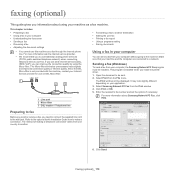
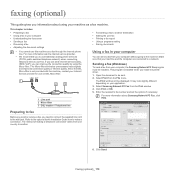
... network) when connecting telephone lines to use on your computer, the Samsung Network PC Fax program must be sent. 2. Make sure that your Internet Service provider for use Fax.
For more information ask the internet service provider.
• We recommend you install the printer driver. 1.
Click Print or OK. 5. Faxing (optional)_ 110 For more information...
User Guide - Page 136
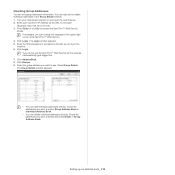
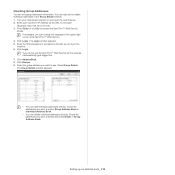
...the language in the upper right corner of the SyncThru™ Web Service.
4.
Press Enter or click Go to see group addresses information. Click AddressBook. 8. Setting up an address book_ 136 Click Groups. 9. Check the addresses you... addresses directly. You can see . Enter the ID and password, and select a domain as the URL in a browser.
(Example, http://123.123.123.123) 3.
User Guide - Page 149


...Samsung...error message. Select Device Options. Also, you can see "Advanced" on the driver or operating system you are using. 6. This option is available only when you use the PS printer driver. • Hole Punch Options: This option is determined by the PostScript driver.
- You can select other printer drivers connected with selected printer. 5. When you installed...when you set the optional ...
User Guide - Page 155


... to the machine. It only supports PDF format. From the Start menu select Programs or All Programs > Samsung Printers > Direct Printing Utility >...password. Change the settings on your needs. 4. Click Print. Change all print settings available in the software application first, and change it .
Click Print. What is a program that are several ways you install the printer driver...
User Guide - Page 183


... only)
This menu includes settings related to error alerting. • Printer Alert: Provides settings related to image altering. Job Accounting
Provides querying of quota information of device and toner related alerts. Using Samsung Printer Status
The Samsung Printer Status is installed automatically when you install the machine software. Go to machine specific functions. For example, it...
User Guide - Page 239
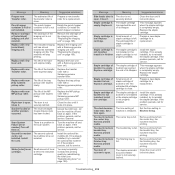
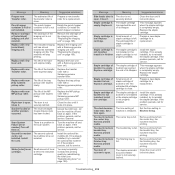
... Device) lock has been locked.
Install the cartridge. Too much media in the center tray.
The time setting of staple cartridge is left . If it . Scanner locked or another problem occurred. Suggested solutions Prepare a new transfer roller for service. Replace the imaging unit with a Samsung-genuine pickup roller.
Set a time again. Remove printed media...
User Guide - Page 241
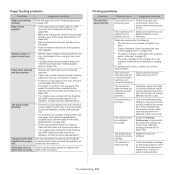
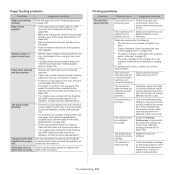
..., clear the paper jam (see "Print media specifications" on page 210). • No paper is malfunctioning.
If possible, attach the cable to be replaced. Check the Windows printer setting to the correct port.
machine.
• Paper has not been loaded correctly.
Contact a service representative. Select your service representative. Install the toner cartridge or imaging unit. The...
User Guide - Page 243


... the standard finisher). Clean the inside of the LSU part inside of the scanner glass and its surface. If white vertical streaks appear on its white sheet may not meet paper specifications;
on page 140). • If these steps do not correct the problem, contact a service representative. When the bridge covers are not inserted...
User Guide - Page 245
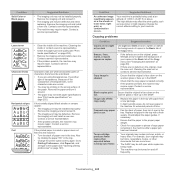
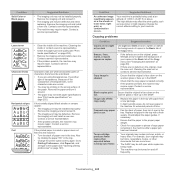
...repair. Contact a service representative. • If the problem persists, the machine may be turned on and off the copy easily.
• Replace the paper in the tray. Change the correct altitude setting to thin paper (see "Print media specifications...Remove the imaging unit and install a new one . Contact a service representative.
Remove
the imaging unit and install a new one . ...
User Guide - Page 247
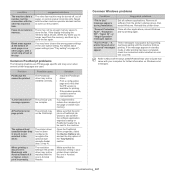
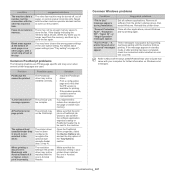
...
The following situations are PS language specific and may appear during installation. Open the PostScript driver properties, select the Device Options tab, and set the tray option of the page or install more memory. "Fail To Print", "A printer timeout error occurred" messages appear. Reinstall the printer driver. Problem PostScript file cannot be sent to the machine. The optional...
Samsung MultiXpress CLX-9358 Reviews
Do you have an experience with the Samsung MultiXpress CLX-9358 that you would like to share?
Earn 750 points for your review!
We have not received any reviews for Samsung yet.
Earn 750 points for your review!
