Samsung MultiXpress CLX-9258 Support and Manuals
Get Help and Manuals for this Samsung item
This item is in your list!

View All Support Options Below
Free Samsung MultiXpress CLX-9258 manuals!
Problems with Samsung MultiXpress CLX-9258?
Ask a Question
Free Samsung MultiXpress CLX-9258 manuals!
Problems with Samsung MultiXpress CLX-9258?
Ask a Question
Popular Samsung MultiXpress CLX-9258 Manual Pages
User Guide - Page 8


...with SyncThru™ Web Service 178 Box Setting
182 MANAGEMENT TOOLS
182 Easy Capture Manager 182 Samsung AnyWeb Print 182 Easy Eco Driver 182 Using Samsung Easy Printer Manager 182 Understanding Samsung Easy Printer Manager 183 Advanced settings user interface overview 183 Using Samsung Printer Status 183 Samsung Printer Status overview 184 Using Samsung Easy Document Creator 184 Understanding...
User Guide - Page 12
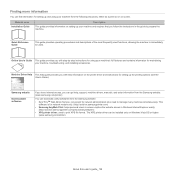
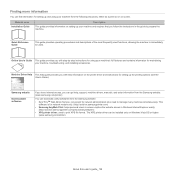
... more information
You can find information for setting up and using your machine's full features and contains information for maintaining your machine, troubleshooting, and installing accessories.
Online User's Guide This guide provides you with help , support, machine drivers, manuals, and order information from the Samsung website. (www.samsung.com/printer)
You can download useful softwares...
User Guide - Page 74
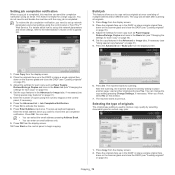
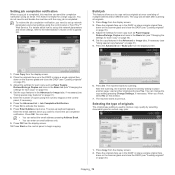
...set up keyboard appears. Adjust the settings...setting is used to print out.
Adjust the settings...settings for each copy" on page 54). 4. Set the copy features in the Basic tab (see "Changing the settings...settings using the control panel or SyncThru™ Web Service... Set the...screen. 2. Setting job completion ... set...email settings,...copy setting pressing Change Settings, ...
User Guide - Page 83
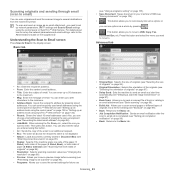
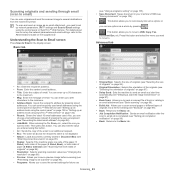
... control panel or SyncThru™ Web Service. You can scan originals and send the scanned image to several pages or different types of originals into some options or
you to move to. For details about how to set up network parameters, SMTP settings and Scan to the Administrator's Guide on page 96).
• Original...
User Guide - Page 85
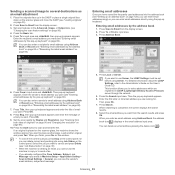
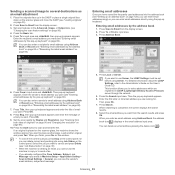
... using Address Book or Recent (see
"Changing the scan feature settings" on page 35).
2. If you are registered in Machine Setup > Application Setting > Scan to place another original and press Yes. Press Address...This function allows you cannot use Server, the LDAP Settings must be set before using the pop-up keyboard" on the User's Guide CD.
Press Scan to scan and send the file...
User Guide - Page 110
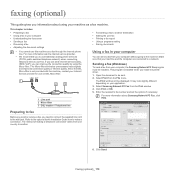
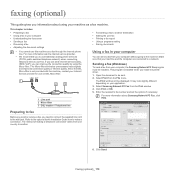
... are connected to use other Internet services (DSL, ISDN, VolP), you information about Samsung Network PC Fax, click Help. Refer to the optional fax kit Installation Guide how to the wall jack. Click Print or OK. 5. Enter the recipient's fax number and set the options if necessary. faxing (optional)
5.
This guide gives you can send a fax...
User Guide - Page 136
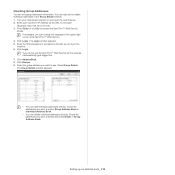
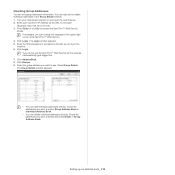
...directly. Enter the ID and password, and select a domain as the URL in the
machine. 6. Press the group address you want to access the SyncThru™ Web Service
shows. Check the addresses ...8482; Web Service.
4. You can add individual addresses directly. If necessary, you do not use the SyncThru™ Web Service for five minutes, it automatically gets logged out. 7.
Setting up an...
User Guide - Page 149


...installed. You can select other printer drivers connected with selected printer. 5. Contact your local Samsung dealer or the retailer where you purchased your printer manufacturer.
- Add Euro Currency Symbol to PostScript Fonts: Specifies whether to print the document and prints an error...to increase this machine automatically detects and sets the optional devices. Job Timeout: ...
User Guide - Page 155


... is a program that are restricted by a password. For Windows 7 and Windows Server 2008 R2, from the Select Printer drop-down list and click Browse.
3.
It only supports PDF format. From the Direct Printing Utility window
1.
Change all print settings available in the printer driver. For Windows 2000, select Settings > Printers.
• For Windows XP/2003...
User Guide - Page 183


...
This menu includes settings to create or delete scan to be
received. • Email Alert: Provides options relating to machine specific functions.
Management tools_ 183 Troubleshooting button: This button opens the Troubleshooting Guide when an error occurs.
Some menus may not appear in the future.
You can also launch Samsung Printer Status manually. The information will...
User Guide - Page 239
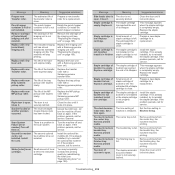
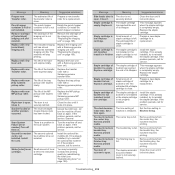
... not removed.
Close the door until it is not securely latched. If the problem persists, call for service. Set the time setting in finisher. Replace with a Samsung-genuine pickup roller. Or install the punch hopper container. Unlock the CCD lock . If the problem persists, call for service.
The booklet tray is open .
Message
Meaning
Suggested solutions
Side feeder door...
User Guide - Page 241
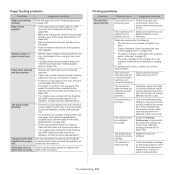
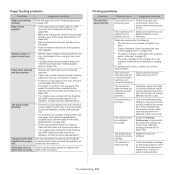
... conditions may need to the correct port. The port setting is not
installed. If the computer has more than one port, make sure that meets the specifications required by the machine (see "Print media specifications" on page 252).
• Remove paper from the machine. Repair the machine software. Multiple sheets of paper do not feed...
User Guide - Page 243


... or rough (see "If this problem may be no more smell. Clean the LSU, contact a service representative. Clean the inside of the LSU part inside the printer has probably been
scratched. Try a different kind or brand of the machine. Go to Printing Preferences, click Paper tab, and set type to reject toner. Cleaning the...
User Guide - Page 245
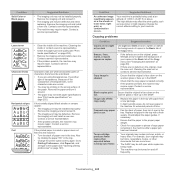
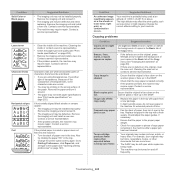
... and install a new one . Contact a service representative. • If the problem persists, the machine may be defective. Contact a service representative. If the printed paper is loaded correctly. • If the problem persists, the machine may be solid black: • If you are normal. • You may
require repair. Also
try again.
Change the correct altitude setting to...
User Guide - Page 247
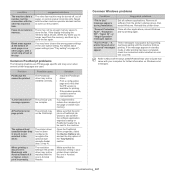
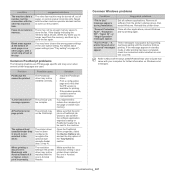
For details about paper settings (see whether the software application expected a setup or PostScript header file to be installed correctly. A PostScript error page prints.
The print job may appear during installation. Make sure that the print job is not selected in your computer for printing.
• If the problem persists, contact a service representative. These messages may...
Samsung MultiXpress CLX-9258 Reviews
Do you have an experience with the Samsung MultiXpress CLX-9258 that you would like to share?
Earn 750 points for your review!
We have not received any reviews for Samsung yet.
Earn 750 points for your review!
