Samsung MultiXpress CLX-9301 Support and Manuals
Get Help and Manuals for this Samsung item
This item is in your list!

View All Support Options Below
Free Samsung MultiXpress CLX-9301 manuals!
Problems with Samsung MultiXpress CLX-9301?
Ask a Question
Free Samsung MultiXpress CLX-9301 manuals!
Problems with Samsung MultiXpress CLX-9301?
Ask a Question
Popular Samsung MultiXpress CLX-9301 Manual Pages
User Manual Ver.1.03 (English) - Page 22
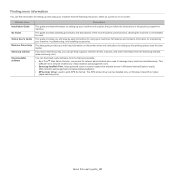
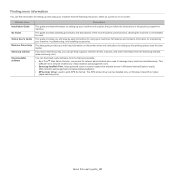
...; SyncThruTM Web Admin Service: convenient for setting up your machine from the Samsung website. (www.samsung.com) You can be used to manage many machines simultaneously.
If you have Internet access, you with help , support, machine drivers, manuals, and order information from the following resources, either as a print-out or on screen. This guide provides you can get...
User Manual Ver.1.03 (English) - Page 65
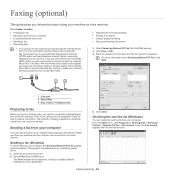
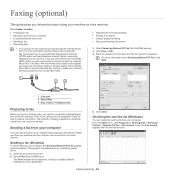
... Print window will be sent. 2.
This guide gives you can check the sent fax list from your Internet Service provider for how to the machine. If you use this machine as a fax machine. Open the document to fax
Before you send or receive a fax, you install the printer driver. 1.
Then, the Fax Journal appears...
User Manual Ver.1.03 (English) - Page 106
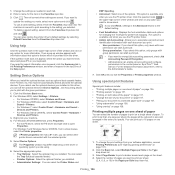
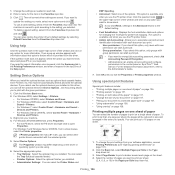
... operating system you to encrypt job accounting password, check Job
Accounting Password Encryption. • Administrators can also restore the printer driver's default settings by selecting Default Favorites from context menus, select the Printer properties. Using help
Click the question mark in the control panel or SyncThru™ Web Service. Click the Windows Start menu. 2. For...
User Manual Ver.1.03 (English) - Page 109
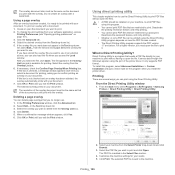
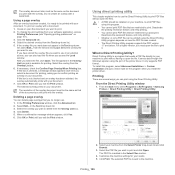
... settings ...supports the PDF version 1.7 and below. Printing
There are restricted by a password. The selected PDF file is Direct Printing Utility? from the Overlay List box. 6. The resolution of the overlay document must open the file. To install this program, select Advanced Installation -> Custom Installation and put a check mark for printing, asking you install the printer driver...
User Manual Ver.1.03 (English) - Page 120
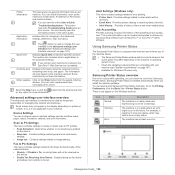
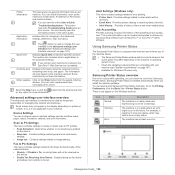
... gives you general information about your machine to a network, the SyncThru™ Web Service icon is enabled. Troubleshooting button: This button opens the Troubleshooting Guide when an error occurs. This section also includes links to image altering. If you can order replacement toner
cartridge(s) from the supply ordering
6
window.
Contents area Displays information about .
3
The...
User Manual Ver.1.03 (English) - Page 145
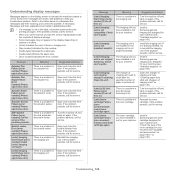
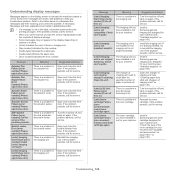
... open /close the booklet finisher front door. Actuator Sensor Failure [error number]:Please open /close door. Suggested solutions Open and close the front door. If the problem persists, call for service.
Check user's guide. The toner cartridge you have installed is a problem in the actuator fan. Install a Samsung-genuine imaging unit designed for your machine (see "Supplies and...
User Manual Ver.1.03 (English) - Page 149
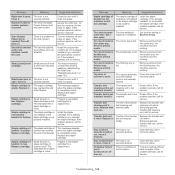
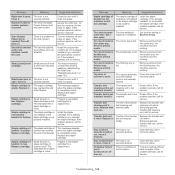
.... Transfer belt cleaning unit is not installed. UI System Failure [error number]:Turn off and back on again...problem persists, call for service. Install the staple cartridge. Prepare a new staple cartridge for a replacement. Too much media in Machine Setup. Too much media in the indicated cartridge. Install it .
[tray number] cassette is pulled out.
Set the time setting...
User Manual Ver.1.03 (English) - Page 151
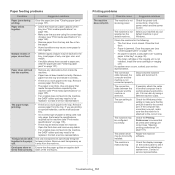
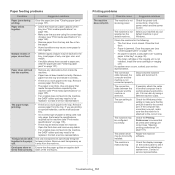
...and the machine is indicating a system error.
The printer driver may be incorrectly installed.
Printing problems
Condition The machine does not print. The machine is being used. Repair the machine software.
Check the Windows printer setting to see "Print media specifications" on page 101).
Paper feeding problems
Condition
Suggested solutions
Paper jams...
User Manual Ver.1.03 (English) - Page 153


... meet paper specifications; If this problem may not meet specifications; for example, the paper may be dirty. If the entire page is light, the print resolution setting is too low or the toner save mode off. Contact a service representative. If the area is not well-ventilated, this does not improve the print quality, install a new toner...
User Manual Ver.1.03 (English) - Page 157
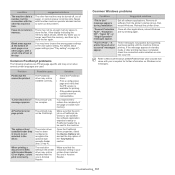
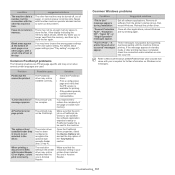
...8226; If the problem persists, contact a service representative.
You may occur when several printer languages are PS language specific and may have chosen the wrong paper settings in Acrobat Reader.
• Install the PostScript driver.
• Print a configuration page and verify that came with Acrobat Reader 6.0 or higher, colors print incorrectly. "Limit Check Error" message appears...
User Manual Ver.1.03 (English) - Page 161
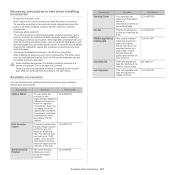
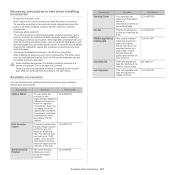
... control board cover while the power is replaced by an incorrect type. The control board and internal accessories (network interface card or memory module) are experiencing frequent Paper Source problems, you to sort, group and staple printouts. After installing an accessory such as a fax. CLX-DSK20T CLX-PFP100 CLX-FIN50S
Accessory Working Table
Fax Kit FDI...
Fleet Admin Pro Release Notes - Page 4


..., • Model, • Color, • Coverage, • Number of Replacements, • Coverage, • Supply Model. 17. New... shows: • Install Date, • Number of Replacements. • capability to...supply info to quickly understand the problem. 18. Increased Local Device Agent...detailed Alert List (Settings > Device > Alert List), • improved trouble detection, •...
Fleet Admin Pro Overview Admin Guide - Page 7


... Started_7
Read the setup guide and click Next to upload and manage device application setup files, including drivers and other files. Choose the destination path for specific features. b. It enables file storage in also supports pull installation for you prefer to Windows Firewall checkbox. It enables device software associated features, including firmware update and font/form...
Fleet Admin Pro Overview Admin Guide - Page 15


.../Macro> Set Font/Form/Macro in online help . In the second case you select it from devices to the System repository. Use Driver Installation History to update firmware of device application management.
Before managing licenses, check SWS credentials are specified for a certain date. You can create and assign a profile(s) to devices. For each device model and...
Fleet Admin Pro Overview Admin Guide - Page 58
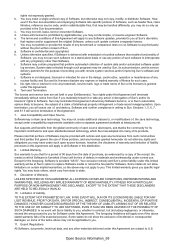
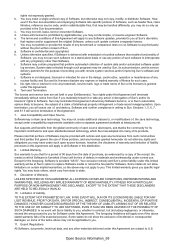
...libraries, reference source code, and/or ...documentation. The license and service term are set forth in contract, tort ... that replace and/or supplement the original Software, unless such update contains ...replace Software media or refund the fee paid by applicable law, you for use of fitness for the purpose of Sun. Sun supports...will Sun's liability to you specific legal rights. b. Term ...
Samsung MultiXpress CLX-9301 Reviews
Do you have an experience with the Samsung MultiXpress CLX-9301 that you would like to share?
Earn 750 points for your review!
We have not received any reviews for Samsung yet.
Earn 750 points for your review!
