Samsung LNT4032HX Support and Manuals
Get Help and Manuals for this Samsung item
This item is in your list!

View All Support Options Below
Free Samsung LNT4032HX manuals!
Problems with Samsung LNT4032HX?
Ask a Question
Free Samsung LNT4032HX manuals!
Problems with Samsung LNT4032HX?
Ask a Question
Popular Samsung LNT4032HX Manual Pages
User Manual (ENGLISH) - Page 1
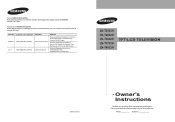
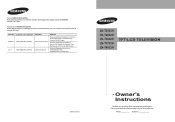
...., Service à la Clientèle 55 Standish Court Mississauga, Ontario L5R 4B2 Canada
Samsung Electronics America, Inc. 105 Challenger Road Ridgefield Park, NJ 07660-0511
LN-T2332H LN-T2632H LN-T3232H LN-T3732H LN-T4032H
TFT-LCD TELEVISION
BN68-01250A-00
Owner's Instructions
Register your product at www.samsung.com/global/register Record your Model...
User Manual (ENGLISH) - Page 2


...if your Samsung limited warranty
U.S.A Only
The product unit accompanying this user manual is licensed ... not stationary patterns or dark bars .On LCD models that offer picture sizing features, use , as... a still image.
•
Watching the LCD TV in 4:3 format for a long period of... televisor LCD en formato 4:3 durante un tiempo prolongado puede dejar rastros de bordes en las
partes izquierda...
User Manual (ENGLISH) - Page 4
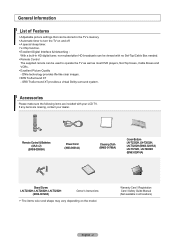
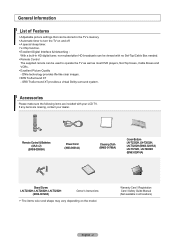
....
Warranty Card / Registration Card / Safety Guide Manual (Not available in HD digital tuner, non-subscription HD broadcasts can be viewed with your dealer.
If any items are included with no Set-Top/Cable Box needed. Remote Control
The supplied remote can be used to turn the TV on the model.
General Information
List of Features...
User Manual (ENGLISH) - Page 6
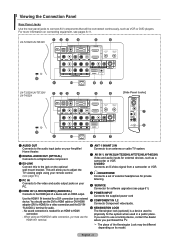
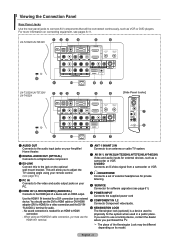
... this to the jack on your PC.
9 SERVICE Connector for software upgrades (see pages 6-11. English - You ...set of external headphones for private
4 PC IN
listening
Connects to the video and audio output jacks on connecting equipment, see page 61).
5 HDMI IN 1,2 /DVI IN(HDMI1) (AUDIO R/L) Connects to the HDMI jack of a device with an HDMI output.
0 POWER INPUT Connects the supplied power...
User Manual (ENGLISH) - Page 19
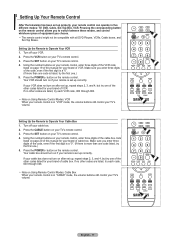
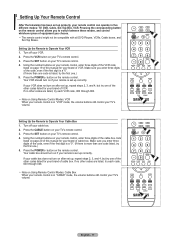
...cable box. If no other codes listed for your brand of VCR. Press the CABLE button on page 20 of this manual for your TV's volume. Press the SET button on your TV's remote control. 4. Using... whichever piece of the code, even if the first digit is a "0". (If more than one code is more than one code listed, try the first one .) 5. Press the POWER button on the remote control...
User Manual (ENGLISH) - Page 20


... page 21 of STB. Setting Up the Remote to Operate Your DVD 1. Make sure you enter three digits of the code, even if the first digit is a "0". (If there is more than one code listed, try the first one.) 5. Press the POWER button on your brand of this manual for your TV's remote control. 3. English - 18...
User Manual (ENGLISH) - Page 24


... the following sets of jacks: TV, AV1, AV2, S-Video1, Component1, Component2, PC, HDMI1, HDMI2 on the remote control to select "Edit Name", then press the ENTER
button. HDMI1, HDMI2 input can choose only those external devices that are connected to make your choice.
1. S-Video1
: ----
The LN-T2332H and LN-T2632H models support TV, AV, S-Video...
User Manual (ENGLISH) - Page 31
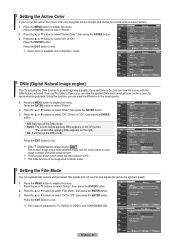
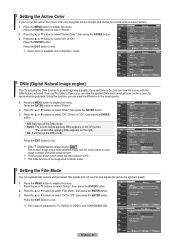
.... This function doesn't work when the Input Source is not supported in Movie mode. Press the MENU button to select "On"...TV
Setup
▲More
Film Mode : Off
►
PIP
►
Function Help : On
►
SW Upgrade
►
Move
Enter
Return
TV
Film Mode
▲More
Film Mode : OOffff
PIP
On
Function Help : On
SW Upgrade
English - 29
Move
Enter
Return
If you set...
User Manual (ENGLISH) - Page 48


...Setup", then press the ENTER button.
TV
Setup
Plug & Play ►
Language
: English ►
Time ►
Game Mode
: Off ►
V-Chip ►
Caption ►
Menu Transparency : Medium ►
▼More
Move
Enter
Return
TV... ►
Move
Enter
Return
TV
Clock
Clock Mode
: Manual ►
Clock Set ►
Time Zone ►...
User Manual (ENGLISH) - Page 49


...►
Time Zone ►
DST
: Off ►
Move
Enter
Return
TV
Clock
Clock Mode
: Auto
Clock Set
Time Zone
DST
: OOff ff On
Move
Enter
Return
English - 47
Press the ENTER button to set the time automatically. TV
Setup
Plug & Play ►
Language
: English ►
Time ►
Game Mode
: Off ►
V-Chip ►
Caption...
User Manual (ENGLISH) - Page 64


..., then try this list of these values with your TV. Set your TV (digital broadcasting receiver, DVD, cable broadcasting receiver, VCR, etc.).
Please contact your nearest Samsung service center. Try another channel. Ensure that the signal cable is working .
If none of possible problems and solutions. The TV operates erratically. Check all wire connections. Picture rolls...
User Manual (ENGLISH) - Page 65
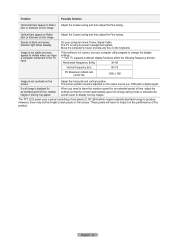
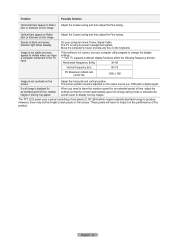
Problem Horizontal bars appear to flicker, jitter or shimmer on the keyboard. The TV... On your computer utility program to display moving images.. Your TV supports multiscan display functions within the following frequency domain:
Horizontal frequency ...
Image is using its power management system.
The TFT LCD panel uses a panel consisting of time, adjust the settings so that the monitor ...
User Manual (ENGLISH) - Page 68


Product Family LCD-TV PDP-TV
inch 23~ 26 32 ~ 40 46 ~ 52
57 42 ~ 50
63
VESA Spec. (A ...installation manual and all parts necessary for wall mount kits as they may cause damage to other building materials, please contact your nearest dealer. Therefore, you should use screws longer than the standard dimension, as shown in the table above.
Our 63" model does not comply with VESA Specifications...
User Manual (ENGLISH) - Page 70


For the power supply, refer to the label attached to change without prior notice. English - 68 This device is a Class B digital apparatus.
Specifications
Model Name
Screen Size (Diagonal)
Power Consumption
PC Resolution
Sound Output
Dimensions (WxDxH) Body
With stand
Weight With Stand
Environmental Considerations Operating Temperature Operating Humidity Storage Temperature Storage ...
Brochure - Page 2


...SAMSUNG www.samsung.com
SRS TruSurround XT™. Removable stand and VESA compatible hole mounts: If you can easily remove the stand and use ), with in varying time intervals. Specifications
Panel: Wide (16:9) LCD TV... operation via TV's remove control; Shipping Information (WxHxD)
Monitor: 48.0" x 33.1" x 16.1" Monitor weight: 70.3 lbs. Order Code Order code: LNT4032HX/XAA
UPC UPC:...
Samsung LNT4032HX Reviews
Do you have an experience with the Samsung LNT4032HX that you would like to share?
Earn 750 points for your review!
We have not received any reviews for Samsung yet.
Earn 750 points for your review!
