Samsung LNS4052DX Support and Manuals
Get Help and Manuals for this Samsung item
This item is in your list!

View All Support Options Below
Free Samsung LNS4052DX manuals!
Problems with Samsung LNS4052DX?
Ask a Question
Free Samsung LNS4052DX manuals!
Problems with Samsung LNS4052DX?
Ask a Question
Popular Samsung LNS4052DX Manual Pages
User Manual (ENGLISH) - Page 1
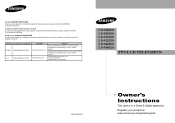
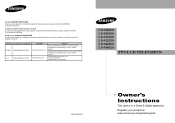
... Court Mississauga, Ontario L5R 4B2 Canada
Samsung Electronique Canada Inc., Service á la Clientéle 55 Standish Court Mississauga, Ontario L5R 4B2 Canada
Samsung Electronics America, Inc. 105 Challenger Road Ridgefield Park, NJ 07660-0511
LN-S2651D LN-S2652D LN-S3251D LN-S3252D LN-S4051D LN-S4052D
TFT-LCD TELEVISION
BN68-00998A-05
Owner's Instructions
This device is a Class B digital...
User Manual (ENGLISH) - Page 3


... the Control Panel 3 Viewing the Connection Panel 4 Remote Control 6 Installing Batteries in the Remote Control 7
CONNECTIONS
Connecting VHF and UHF Antennas 7 Connecting Cable TV 8 Connecting a VCR 9 Connecting an S-VHS VCR 9 Connecting a Camcorder (LN-S3251D/LN-S3252D/LN-S4051D/LN-S4052D 10 Connecting a DVD Player 10 Connecting a DVD Player/Set-Top Box via DVI 10 Connecting a DVD...
User Manual (ENGLISH) - Page 4


...-001294) LN-S2652D/LN-S3252D
(6003-001324)
Owner's Instructions
The items color and shape may vary depending on and off. Remote Control The supplied remote can be used to turn the TV on the model. Warranty Card / Registration Card / Safety Guide Manual (Not available in the TV's memory. A special sleep timer.
General Information
List of Features
Adjustable picture settings that can...
User Manual (ENGLISH) - Page 6


... its model. S-VIDEO...support PC. - HEADPHONE (LN-S2651D/LN-S2652D) Connect a set of a device with an HDMI output.
KENSINGTON LOCK The Kensington lock (optional) is needed for audio.
- LN-S2651D/LN-S2652D
LN-S3251D/LN-S3252D/ LN-S4051D/LN-S4052D...service only. You should use a locking device, contact the dealer where you purchased the TV.
English-4 If you want to an antenna or cable TV...
User Manual (ENGLISH) - Page 13


...; "Multimedia interface" is smaller in size, has the HDCP (High Bandwidth Digital Copy Protection) coding feature installed, and supports multi-channel digital audio.
The difference between the AUDIO OUT [R-AUDIO-L] on the TV and AUDIO IN [R-AUDIO-L] on your TV make it allows multiple channels of
digital audio (5.1 channels). Each external input source device has...
User Manual (ENGLISH) - Page 15


...pressing the or button, then press the ENTER button. Plug & Play Feature
When the TV is initially powered on the front of the panel. Press the POWER button on or ...customer settings proceed automatically and subsequently: 1. Press the ENTER button when channel memorization is connected to select "Manual" or "Auto", then the ENTER Switches the Daylight Saving Time function on the remote control...
User Manual (ENGLISH) - Page 19
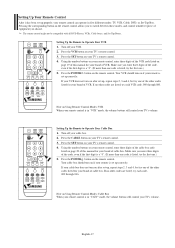
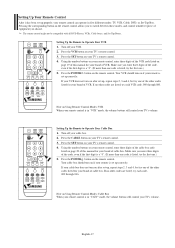
Pressing the corresponding button on the remote control allows you choose. Setting Up the Remote to switch between these modes, and control whichever piece of VCR. Using the number buttons on your remote control, enter three digits of the VCR code listed on page 20 of this manual for your TV's remote control. 3. Press the POWER button on your...
User Manual (ENGLISH) - Page 20


... more than one code is set -up correctly. Your STB should turn on your TV's volume.
Press the DVD button on if your TV's remote control. 3. Setting Up the Remote to Operate Your DVD 1. Turn off your brand of the DVD code listed on your TV's remote control. 4. Note on your TV's remote control. 4. Press the SET button on Using Remote Control Modes: STB...
User Manual (ENGLISH) - Page 24


...LCD, you connect equipment to select "Source List". HDMI1 or HDMI2 input can choose only those external devices that are connected to display the menu. When you can choose between the following sets of the TV. 26 inch model only supports... is placed on the side of jacks: TV, AV1, AV2, S-Video1, S-Video2, Component, PC, HDMI1, or HDMI2 on the remote control to select "VCR", "DVD", "D-VHS...
User Manual (ENGLISH) - Page 42
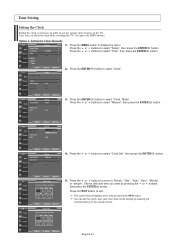
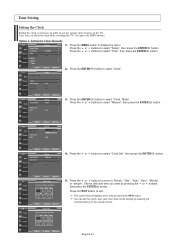
...Press the ENTER button to select "Manual", then press the ENTER button.
4. English-40 Press the or buttons to select "Clock Mode". Set the date and time you press ...TV. (Just press the INFO button.)
Option 1: Setting the Clock Manually
1. The current time will appear every time you want by pressing the number buttons on the remote control. Time Setting
Setting the Clock
Setting...
User Manual (ENGLISH) - Page 43


...Auto", then press the ENTER button.
4. If this occurs, set the time manually.
button. Press the or buttons to select "Clock". Option 2: Setting the Clock Automatically
1. Press the or buttons to highlight the ...not be connected in order to set correctly. Press the MENU button to select "Time", then press the ENTER
2. Press the or buttons to select "Setup", then press the ENTER Press...
User Manual (ENGLISH) - Page 58


... Brightness and Contrast.
On your nearest Samsung service center.
The TFT LCD panel uses a panel consisting of sub pixels (LN-S2651D/LN-S2652D: 3,147,264, LN-S3251D/LN-S3252D: 3,147,264, LN-S4051D/LN-S4052D: 3,147,264) which require sophisticated technology to change the display settings. However, there may be adjusted on the output source (i.e.
The TV won't turn on the keyboard...
User Manual (ENGLISH) - Page 62


... the manual provided with the Kensington lock for proper use.
Connect the Kensington lock cable. 3. Please refer to 95%, non-condensing
LN-S4051D/LN-S4052D
Yes Insert the locking device into the Kensington slot on its model. 1.
Fix the Kensington lock to change without prior notice.
The appearance and locking method may be purchased separately. Specifications
Model...
Brochure - Page 1


... • MP3 connectivity • PC (RGB) input • RS232C (portable audio compatibility) • VESA® compatible
All features, specifications, and model numbers subject to thrilling life.
LN-S4052D
40" Wide HDTV
The unique and elegant white LN-S4052D is placed. Two HDMI™ inputs allow connectivity to a wide range of digital devices, including digital satellite/cable boxes...
Brochure - Page 2


...
Quality
1 year parts and labor warranty (90 days parts and labor for energy efficiency. Order code
LNS4052DX/XAA
UPC
036725240599
1Feature ...Samsung has determined that this TV unmatched style. It's higher contrast ratio provides an abundant palette of TV programs and video or PC sources.
Auto volume leveler keeps audio volume consistent during channel changing.
LN-S4052D
40" Wide HDTV...
Samsung LNS4052DX Reviews
Do you have an experience with the Samsung LNS4052DX that you would like to share?
Earn 750 points for your review!
We have not received any reviews for Samsung yet.
Earn 750 points for your review!
