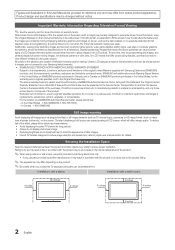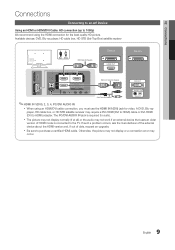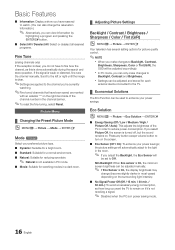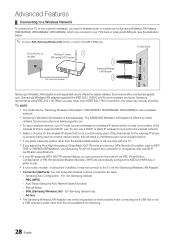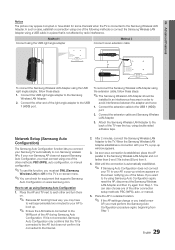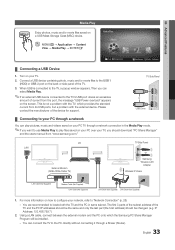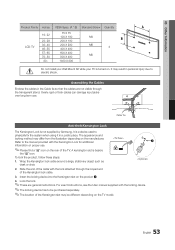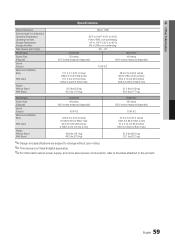Samsung LN46C650 Support and Manuals
Get Help and Manuals for this Samsung item

View All Support Options Below
Free Samsung LN46C650 manuals!
Problems with Samsung LN46C650?
Ask a Question
Free Samsung LN46C650 manuals!
Problems with Samsung LN46C650?
Ask a Question
Most Recent Samsung LN46C650 Questions
Unable To Change Network From 'wired' And Unable To Find A Way To Factory Reset.
(Posted by joecastevens77 1 year ago)
Replacement Stand And Vesa Size
My current TV stand broke during a move and is barely holding on..I've been looking to get a replace...
My current TV stand broke during a move and is barely holding on..I've been looking to get a replace...
(Posted by Selenamcneilly 2 years ago)
Looking For Main Board For Ln46c650. Bn41-014368
Samsung TV LN46C650 main board #BN41-01436
Samsung TV LN46C650 main board #BN41-01436
(Posted by alnoor19774 3 years ago)
How Do I Remove The Base From Samsung Ln46c650 Tv?
(Posted by leonajosh 8 years ago)
What Is The Lcd Part Number In A Samsung Ln46c650
(Posted by bkdek 10 years ago)
Samsung LN46C650 Videos
Popular Samsung LN46C650 Manual Pages
Samsung LN46C650 Reviews
We have not received any reviews for Samsung yet.