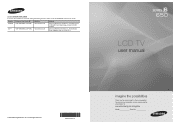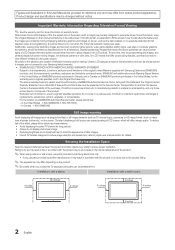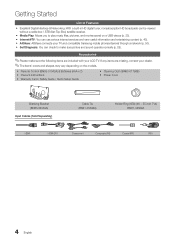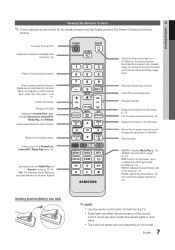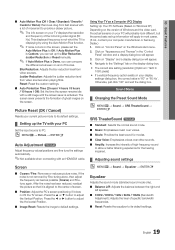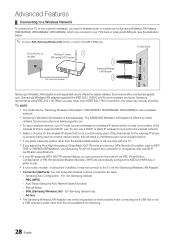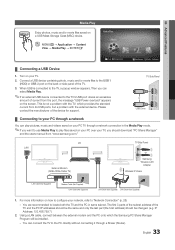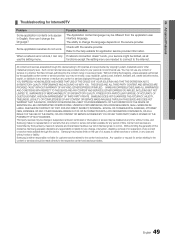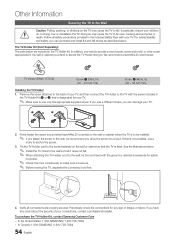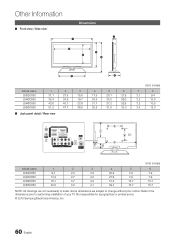Samsung LN46C650 Support Question
Find answers below for this question about Samsung LN46C650.Need a Samsung LN46C650 manual? We have 2 online manuals for this item!
Question posted by leonajosh on July 14th, 2015
How Do I Remove The Base From Samsung Ln46c650 Tv?
The person who posted this question about this Samsung product did not include a detailed explanation. Please use the "Request More Information" button to the right if more details would help you to answer this question.
Current Answers
Related Samsung LN46C650 Manual Pages
Samsung Knowledge Base Results
We have determined that the information below may contain an answer to this question. If you find an answer, please remember to return to this page and add it here using the "I KNOW THE ANSWER!" button above. It's that easy to earn points!-
General Support
clean your television correctly, follow these steps: Unplug your TV and have adhesive residue remaining, for this purpose. Never spray it at most regular and on . Let the screen dry completely before you removed the stickers from your TV before you plug the TV back in are fragile and can use water on a clean, soft, dry... -
General Support
... ready and can output a 480p or HDTV signal using the same cables as High Definition (HD) TVs: 173MW 192MP 241MP 242MP These HDTV ready monitors do not have built-in tuner, but has one ...inputs. After you use to connect the DVD player based on the output jacks (Standard Video, S-Video, or Component Video) available on the front panel of video sources to it as an HDTV, you may... -
General Support
... Photo Slides Podcasts RSS Reader Search ShoZu Smart Converter Smart Memo Smart Reader TV Out Viewer Task Manager Task Switcher Tasks Text Message VZAppZone Video Editor Windows ...Hard Reset Large Display Managed Programs Memory Motion Sensor Optical Mouse Power Regional Settings Remove Programs Screen TV Out Version Windows Update Connections Beam Bluetooth Domain Enroll USB Connection Mode USB ...
Similar Questions
Unable To Change Network From 'wired' And Unable To Find A Way To Factory Reset.
(Posted by joecastevens77 1 year ago)
Base Loose, Tv Wobbly. It Is Being Used On A Table Top (is Not Wall Mounted)
Hello. Is there a way to tighten the base of this into the bottom of the tv? I see you can wall moun...
Hello. Is there a way to tighten the base of this into the bottom of the tv? I see you can wall moun...
(Posted by Jenniferbriggs 2 years ago)
Looking For Main Board For Ln46c650. Bn41-014368
Samsung TV LN46C650 main board #BN41-01436
Samsung TV LN46C650 main board #BN41-01436
(Posted by alnoor19774 3 years ago)