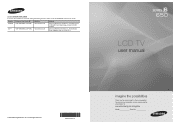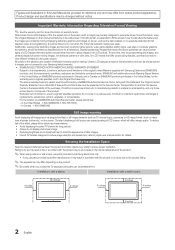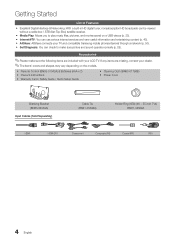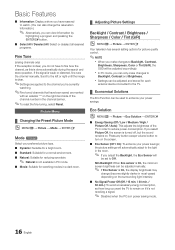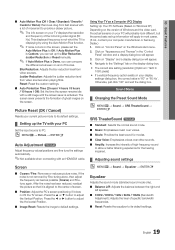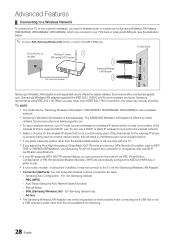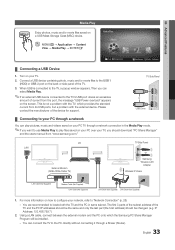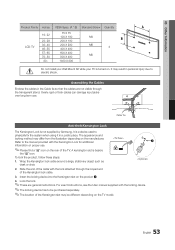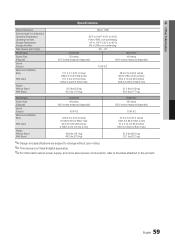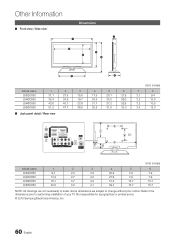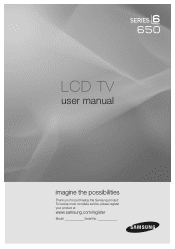Samsung LN46C650 Support Question
Find answers below for this question about Samsung LN46C650.Need a Samsung LN46C650 manual? We have 2 online manuals for this item!
Question posted by bkdek on December 27th, 2013
What Is The Lcd Part Number In A Samsung Ln46c650
The person who posted this question about this Samsung product did not include a detailed explanation. Please use the "Request More Information" button to the right if more details would help you to answer this question.
Current Answers
Related Samsung LN46C650 Manual Pages
Samsung Knowledge Base Results
We have determined that the information below may contain an answer to this question. If you find an answer, please remember to return to this page and add it here using the "I KNOW THE ANSWER!" button above. It's that easy to earn points!-
General Support
...based on the output jacks (Standard Video, S-Video, or Component Video) available on the front panel of your monitor to one or more than one or more of the inputs. White Audio ... with Red & HDTV Ready Multi-Purpose Monitors The following discontinued Samsung LCD monitors are HDTV ready and can attach a number of each device. Can My Monitor Be Used As A TV? Multi-Purpose... -
General Support
... input. None of the 2005 LN-R, 2004 LT-P, or earlier Samsung LCD TVs accept a 1080p television Note: For the information about the display resolutions of their model number (for example, LN-S40 95 D, LN-S52 96 D) accept a 1080p television signal, and only through the HDMI and Component input. In addition, they... -
General Support
What Are The Display Specifications On My Cricket SCH-R550 (JetSet) Phone? Main LCD Type: CSTN Number of Colors: 65K Physical Screen Size: 1" 240 x 320 pixels Pixel Dimensions (..., Disable Zoom Out Refresh Rate: 15fps Lines Per Page 5 Characters Per Line: 8 SUB LCD Number of Colors 260K Physical Screen Size (Actual): 2.1"
Similar Questions
Replacement Stand And Vesa Size
My current TV stand broke during a move and is barely holding on..I've been looking to get a replace...
My current TV stand broke during a move and is barely holding on..I've been looking to get a replace...
(Posted by Selenamcneilly 2 years ago)
Looking For Main Board For Ln46c650. Bn41-014368
Samsung TV LN46C650 main board #BN41-01436
Samsung TV LN46C650 main board #BN41-01436
(Posted by alnoor19774 3 years ago)
Samsung Flat Panel Turns Off And On Randomly
(Posted by woody7 11 years ago)
I Have The Samsung Ln32c540f2d Flat Screen Television. What Is The Vesa System
What is the vesa system that the Samsung LN32C540F2D uses? I want to buy a wall mount for it.
What is the vesa system that the Samsung LN32C540F2D uses? I want to buy a wall mount for it.
(Posted by sendme2cali 12 years ago)