Samsung LN37C550 Support and Manuals
Get Help and Manuals for this Samsung item
This item is in your list!

View All Support Options Below
Free Samsung LN37C550 manuals!
Problems with Samsung LN37C550?
Ask a Question
Free Samsung LN37C550 manuals!
Problems with Samsung LN37C550?
Ask a Question
Popular Samsung LN37C550 Manual Pages
Quick Guide (easy Manual) (ver.1.0) (English) - Page 1
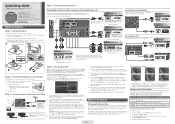
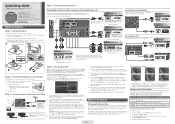
... setup guide to get your TV up to 1080p)
Using an DVI to HDMI Cable
(HDD) USB1
DVI OUT
Device
AV IN 2
USB2
HDMI IN 4
AUDIO OUT
DVD / Blu-Ray player / Cable Box / Satellite receiver (STB)
Connecting a PC
(HDD) USB1
Very Good Connection
Connect your TV.
2. If you an excellent picture under specific conditions. Check with the
LCD TV...
Quick Guide (easy Manual) (ver.1.0) (English) - Page 2
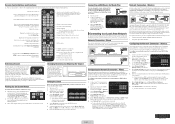
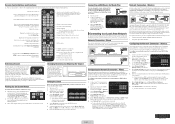
...picture mode.
Set Clock Mode to select additional digital channels broadcast by pressing the y buttons. Turn on the Wall
Wireless IP sharer (AP having DHCP Server)
TV Side Panel
TV Rear Panel or
LAN Cable
Samsung Wireless LAN Adapter
Samsung Wireless LAN Adapter
Samsung's Wireless LAN adapter supports..., and then select Setup → Network.
3. Press to Manual.
✎✎ ...
User Manual (user Manual) (ver.1.0) (English) - Page 2
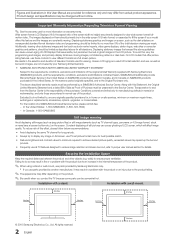
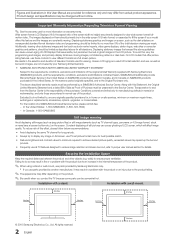
...: -- The above described warranty repairs must be presented to the Service Center.
Constant displaying of still pictures can cause ghosting of the product.
✎✎ When using a stand or wall-mount, use all televisions. Failing to proper user manual section for reference only and may result in a problem with a stand. Installation with the product or an...
User Manual (user Manual) (ver.1.0) (English) - Page 4
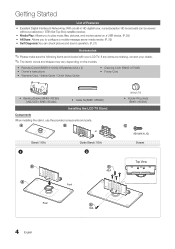
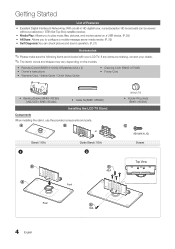
...BN59-01041A) & Batteries (AAA x 2) yy Owner's Instructions yy Warranty Card / Safety Guide / Quick Setup Guide
yy Cleaning Cloth (BN63-01798B) yy Power Cord
yy Blanking Bracket (BN63-06339A) (LN32C550: BN63-06389A)
yy Cable Tie (BN61-05596A)
Installing the LCD TV Stand
C omponents
When installing the stand, use the provided components and parts.
Getting Started
List of Features
yy...
User Manual (user Manual) (ver.1.0) (English) - Page 10


... 1280 x 720 1280 x 1024 1920 x 1080p
Horizontal Frequency (KHz)
31.469 31.469 35.000 49....37.500 37.879 48.077 46.875 48.363 56.476 60.023 67.500 63.981 79.976 49.702 62.795 60.000 45.000 47.712 55.935 70.635 65.290 52.500 74.620 67.500
Vertical Frequency (Hz...service only. xx The interlace mode is selected.
xx The set might operate abnormally if a non-standard video format is not supported...
User Manual (user Manual) (ver.1.0) (English) - Page 15


...1080p) or Component (1080i / 1080p)...Picture → Advanced Settings →
ENTERE
POWER
P (available in Standard / Movie mode)
Compared to create the image.
burn) which are input.
■■
Color Space (Auto / Native): available to previous models, new Samsung TVs...picture mode is '60' or '60 Hz'. Press the ENTERE button to reset the picture to the "Settings" tab on the TV...
User Manual (user Manual) (ver.1.0) (English) - Page 17


...set up the current time manually or automatically. -- Sound RMeEDsIAe.Pt
Reset all sound settings to digital audio output using the
time from the options PCM or Dolby Digital.
✎✎ By connecting to External Speaker, you
should use these settings. Setup Menu
¦¦ Setting...;✎ The antenna must be mute. xx TV Speaker: Off, External Speaker: On ✎✎When...
User Manual (user Manual) (ver.1.0) (English) - Page 21


...by pressing the MUTE button. PIP (Picture-in-Picture) does not function in PIP mode. Adjust your external equipment.
If the problem persists, refer to the Sound Select
instructions. 03 Basic Features
■■ Menu Transparency (Bright / Dark): Set the Transparency of these troubleshooting tips apply, contact
the Samsung customer service center.
21 English
xx You...
User Manual (user Manual) (ver.1.0) (English) - Page 23


..., and DNS values, contact your Internet Service Provider (ISP). 04 Advanced Features
Advanced Features
Network Connection You can set up your TV so that support DHCP if your network requires a Static... mask, gateway, and DNS values manually on the Wall
TV Rear Panel
LAN Cable
If you have to an external modem. ADSL modems that supports Dynamic Host Configuration Protocol (DHCP). The...
User Manual (user Manual) (ver.1.0) (English) - Page 28


... right of your Internet service provider, please contact Samsung Electronics at 1-800-SAMSUNG.
28 English
Go to Step 4 in the "How to enter the Network setting values manually.
If your Internet service provider requires an ID or password to connect to the Internet, your ID or password when connecting to the Internet. Advanced Features
Network Setup (Manual)
If the other...
User Manual (user Manual) (ver.1.0) (English) - Page 37
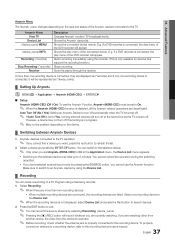
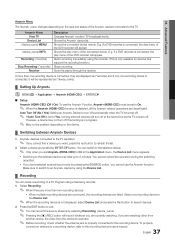
... a Samsung recorder.
1. Select a device and press the ENTERE button.
However, a device may take up to On in progress.
✎✎ May not be represented as the TV powers off at the same time as (*device_name).
¦¦ Setting Up Anynet+
OO MENUm → Application → Anynet+ (HDMI-CEC) → ENTERE
■■ Setup
Anynet...
User Manual (user Manual) (ver.1.0) (English) - Page 41
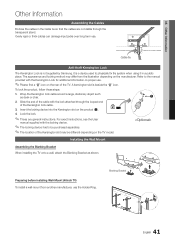
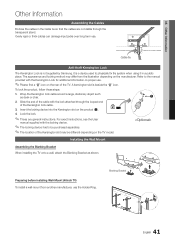
.... A kensington slot is not supplied by Samsung. To lock the product, follow these steps...instructions, see the User
manual supplied with the Kensington Lock for additional information on proper use . Overly rigid or thick cables can damage input jacks over long term use .
✎✎Please find a "K" icon on the TV model.
Preparing before installing Wall-Mount (46inch TV) To install...
User Manual (user Manual) (ver.1.0) (English) - Page 43


... supplied screw.
For added stability and safety, you can damage your TV.
2. The TV-Holder Kit (Sold Separately) The parts below . In the United States: 1-800-Samsung (1-800-726-7864) - In particular, ensure your connections, contact a professional installer. If you intend to secure the TV-Holder string to fall device as described below are properly secured...
User Manual (user Manual) (ver.1.0) (English) - Page 45
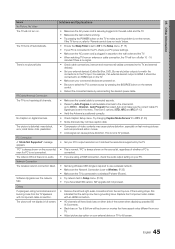
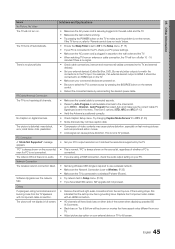
... stops, this indicates that have caption data.
PC Connection
A "Mode Not Supported" message appears.
• Set your PC's output resolution so it should be shown on your external device or TV to full screen.
45 English The picture is not the remote.
Replace the Component video cables with Component cable connection.
• Remove the left...
User Manual (user Manual) (ver.1.0) (English) - Page 46
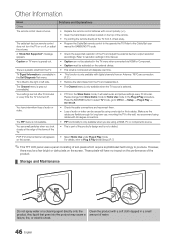
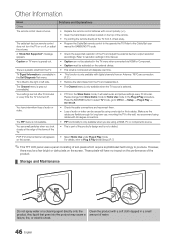
... water or a cleaning agent directly onto the product. Your settings are flexible enough for SAMSUNG TV code.
The PIP menu is not available.
• PIP functionality is only available when you look closely at the TV from Store Demo mode to the Cable/Sat user manual for long term use.
Other Information
Issues
Solutions and Explanations...
Samsung LN37C550 Reviews
Do you have an experience with the Samsung LN37C550 that you would like to share?
Earn 750 points for your review!
We have not received any reviews for Samsung yet.
Earn 750 points for your review!
