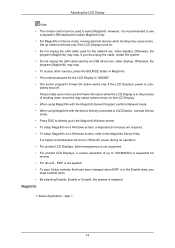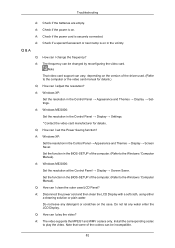Samsung LH65MGPLBF/ZA Support and Manuals
Get Help and Manuals for this Samsung item

View All Support Options Below
Free Samsung LH65MGPLBF/ZA manuals!
Problems with Samsung LH65MGPLBF/ZA?
Ask a Question
Free Samsung LH65MGPLBF/ZA manuals!
Problems with Samsung LH65MGPLBF/ZA?
Ask a Question
Most Recent Samsung LH65MGPLBF/ZA Questions
Can I Connect Dtv Set Top Box And Receive Tv Channels On Samsung Lh65mgplbf ?
The Unit does not have TV Tuner
The Unit does not have TV Tuner
(Posted by markvon194 11 years ago)
Connecting Dtv Tuner
Can i connect DTV Set-Top Box to LH65MGPlBF as it does not have TV Tuner?
Can i connect DTV Set-Top Box to LH65MGPlBF as it does not have TV Tuner?
(Posted by markvon194 11 years ago)
Popular Samsung LH65MGPLBF/ZA Manual Pages
Samsung LH65MGPLBF/ZA Reviews
We have not received any reviews for Samsung yet.