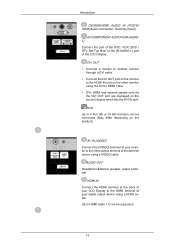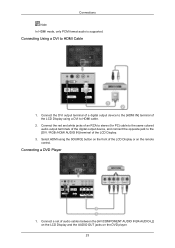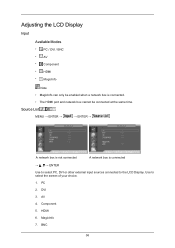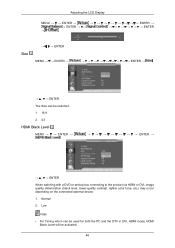Samsung LH65MGPLBF/ZA Support Question
Find answers below for this question about Samsung LH65MGPLBF/ZA.Need a Samsung LH65MGPLBF/ZA manual? We have 1 online manual for this item!
Question posted by markvon194 on March 28th, 2013
Connecting Dtv Tuner
Can i connect DTV Set-Top Box to LH65MGPlBF as it does not have TV Tuner?
Current Answers
Related Samsung LH65MGPLBF/ZA Manual Pages
Samsung Knowledge Base Results
We have determined that the information below may contain an answer to this question. If you find an answer, please remember to return to this page and add it here using the "I KNOW THE ANSWER!" button above. It's that easy to earn points!-
General Support
.... The Display Settings window appears. on the Monitor tab, and again on the other. Note: 2008 models include LN series LCD TVs, HL series DLP TVs, PN and FP-T Plasma TVs and TX-T SlimFit TVs. 2007 models include LN-T series LCD TVs, HP-T and FP-T Plasma TVs, HL-T DLP TVs, and TX-T SlimFit TVs. Many have connected using an HDMI... -
How To Choose Your Video And Audio Connections For Your DVD Player SAMSUNG
... the TV has an HDMI in HD and digital set top boxes and some HDTVs. Coaxial cable can carry all in the S-Video cable. How To Choose Your Video And Audio Connections For ...very popular way of signal you want to connect a DVD player to high definition1080p, but only if connected to a digital (ATSC) or QAM tuner. can carry the type of connecting video and audio. cable can not carry ... -
General Support
... Settings , and then click Control Panel . The optimum resolution may be identified as a Computer Monitor . Monitor box, click the Yes change the display resolution in Windows 98, ME, 2000, or XP, follow button, window, under Appearance and Personalization, click Adjust Screen Resolution. To ensure your TV works best with a window asking if you connect your monitor. On...
Similar Questions
Seeing Only Black When Connected To Ps4
i have a ps4 and that samsung syncmaster 153t monitor and i have an adapter for the dvi on tbe monit...
i have a ps4 and that samsung syncmaster 153t monitor and i have an adapter for the dvi on tbe monit...
(Posted by teskem84 5 months ago)
After Watching Tv For A Little While The Picture Goes Black Still Hear Sound
(Posted by Anonymous-174013 1 year ago)
Can I Connect Dtv Set Top Box And Receive Tv Channels On Samsung Lh65mgplbf ?
The Unit does not have TV Tuner
The Unit does not have TV Tuner
(Posted by markvon194 11 years ago)
Washed Out Color And Dark
samsung p2770fh monitor not displaying colors, have tried all settings. connected to dvi and ati vid...
samsung p2770fh monitor not displaying colors, have tried all settings. connected to dvi and ati vid...
(Posted by raider3148 12 years ago)