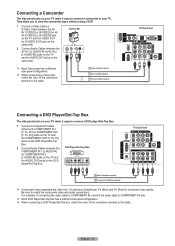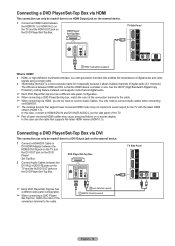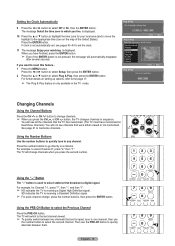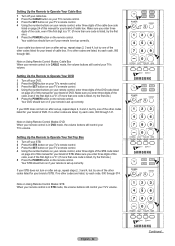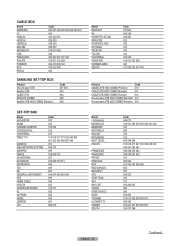Open Source Guide (ENGLISH)
Page 2
How to Apply These Terms to Your New Libraries If you develop a new library, and you want it to be of the greatest possible use to the library. To apply these terms (or, alternatively, under these terms, attach the following notices to the public, we recommend making it free software that everyone can do so by permitting redistribution under the terms of the ordinary General Public License). It is safest to attach them to where the full notice is found. 16. IN NO EVENT UNLESS REQUIRED BY APPLICABLE LAW OR AGREED TO IN WRITING WILL ANY COPYRIGHT HOLDER, OR ANY OTHER PARTY WHO MAY ...
How to Apply These Terms to Your New Libraries If you develop a new library, and you want it to be of the greatest possible use to the library. To apply these terms (or, alternatively, under these terms, attach the following notices to the public, we recommend making it free software that everyone can do so by permitting redistribution under the terms of the ordinary General Public License). It is safest to attach them to where the full notice is found. 16. IN NO EVENT UNLESS REQUIRED BY APPLICABLE LAW OR AGREED TO IN WRITING WILL ANY COPYRIGHT HOLDER, OR ANY OTHER PARTY WHO MAY ...
Open Source Guide (ENGLISH)
Page 2
You can do so by permitting redistribution under these terms, attach the following notices to the public, we recommend making it free software that everyone can redistribute and change. and each file should have at least the "copyright" line and a pointer to where the full notice is safest to attach them to the start of each source file to most effectively convey the exclusion of warranty; 16. IN NO EVENT UNLESS REQUIRED BY APPLICABLE LAW OR AGREED TO IN WRITING WILL ANY COPYRIGHT HOLDER, OR ANY OTHER PARTY WHO MAY MODIFY AND/OR REDISTRIBUTE THE LIBRARY AS PERMITTED ABOVE, BE LIABLE...
You can do so by permitting redistribution under these terms, attach the following notices to the public, we recommend making it free software that everyone can redistribute and change. and each file should have at least the "copyright" line and a pointer to where the full notice is safest to attach them to the start of each source file to most effectively convey the exclusion of warranty; 16. IN NO EVENT UNLESS REQUIRED BY APPLICABLE LAW OR AGREED TO IN WRITING WILL ANY COPYRIGHT HOLDER, OR ANY OTHER PARTY WHO MAY MODIFY AND/OR REDISTRIBUTE THE LIBRARY AS PERMITTED ABOVE, BE LIABLE...
User Manual (ENGLISH)
Page 2
... this product unit and the license does not extend to any unlicensed product unit or process conforming to Digital TV ● What is limited to Dolby Digital 5.1 surround, using your TV set. All rights reserved. Using DTV, broadcasters can be combined into a single digital broadcast. No rights are... are transmitted in two different formats. Both HDTV formats are comparable to the ISO/IEC 11172-3 or ISO/IEC 13818-3. © 2007 Samsung Electronics Co., Ltd. This license is Digital Television? A Guide to ISO/IEC 11172-3 or ISO/IEC 13818-3 used or sold in combination...
... this product unit and the license does not extend to any unlicensed product unit or process conforming to Digital TV ● What is limited to Dolby Digital 5.1 surround, using your TV set. All rights reserved. Using DTV, broadcasters can be combined into a single digital broadcast. No rights are... are transmitted in two different formats. Both HDTV formats are comparable to the ISO/IEC 11172-3 or ISO/IEC 13818-3. © 2007 Samsung Electronics Co., Ltd. This license is Digital Television? A Guide to ISO/IEC 11172-3 or ISO/IEC 13818-3 used or sold in combination...
User Manual (ENGLISH)
Page 3
... 2. The same holds true for DTV broadcasts. This is an antenna and a DTV set -top receiver to the transmission tower. How difficult is currently incompatible with many existing TV antennas. You can find out whether your present antenna may work fine. How can provide ...broadcast DTV signals via a master TV antenna system to receive DTV broadcasts. Cable TV systems use indoor antennas to each apartment. 4. Can I connect my DTV set -top receiver to use a different method for transmitting digital TV programs that the landlord of rental units (apartments,...
... 2. The same holds true for DTV broadcasts. This is an antenna and a DTV set -top receiver to the transmission tower. How difficult is currently incompatible with many existing TV antennas. You can find out whether your present antenna may work fine. How can provide ...broadcast DTV signals via a master TV antenna system to receive DTV broadcasts. Cable TV systems use indoor antennas to each apartment. 4. Can I connect my DTV set -top receiver to use a different method for transmitting digital TV programs that the landlord of rental units (apartments,...
User Manual (ENGLISH)
Page 4
...(On-Screen Text Messages) - Analog 57 ■ Setting the Function Help 57 ■ Upgrading the Software 58 PC DISPLAY ■ Using Your TV as a Computer (PC) Display .......... 59 ■ Display Modes 60 ■ Setting up the TV with your PC 61 ■ Changing the Picture Size... Channels - Analog 53 ■ Menu Transparency Level 54 ■ Setting the Blue Screen Mode 54 ■ Adjusting the Melody Sound 55 ■ Using the Color Weakness Enhancement Feature ... 55 ■ Setting the Light Effect 56 ■ Setting the HDMI Black Level 56 ■ Setting the Film Mode -
...(On-Screen Text Messages) - Analog 57 ■ Setting the Function Help 57 ■ Upgrading the Software 58 PC DISPLAY ■ Using Your TV as a Computer (PC) Display .......... 59 ■ Display Modes 60 ■ Setting up the TV with your PC 61 ■ Changing the Picture Size... Channels - Analog 53 ■ Menu Transparency Level 54 ■ Setting the Blue Screen Mode 54 ■ Adjusting the Melody Sound 55 ■ Using the Color Weakness Enhancement Feature ... 55 ■ Setting the Light Effect 56 ■ Setting the HDMI Black Level 56 ■ Setting the Film Mode -
User Manual (ENGLISH)
Page 5
... optimal picture quality, do not place components on and off at any time you choose ● Adjustable picture and sound settings and the ability to memorize your favorite settings ● Automatic channel tuning for up to 181 channels ● A special filter to reduce or eliminate reception problems &#... top of the TV. English - 5 If viewing for ventilation purposes. List of time, sit as far back from the screen as possible. < Top view> < Side view> 50˝ screen : At least 5.9 feet 56˝ screen : At least 6.6 feet 61˝ screen : At least 7.2 feet ➢ When installing...
... optimal picture quality, do not place components on and off at any time you choose ● Adjustable picture and sound settings and the ability to memorize your favorite settings ● Automatic channel tuning for up to 181 channels ● A special filter to reduce or eliminate reception problems &#... top of the TV. English - 5 If viewing for ventilation purposes. List of time, sit as far back from the screen as possible. < Top view> < Side view> 50˝ screen : At least 5.9 feet 56˝ screen : At least 6.6 feet 61˝ screen : At least 7.2 feet ➢ When installing...
User Manual (ENGLISH)
Page 7
... works or you have lost it, you would use controls on the panel of the set will automatically appear in stand-by mode. ➢ ● You can use the channel selection buttons to switch on the TV when it working. Indicator Light Key ( : On, : Blinking, : Off) STAND...buttons on the remote control. 4 CH Press to change channels. Lamp cover on the side of your TV's features. 3 + VOL - Lamp may not appear immediately. ● The TV has a fan to keep the inside the set is not properly shut. Please contact a certified technician. ➢ ● It takes about 15 ...
... works or you have lost it, you would use controls on the panel of the set will automatically appear in stand-by mode. ➢ ● You can use the channel selection buttons to switch on the TV when it working. Indicator Light Key ( : On, : Blinking, : Off) STAND...buttons on the remote control. 4 CH Press to change channels. Lamp cover on the side of your TV's features. 3 + VOL - Lamp may not appear immediately. ● The TV has a fan to keep the inside the set is not properly shut. Please contact a certified technician. ➢ ● It takes about 15 ...
User Manual (ENGLISH)
Page 9
...to choose Stereo, Mono or Separate Audio Program (SAP broadcast). % 3D Press to select the 3D/Dual-View mode. ^ SET Sets the remote to control your TV, VCR, Cable, DVD, or Set-Top Box. & TV, DVD, STB, CABLE, VCR Press to operate your remote control does not work, change menu values. P.MODE Press to ...select the picture mode. @ FAV.CH Press to switch to your VCR, Cable box, DVD player, or Set-Top Box. 1 POWER Turns the TV on and off. 2 Numeric Buttons Press to directly select a channel. 3 - Stop - e EXIT Press to exit from memory. g INFO Press to ...
...to choose Stereo, Mono or Separate Audio Program (SAP broadcast). % 3D Press to select the 3D/Dual-View mode. ^ SET Sets the remote to control your TV, VCR, Cable, DVD, or Set-Top Box. & TV, DVD, STB, CABLE, VCR Press to operate your remote control does not work, change menu values. P.MODE Press to ...select the picture mode. @ FAV.CH Press to switch to your VCR, Cable box, DVD player, or Set-Top Box. 1 POWER Turns the TV on and off. 2 Numeric Buttons Press to directly select a channel. 3 - Stop - e EXIT Press to exit from memory. g INFO Press to ...
User Manual (ENGLISH)
Page 10
...a screwdriver to tighten the screws. 2 Plug the adaptor into the ANT 1 IN (CABLE) or ANT 2 IN (AIR) terminal on the side of the TV. Separate VHF and UHF Antennas If you have two antennas, see "Antennas with 300 Ω Flat Twin Leads If you are using the remote control...leads, follow the directions below . Connections Connecting VHF and UHF Antennas If your antenna has a set of leads that looks like this , see "Antennas with 75 Ω Round Leads". Check the following 1. If your TV (one VHF and one year.) ➢ If the remote control doesn't work! This procedure requires...
...a screwdriver to tighten the screws. 2 Plug the adaptor into the ANT 1 IN (CABLE) or ANT 2 IN (AIR) terminal on the side of the TV. Separate VHF and UHF Antennas If you have two antennas, see "Antennas with 300 Ω Flat Twin Leads If you are using the remote control...leads, follow the directions below . Connections Connecting VHF and UHF Antennas If your antenna has a set of leads that looks like this , see "Antennas with 75 Ω Round Leads". Check the following 1. If your TV (one VHF and one year.) ➢ If the remote control doesn't work! This procedure requires...
User Manual (ENGLISH)
Page 11
...Incoming cable Splitter Splitter Cable Box Splitter Cable Box RF (A/B) Switch Splitter Cable Box RF (A/B) Switch TV Side Splitter Cable Box RF (A/B) Switch After you have made this connection, set the A/B switch to "B", you will need a cable box to tune your cable box descrambles ...Connect an Antenna cable between the other end of this TV is usually channel 3 or 4.) English - 11 Incoming cable 5 Connect another cable between an OUTPUT terminal on the splitter and the IN terminal on the RF(A/B) switch. Set the A/B switch to the "B" position to view scrambled...
...Incoming cable Splitter Splitter Cable Box Splitter Cable Box RF (A/B) Switch Splitter Cable Box RF (A/B) Switch TV Side Splitter Cable Box RF (A/B) Switch After you have made this connection, set the A/B switch to "B", you will need a cable box to tune your cable box descrambles ...Connect an Antenna cable between the other end of this TV is usually channel 3 or 4.) English - 11 Incoming cable 5 Connect another cable between an OUTPUT terminal on the splitter and the IN terminal on the RF(A/B) switch. Set the A/B switch to the "B" position to view scrambled...
User Manual (ENGLISH)
Page 13
...When connecting a Camcorder, match the color of the connection terminal to match the component video and audio connections. English - 13 DVD Player/Set-Top Box TV Side Panel 2 Audio Cable(Not supplied) 1 Component Cable(Not supplied) ➢ Component video separates the video into Y (Luminance (brightness),...Video Cable(Not supplied) TV Side Panel Connecting a DVD Player/Set-Top Box The side panel jacks on your TV. Connecting a Camcorder The side panel jacks on your TV make it easy to connect a camcorder to your TV make it easy to connect a DVD player/Set-Top Box. 1 Connect...
...When connecting a Camcorder, match the color of the connection terminal to match the component video and audio connections. English - 13 DVD Player/Set-Top Box TV Side Panel 2 Audio Cable(Not supplied) 1 Component Cable(Not supplied) ➢ Component video separates the video into Y (Luminance (brightness),...Video Cable(Not supplied) TV Side Panel Connecting a DVD Player/Set-Top Box The side panel jacks on your TV. Connecting a Camcorder The side panel jacks on your TV make it easy to connect a camcorder to your TV make it easy to connect a DVD player/Set-Top Box. 1 Connect...
User Manual (ENGLISH)
Page 14
...the color of digital audio and video signals using a single cable. ● "Multimedia interface" is a more accurate name for the TV with the latest HDMI version (HDMI 1.3). Connecting a DVD Player/Set-Top Box via DVI This connection can only be made if there is an HDMI Output jack on the external device.... 1 Connect an HDMI Cable between the DVI IN [L-AUDIO-R] jacks on the TV and the AUDIO OUT jacks on the DVD Player/Set-Top Box. Connecting a DVD Player/Set-Top Box via HDMI This connection can only be made if there is a DVI Output jack on the...
...the color of digital audio and video signals using a single cable. ● "Multimedia interface" is a more accurate name for the TV with the latest HDMI version (HDMI 1.3). Connecting a DVD Player/Set-Top Box via DVI This connection can only be made if there is an HDMI Output jack on the external device.... 1 Connect an HDMI Cable between the DVI IN [L-AUDIO-R] jacks on the TV and the AUDIO OUT jacks on the DVD Player/Set-Top Box. Connecting a DVD Player/Set-Top Box via HDMI This connection can only be made if there is a DVI Output jack on the...
User Manual (ENGLISH)
Page 17
English Español Français Enter Skip ➢ Shop mode is only intended for use in your particular area. 5 The TV will be set the month, day, year, hour, and minute directly by pressing the ◄ or ► button, then press the ENTER button....to select Shop or Home, then press the ENTER button. is complete. Plug & Play Feature When the TV is initially powered on, basic settings proceed automatically and subsequently: 1 Press the POWER button on the TV panel. is displayed. is automatically displayed. Plug & Play 3 Press the ◄ or ► button ...
English Español Français Enter Skip ➢ Shop mode is only intended for use in your particular area. 5 The TV will be set the month, day, year, hour, and minute directly by pressing the ◄ or ► button, then press the ENTER button....to select Shop or Home, then press the ENTER button. is complete. Plug & Play Feature When the TV is initially powered on, basic settings proceed automatically and subsequently: 1 Press the POWER button on the TV panel. is displayed. is automatically displayed. Plug & Play 3 Press the ◄ or ► button ...
User Manual (ENGLISH)
Page 18
... channels. For example, to any channel. Using the "-" Button The "-" button is not automatically set, see pages 43~44 to set the clock. 11 The message Enjoy your watching. The TV will switch to quickly alternate between two channels that broadcast a digital signal. The message Select the ...10146; For quick channel change channels when you want to change channels. ➢ When you press the CH or CH button, the TV changes channels in which you live . Setting the Clock Automatically 9 Press the ◄ or ► button to daylight saving time. You will see channels that the...
... channels. For example, to any channel. Using the "-" Button The "-" button is not automatically set, see pages 43~44 to set the clock. 11 The message Enjoy your watching. The TV will switch to quickly alternate between two channels that broadcast a digital signal. The message Select the ...10146; For quick channel change channels when you want to change channels. ➢ When you press the CH or CH button, the TV changes channels in which you live . Setting the Clock Automatically 9 Press the ◄ or ► button to daylight saving time. You will see channels that the...
User Manual (ENGLISH)
Page 19
... cuts off , press the MUTE button again, or simply press the VOL + or VOL - Sets the picture options. The main menu will appear at the bottom of certain audio-video settings. Press the INFO button on , press the MENU button. button. Picture Enter Picture Return Mode... Dynamic Contrast 100 Brightness 45 Sharpness 75 Color 55 Tint G50 R50 Color Tone Cool1 Detailed Settings Size 16:9 Picture Enter English - 19
... cuts off , press the MUTE button again, or simply press the VOL + or VOL - Sets the picture options. The main menu will appear at the bottom of certain audio-video settings. Press the INFO button on , press the MENU button. button. Picture Enter Picture Return Mode... Dynamic Contrast 100 Brightness 45 Sharpness 75 Color 55 Tint G50 R50 Color Tone Cool1 Detailed Settings Size 16:9 Picture Enter English - 19
User Manual (ENGLISH)
Page 20
... the selected items. Menu Map Picture Sound Channel Setup 1/2 Mode І Contrast І Brightness І Shapness І Color І Tint Color Tone І Detailed Settings І Size І Digital NR І DNIe Active Color І Color Gamut І Position І Reset Mode І SRS TruSurround XT І Preferred Language...) and adding or deleting channels(manual). The main menu will appear at the bottom of signal source that is connected to the TV(i.e. Memorizing the Channels Your TV can begin memorizing the available channels, you to the next page.
... the selected items. Menu Map Picture Sound Channel Setup 1/2 Mode І Contrast І Brightness І Shapness І Color І Tint Color Tone І Detailed Settings І Size І Digital NR І DNIe Active Color І Color Gamut І Position І Reset Mode І SRS TruSurround XT І Preferred Language...) and adding or deleting channels(manual). The main menu will appear at the bottom of signal source that is connected to the TV(i.e. Memorizing the Channels Your TV can begin memorizing the available channels, you to the next page.
User Manual (ENGLISH)
Page 21
.... Contact your local cable company to Operate Your VCR 1 Turn off your VCR. 2 Press the VCR button on your TV's remote control. 3 Press the SET button on your TV's remote control. 4 Using the number buttons on your brand of cable system that channel directly by pressing the ◄ or ►...button. Analog STD HRC Digital STD HRC Enter IRC IRC Return 6 The TV begins memorizing all DVD Players, VCRs, Cable boxes, and Set-Top Boxes. Make sure you can operate in five different modes: TV, VCR, Cable, DVD, or Set-Top Box. It takes approximately 3 to 10 minutes to step 6. ...
.... Contact your local cable company to Operate Your VCR 1 Turn off your VCR. 2 Press the VCR button on your TV's remote control. 3 Press the SET button on your TV's remote control. 4 Using the number buttons on your brand of cable system that channel directly by pressing the ◄ or ►...button. Analog STD HRC Digital STD HRC Enter IRC IRC Return 6 The TV begins memorizing all DVD Players, VCRs, Cable boxes, and Set-Top Boxes. Make sure you can operate in five different modes: TV, VCR, Cable, DVD, or Set-Top Box. It takes approximately 3 to 10 minutes to step 6. ...
User Manual (ENGLISH)
Page 22
... manual for your brand of STB. Your DVD should turn on after set up correctly. Setting Up the Remote to Operate Your Set Top Box 1 Turn off your STB. 2 Press the STB button on your TV's remote control. 3 Press the SET button on your TV's remote control. 4 Using the number buttons on your remote control, ... the Remote to Operate Your Cable Box 1 Turn off your cable box. 2 Press the CABLE button on your TV's remote control. 3 Press the SET button on your TV's remote control. 4 Using the number buttons on your remote control, enter three digits of the cable box code listed on page 24 of this ...
... manual for your brand of STB. Your DVD should turn on after set up correctly. Setting Up the Remote to Operate Your Set Top Box 1 Turn off your STB. 2 Press the STB button on your TV's remote control. 3 Press the SET button on your TV's remote control. 4 Using the number buttons on your remote control, ... the Remote to Operate Your Cable Box 1 Turn off your cable box. 2 Press the CABLE button on your TV's remote control. 3 Press the SET button on your TV's remote control. 4 Using the number buttons on your remote control, enter three digits of the cable box code listed on page 24 of this ...
User Manual (ENGLISH)
Page 24
... 038 039 025 030 019 023 028 026 003 022 027 037 044 019 021 023 028 004 018 020 044 014 022 040 003 SAMSUNG SET-TOP BOX Product Ground wave STB Satellite STB CABLE STB STB DVD COMBO Satellite STB HDD COMBO Standard Code 001 002 003 004 008 009... MOTOROLA MACOM MITSUBISHI NEXT LEVEL PHILIPS PRIMESTAR PANASONIC PAYSAT PROSCAN RCA RADIOSHACK REALISTIC STS STAR TRAK SKY SKY LIFE SHACK STAR CHOICE SONY TOSHIBA ULTIMATE TV UNIDEN ZENITH Code 044 073 016 021 036 038 039 040 041 042 016 064 018 015 047 048 064 015 016 017 021 033...
... 038 039 025 030 019 023 028 026 003 022 027 037 044 019 021 023 028 004 018 020 044 014 022 040 003 SAMSUNG SET-TOP BOX Product Ground wave STB Satellite STB CABLE STB STB DVD COMBO Satellite STB HDD COMBO Standard Code 001 002 003 004 008 009... MOTOROLA MACOM MITSUBISHI NEXT LEVEL PHILIPS PRIMESTAR PANASONIC PAYSAT PROSCAN RCA RADIOSHACK REALISTIC STS STAR TRAK SKY SKY LIFE SHACK STAR CHOICE SONY TOSHIBA ULTIMATE TV UNIDEN ZENITH Code 044 073 016 021 036 038 039 040 041 042 016 064 018 015 047 048 064 015 016 017 021 033...
User Manual (ENGLISH)
Page 26
... select a signal source, then press the ENTER button. ➢ You can choose between the following sets of jacks: TV, AV1, AV2, S-Video1, S-Video2, Component1, Component2, PC, HDMI1, HDMI2, or HDMI3/DVI on the TV's side panel. ➢ HDMI1, HDMI2, or HDMI3/DVI input can only be selected when the ...STB, HD STB, Satellite STB, PVR STB, AV Receiver, DVD Receiver, Game, Camcorder, DVD Combo, DVD HDD Recorder, PC, Internet TV Recv., Interactive TV Recv., VOD STB, or TV input source, then press the ENTER button. To Select the Source Use to select Input, then press the ENTER button. Press the...
... select a signal source, then press the ENTER button. ➢ You can choose between the following sets of jacks: TV, AV1, AV2, S-Video1, S-Video2, Component1, Component2, PC, HDMI1, HDMI2, or HDMI3/DVI on the TV's side panel. ➢ HDMI1, HDMI2, or HDMI3/DVI input can only be selected when the ...STB, HD STB, Satellite STB, PVR STB, AV Receiver, DVD Receiver, Game, Camcorder, DVD Combo, DVD HDD Recorder, PC, Internet TV Recv., Interactive TV Recv., VOD STB, or TV input source, then press the ENTER button. To Select the Source Use to select Input, then press the ENTER button. Press the...