Samsung HG65NC890XF Support and Manuals
Get Help and Manuals for this Samsung item
This item is in your list!

View All Support Options Below
Free Samsung HG65NC890XF manuals!
Problems with Samsung HG65NC890XF?
Ask a Question
Free Samsung HG65NC890XF manuals!
Problems with Samsung HG65NC890XF?
Ask a Question
Popular Samsung HG65NC890XF Manual Pages
Installation Guide Ver.1.0 (English) - Page 2
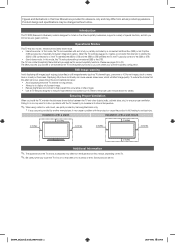
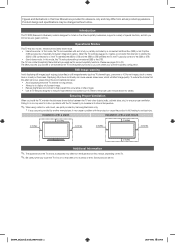
.... xx If you easily set its internal temperature.
✎✎ When using a stand or wall-mount, use parts provided by a hospitality SI...model is on or has been on the screen. Ensuring Proper Ventilation
When you touch the TV if it .
Product design and specifications may differ from the illustrations in this manual, depending on the TV. ✎✎ Be careful when you install...
Installation Guide Ver.1.0 (English) - Page 25
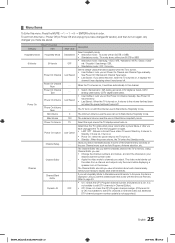
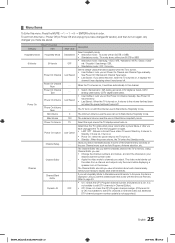
...set the Power On Volume manually. See Power On Volume below . • Last Saved : If you view information about each channel directly. Select the input source the TV displays when turns on , it is not supported... On Source
Power On Option
Channel Setup
Channel
Channel Editor
Channel Bank Editor
...Editor,but additional DTV channel program number update is available to edit DTV channels in...
Installation Guide Ver.1.0 (English) - Page 26
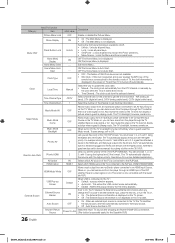
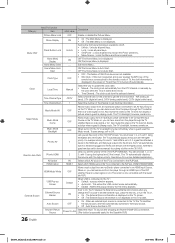
... the Picture Menu. Music Mode AV
Allows music output from the selected channel. Clock
Local Time Time Channel Type
Manual CDTV
Select the way to update the clock data • Manual : The clock is set automatically from an mp3/audio player connected to the device plugged into the AV jack (the jack with 1 being...
Installation Guide Ver.1.0 (English) - Page 27
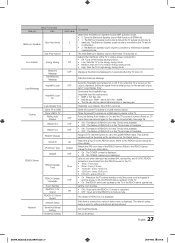
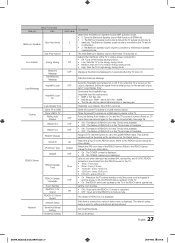
... a USB memory device. Set SmartHub Model. Adjusts the brightness of the REACH server. (Refer to the REACH server manual for setting network like access internet. ...Update Time
Network
REACH Update Immediate
Room Number REACH 2.0 TV
Sound REACH 2.0 Server
Version
Network Setup
SmartHub Model Setting
SmartHub Setting
initial value
2
6 Off OFF
OFF
... ... The version of time set Setting...
Installation Guide Ver.1.0 (English) - Page 29
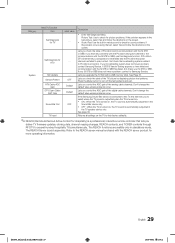
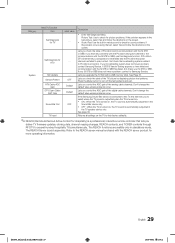
... Update Service Pattern ATV Cable AGC
Gain DTV Open Cable
AGC Gain
Sound Bar Out
TV reset
initial value ...
...
... If Pro:Idiom DTV Channel Key Loss appears to have any problems with the Pro:idiom encryption channel or the communications with the SI STB or SBB, use this item lets you
deliver TV firmware updates...
Installation Guide Ver.1.0 (English) - Page 30
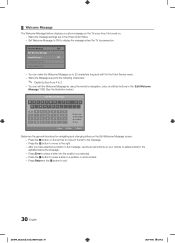
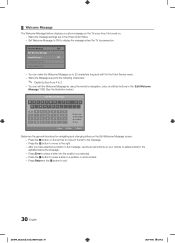
...changing letters on the Edit Welcome Message screen:
-- Set Welcome Message to ON to erase a letter in the message. -- Press the { button to display the message when the TV is turned on. -- Welcome Message supports the following characters:
✎✎ Capital Letters from...
The Welcome Message feature displays a custom message on the TV every time it in the Hotel Service menu. --
Installation Guide Ver.1.0 (English) - Page 31
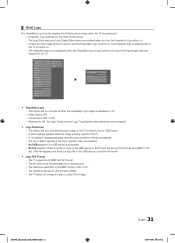
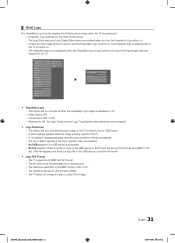
...If there is a logo image stored in the wrong format (must be set to OFF or ON. -- yy Logo Download -- The maximum resolution of...Cioning REACH Solution Network
Standalone OFF
Widget Solution DRM Service
r
Welcome Message
ON
Edit Welcome Message
Hospitality Logo...is no USB device is displayed or not. --
The TV supports only BMP and AVI format. -- This option lets you turn...
Installation Guide Ver.1.0 (English) - Page 34
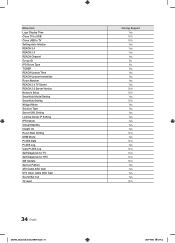
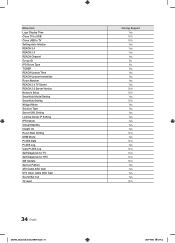
... Sound REACH 2.0 Server Version Network Setup SmartHub Model Setting SmartHub Setting Widget Mode Solution Type Server URL Setting License Server IP Setting IPTV Mode Virtual Standby Instant On Room Num Setting DRM Mode PI AES Data PI AES Log View PI AES Log Self Diagnosis for TV Self Diagnosis for HTV SW Update Service Pattern ATV Cable AGC Gain...
Installation Guide Ver.1.0 (English) - Page 37


...Standalone Only Sets TV to Standlone mode. Welcome to Samsung TV
Select your time to set is automatically turned off and on screen setup. Press the... -Off
Eastern
Set current date and time -- : -- --
In Ionthoethrerrergeigoinosn,s,PPleleaasseepprreessss SKIP bbuutttoonnmmoovveetotothtehenenxetxsttespte.
Scan
Select the channel band to use for HTV SW Update Service Pattern ATV Cabel...
Installation Guide Ver.1.0 (English) - Page 38
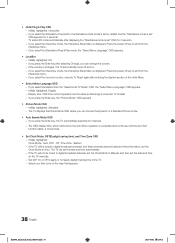
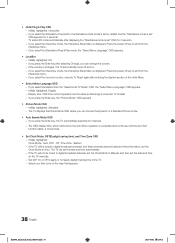
...set the date and time on the TV manually...Manual, and then set the Clock Mode to Auto. If you press the Enter key, the TV automatically searches for 3 seconds. -- Press the power off key to exit from the Interactive menu. -- If you select the Interactive mode, the Interactive Setup...set...set...set " OSD appears for 3 seconds. If you select the Interactive mode, the Interactive Setup Menu is set...
Installation Guide Ver.1.0 (English) - Page 39
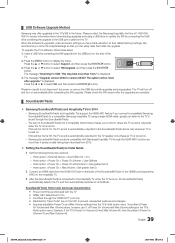
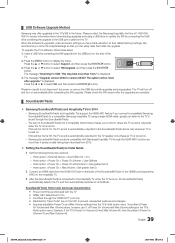
... Volume values, however, are more than 0.
2. The message "Upgrade version XXXX to select Support, and then press the ENTERE button. 3. Please check the SW version after upgrade." Hotel option > Power On > Max Volume > Set greater than 1min." Set the following Hotel menu options: -- ¦¦ USB Software Upgrade Method
Samsung may take more than 0. -- Hotel option...
Installation Guide Ver.1.0 (English) - Page 41
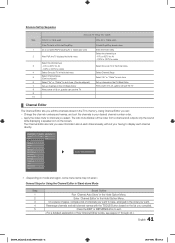
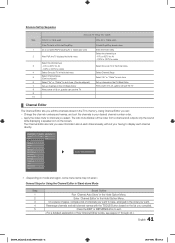
... a speaker icon on , guests can : -- ATV or ADTV for Air - Smoovie Set Up Sequence
Smoovie TV Setup (Air/ Cable )
Step
Only Air or Cable used
Only Air or Cable used
If ... Source Bathroom Speaker Eco Solution Logo/Message Cioning REACH Solution Network
Standalone OFF
Widget Solution DRM Service
r
Channel Editor
▪▪ General Steps for Using the Channel Editor in Stand-alone ...
Installation Guide Ver.1.0 (English) - Page 45
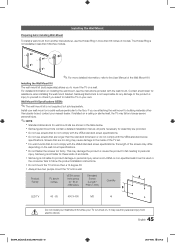
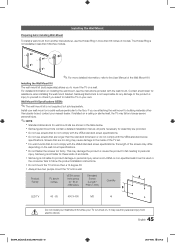
... contain a detailed installation manual. All parts necessary for any damage to the product or injury to yourself or others if you select to the User Manual of the Wall...installing the wall mount, see the instructions provided with the VESA standard screw specifications. xx Samsung is not liable for these kinds of models. Installing the Wall Mount
Preparing befor installing Wall-Mount To install...
Installation Guide Ver.1.0 (Spanish) - Page 16
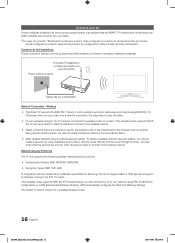
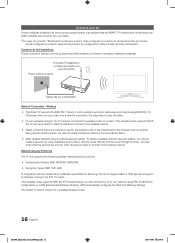
... system. If the wireless router supports WPS (Wi-Fi Protected Setup), you want to connect to ...set for the wireless router. Network Security Protocols The TV only supports the following wireless network security protocols: yy Authentication Modes: WEP, WPAPSK, WPA2PSK yy Encryption Types: WEP, TKIP, AES In compliance with the newest Wi-Fi certification specifications, Samsung TVs do not support...
Installation Guide Ver.1.0 (Spanish) - Page 34
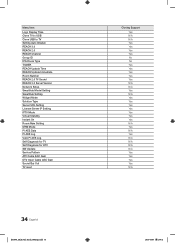
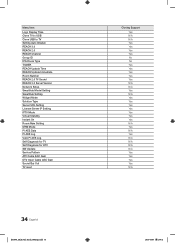
... Sound REACH 2.0 Server Version Network Setup SmartHub Model Setting SmartHub Setting Widget Mode Solution Type Server URL Setting License Server IP Setting IPTV Mode Virtual Standby Instant On Room Num Setting DRM Mode PI AES Data PI AES Log View PI AES Log Self Diagnosis for TV Self Diagnosis for HTV SW Update Service Pattern ATV Cable AGC Gain...
Samsung HG65NC890XF Reviews
Do you have an experience with the Samsung HG65NC890XF that you would like to share?
Earn 750 points for your review!
We have not received any reviews for Samsung yet.
Earn 750 points for your review!
