Samsung HG40NC678DF Support and Manuals
Get Help and Manuals for this Samsung item
This item is in your list!

View All Support Options Below
Free Samsung HG40NC678DF manuals!
Problems with Samsung HG40NC678DF?
Ask a Question
Free Samsung HG40NC678DF manuals!
Problems with Samsung HG40NC678DF?
Ask a Question
Popular Samsung HG40NC678DF Manual Pages
User Manual Ver.1.0 (English) - Page 1
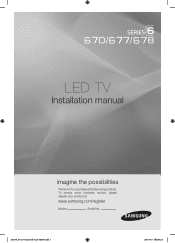
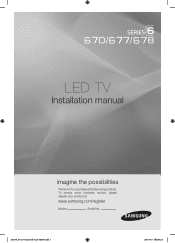
LED TV
Installation manual
imagine the possibilities
Thank you for purchasing this Samsung product. To receive more complete service, please register your product at
www.samsung.com/register
Model
Serial No.
[HC670_677_678-ZA]Install Guide-X0ENG.indd 1
2014-03-17 10:02:17
User Manual Ver.1.0 (English) - Page 2
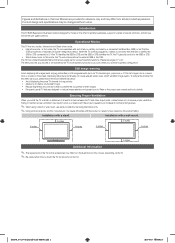
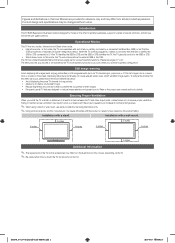
...model is fully or partially controlled by a connected Set Back Box (SBB) or Set Top Box
(STB) provided by an increase in its various hospitality functions.
Installation with the product caused by a hospitality SI (System Integration) vendor. Some parts...other hospitality businesses, supports a variety of the TV and its accessories may be hot.
[HC670_677_678-ZA]Install Guide-X0ENG.indd 2...
User Manual Ver.1.0 (English) - Page 10
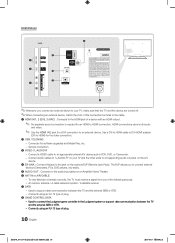
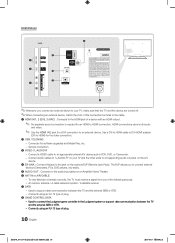
... or DVI-HDMI adapter
(DVI to support data communication between the TV
and the external SBB or STB. -- Used to the HDMI jack of plug.
10 English
[HC670_677_678-ZA]Install Guide-X0ENG.indd 10
2014-03-17 10:02:23 Connector for an HDMI to HDMI connection. Service connection. 3 VIDEO / L-AUDIO-R -- Connects using an...
User Manual Ver.1.0 (English) - Page 11
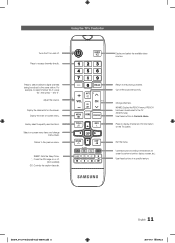
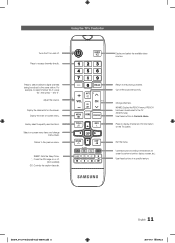
...'54-3', press
'54', then press '-' and '3'.
For example, to access channels directly.
SLEEP: Sets the Sleep Timer. Cut off . Press to the previous channel.
X: Turns the 3D image on or...digital channels being broadcast by the same station.
Use these buttons in a specific feature.
[HC670_677_678-ZA]Install Guide-X0ENG.indd 11
11 English
2014-03-17 10:02:23
Display and ...
User Manual Ver.1.0 (English) - Page 19
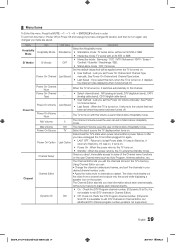
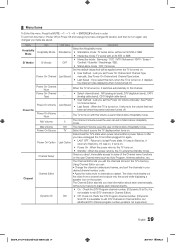
... Editor, but additional DTV channel program number update is turned on , it displays
the channel...plugged it returns to channels you set the Power On Volume manually. yy User Defined : Lets...supported.)
19 English
[HC670_677_678-ZA]Install Guide-X0ENG.indd 19
2014-03-17 10:02:27 ¦¦ Menu Items
To Enter this channel. yy Last Saved : If you can set when the power had been set...
User Manual Ver.1.0 (English) - Page 22
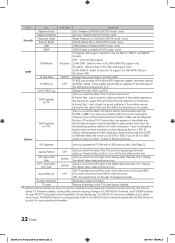
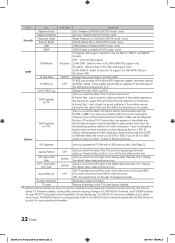
...:Idim CAS support only. Menu Security
DRM
System
Item Password Input Password Setting Password Reset Security Mode
USB HDMI
DRM Mode
PI AES Data PI AES Log View PI AES Log Self Diagnosis
for TV
Self Diagnosis for more operating information.
22 English
[HC670_677_678-ZA]Install Guide-X0ENG.indd 22
2014-03-17 10:02:27
Service Pattern...
User Manual Ver.1.0 (English) - Page 26
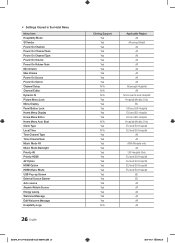
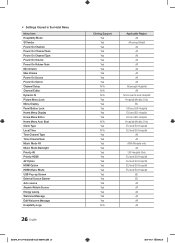
...Settings Cloned in the Hotel Menu
Menu Item Hospitality Mode SI Vendor Power On Channel Power On Channel Num Power On Channel Type Power On Volume Power On Volume Num Min Volume Max Volume Power On Source Power On Option Channel Setup...
26 English
[HC670_677_678-ZA]Install Guide-X0ENG.indd 26
Cloning Support Yes Yes Yes Yes Yes...Models Only EU and EU Hospital EU and EU Hospital All All ASIA Models...
User Manual Ver.1.0 (English) - Page 27
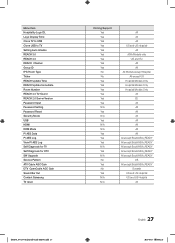
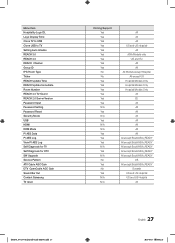
... Version Password Input Password Setting Password Reset Security Mode USB HDMI DRM Mode PI AES Data PI AES Log View PI AES Log Self Diagnosis for TV Self Diagnosis for HTV SW Upgrade Service Pattern ATV Cable AGC Gain DTV OpenCable AGC Gain Sound Bar Out Contact Samsung TV reset
[HC670_677_678-ZA]Install Guide-X0ENG.indd 27
Cloning Support...
User Manual Ver.1.0 (English) - Page 30
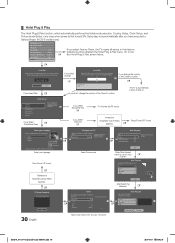
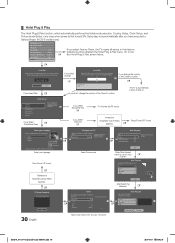
...Cable
Auto Program
channels for HTV SW Update Service Pattern ATV Cable AGC Gain DTV OpenCable...setup. Auto Program
To get channels, set is not correctly configured.
DTV Air
0
Air
0
DTV Cable
0
Cable
0
Change Settings
Scan Again
[HC670_677_678-ZA]Install Guide-X0ENG.indd 30
2014-03-17 10:02:30 Setup also runs automatically after you have executed a Service Reset. (HC678 model...
User Manual Ver.1.0 (English) - Page 31
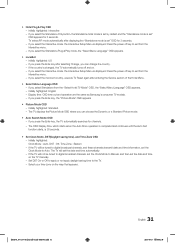
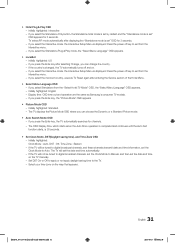
... Service section of the Hotel Menu. Press the power off key to Manual, and then set...models. -- Initially highlighted: US -- If you select Standalone from the Interactive menu. -- The OSD Display time, which starts when the Auto Store operation is completed and continues until the Auto Sort function starts, is set the date and time on the map that appears.
[HC670_677_678-ZA]Install Guide...
User Manual Ver.1.0 (English) - Page 32


... turned on . is displayed. The item of the Sound-Bar to Hotel Mode. Models supporting the ARC function are being applied. Please contact the Samsung Hospitality Hot line at 1-... is upgraded, video and audio settings you connect a compatible Samsung Sound-Bar to a compatible Samsung hospitality TV using a USB drive to update the SW by connecting the USB drive containing the upgrade to ...
User Manual Ver.1.0 (English) - Page 33


... Red cards must use SMOOVIE remotes in your facility. Setting the Channel Bank Editor under Stand-alone Mode 1. Find... "Channel Bank Editor". Hospitality Mode SI Vendor
Standalone SIRCH
OFF
Service
d
SI Vendor
Smoovie
d
SI Vendor SI Vendor
Smoovie
d
... Guide or the Channel List.
33 English
[HC670_677_678-ZA]Install Guide-X0ENG.indd 33
2014-03-17 10:02:31 SMOOVIE remotes have instalable...
User Manual Ver.1.0 (English) - Page 34
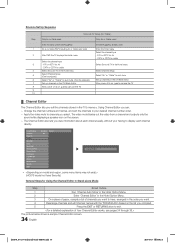
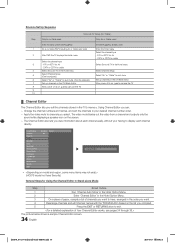
...Install Guide-X0ENG.indd 34
2014-03-17 10:02:31 CATV or CDTV for cable
Select Smoovie TV in the Hotel menu
4
Select Smoovie TV in the Hotel menu
Select Channel Setup
5
Select Channel Setup (Can be skipped,)
Set...Cloning REACH Solution Security DRM
Standalone OFF
System
r
Channel Editor
▪▪ (HC678 model not have , arranged in the CH Bank Editor
After power off & on the ...
User Manual Ver.1.0 (English) - Page 38
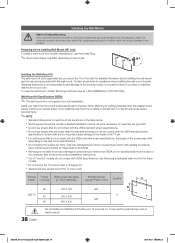
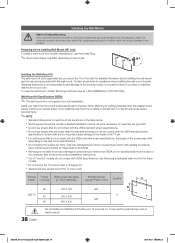
....
✎✎NOTE
xx Standard dimensions for these
models. Use Samsung's dedicated wall mount kit for assistance when installing the wall mount bracket.
xx Always have two people mount the TV onto a wall. For detailed information about installing the wall mount, see the instructions provided with VESA Specifications.
Installing the Wall Mount
[
Wall or Ceiling Mounting...
User Manual Ver.1.0 (English) - Page 47
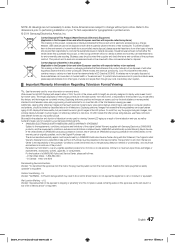
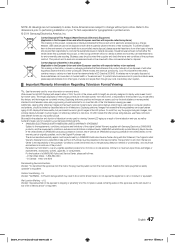
...services, minimum or maximum repair times, exchanges or replacements, accessories, options, upgrades...or on the battery, manual or packaging indicates that...
[HC670_677_678-ZA]Install Guide-X0ENG.indd 47
...-213-8513
Disconnecting Device Instructions Worded: "To disconnect ...models that the battery contains mercury, cadmium or lead above described warranty repairs must be pulled out from the Service...
Samsung HG40NC678DF Reviews
Do you have an experience with the Samsung HG40NC678DF that you would like to share?
Earn 750 points for your review!
We have not received any reviews for Samsung yet.
Earn 750 points for your review!
