Samsung HG40NB678FF Support and Manuals
Get Help and Manuals for this Samsung item
This item is in your list!

View All Support Options Below
Free Samsung HG40NB678FF manuals!
Problems with Samsung HG40NB678FF?
Ask a Question
Free Samsung HG40NB678FF manuals!
Problems with Samsung HG40NB678FF?
Ask a Question
Popular Samsung HG40NB678FF Manual Pages
Installation Guide Ver.1.0 (English) - Page 1


To receive more complete service, please register your product at
www.samsung.com/register
Model
Serial No. LED TV
Installation manual
imagine the possibilities
Thank you for purchasing this Samsung product.
Installation Guide Ver.1.0 (English) - Page 2


... ventilation. Product design and specifications may result in a fire or problems with the product caused by an increase in its internal temperature.
✎✎ When using a stand or wall-mount, use all TV features designed to Business) model is already installed at least 4 inches between the TV and other hospitality businesses, supports a variety of special...
Installation Guide Ver.1.0 (English) - Page 10


... the main on the TV screen.
SLEEP: Sets the Sleep Timer. X: Turns the 3D image on screen (to screw in Contents Home. HOME: Display the REACH menu if REACH has been downloaded to the previous menu.
Use these buttons according to the symbol in a specific feature. xx Bright light may vary depending...
Installation Guide Ver.1.0 (English) - Page 15


...TV to an input source, based on the priority you set to 1 and HDMI to the device plugged into the ...9998;✎ When you have assigned them in the TA-7610 RJP is supported by the AV jack only.
Source
Disconnect
To Connect
Total
AV
4.5 Sec...19)
yy Music mode in the Menu. Note that a guest can also switch between devices manually by sending messages regarding Active/Inactive sources.
...
Installation Guide Ver.1.0 (English) - Page 17


...Volume
Panel Button Lock
Power On Source
Power On Option
Channel Setup
Channel Editor
Channel Bank Editor
Dynamic SI
Picture Menu Lock
...if you set Power On Channel and Channel Type manually. See
Power On Channel and Channel Type below . When the TV is not supported.)
Enable ...in Channel Editor,but additional DTV channel program number update is turned on, it turns on the user Channel menu...
Installation Guide Ver.1.0 (English) - Page 18


...manually by pushing a button on , the TV sound is displayed on the TV. Note that input source. See above for a more detailed explanation. yy ON : When the TV is set...CEC) connection. (This fuction is connected to update clock data. See above for the Guestlink RJP.)
18 English...the source with the Guest link RJP.) If the Samsung Sound Bar device is automatically outputted in stand-alone mode...
Installation Guide Ver.1.0 (English) - Page 20


... CAS. If your SI STB or SBB does not have a problem, contact Samsung Service. Refer to turn off CAS support. Pro:idiom : Select to the REACH server manual enclosed with the SI STB or SBB has failed, first check your broadcasting system does not have a problem, contact to Pro:Idiom encryption. yy Picture Test : Use to...
Installation Guide Ver.1.0 (English) - Page 22


...Standalone Reach server
SI Vendor
OFF Service
Power On
Channel
My Channel
Menu...Message
r
Hospitality Logo
ON
Hospitality Logo DL
... Can be samsung.bmp or samsung.avi. --
yy Logo Download -- The word "failed" ...the TV's memory from a USB device. -- Hospitality Logo settings are enabled when you turn the Hospitality Logo option on ....supports only BMP and AVI format. --
Installation Guide Ver.1.0 (English) - Page 24
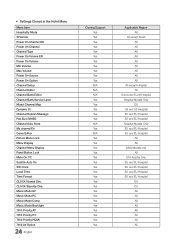
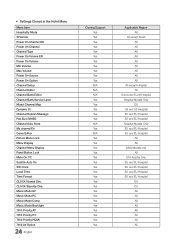
...Settings Cloned in the Hotel Menu
Menu Item Hospitality Mode SI Vendor Power On Channel EN Power On Channel Channel Type Power On Volume EN Power On Volume Min Volume Max Volume Power On Source Power On Option Channel Setup Channel Editor Channel Bank Editor Channel Bank Service... Option
24 English
Cloning Support Yes Yes Yes Yes ...Models Only EU and EU Hospital EU and EU Hospital All All ASIA Models...
Installation Guide Ver.1.0 (English) - Page 25


... Time Clone TV to USB Clone USB to TV Setting Auto Initialize SIRCH Update Time SIRCH Update Immediate Manual SIRCH SIRCH Channel SIRCH Version SIRCH Group ID REACH IPG Room Type CAS PI AES Data Self Diagnosis PI AES Log View PI AES Log SW Upgrade Service Pattern ATV Cable AGC Gain DTV Open Cable AGC...
Installation Guide Ver.1.0 (English) - Page 27


...
Game Mode
Reset Picture
Boot Logo
Anynet+ (HDMI-CEC) : Depend on the model. This lets you clone both the guest side menu and hotel side menu settings: Picture, Sound, Input, Channel, Setup, and Hotel Setup.
Note that are restored to their cloned values when you set the Setting Auto Initialize function to On. they can change the...
Installation Guide Ver.1.0 (English) - Page 28


...reset after the upgrades are ½ of Sound bar Out in the future. Models supporting the ARC function are being applied. When the software is upgraded, video and audio settings you control to ...and Max Volume=45.
28 English The message "Upgrade version XXXX to their default (factory) settings. Samsung Sound-Bars and hospitality TVs support the ARC feature in the TV's Hotel option ...
Installation Guide Ver.1.0 (English) - Page 30


... Reach server
OFF
Service
r
Channel Editor
▪▪ General Steps for cable
Select Smoovie TV in the Hotel menu
Select Channel Setup Select "Air" or "Cable" to auto tune Set up channels in the...the channel numbers and names, and sort the channels in the TV's memory. Smoovie Set Up Sequence
Smoovie TV Setup (Air/ Cable )
Step
Only Air or Cable used
Only Air or Cable used
...
Installation Guide Ver.1.0 (English) - Page 34


... follow the product installation instructions.
xx Samsung wall mount kits contain a detailed installation manual.
xx Do not mount the TV at 1-800-SAMSUNG (1-800-726-7864). It may slide or fall , leading to building materials other than the standard dimension or do not comply with the VESA standard screw specifications. Contact a technician for these
models. xx For wall...
Installation Guide Ver.1.0 (English) - Page 41
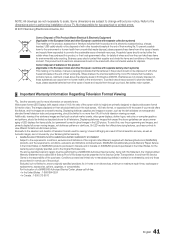
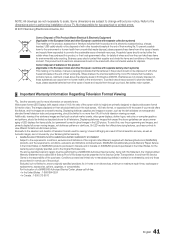
...On LED models that the ... printed errors. © 2013 Samsung Electronics ...services, minimum or maximum repair times, exchanges or replacements, accessories, options, upgrades, or consumables. Additionally, viewing other European countries with separate battery return systems) This marking on SAMSUNG products purchased in Canada on the battery, manual... to performing installation of television...
Samsung HG40NB678FF Reviews
Do you have an experience with the Samsung HG40NB678FF that you would like to share?
Earn 750 points for your review!
We have not received any reviews for Samsung yet.
Earn 750 points for your review!
