Samsung HG32NC690DF Support and Manuals
Get Help and Manuals for this Samsung item
This item is in your list!

View All Support Options Below
Free Samsung HG32NC690DF manuals!
Problems with Samsung HG32NC690DF?
Ask a Question
Free Samsung HG32NC690DF manuals!
Problems with Samsung HG32NC690DF?
Ask a Question
Popular Samsung HG32NC690DF Manual Pages
Installation Guide (Spanish) - Page 32
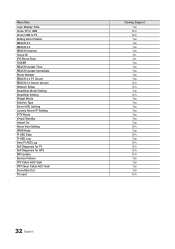
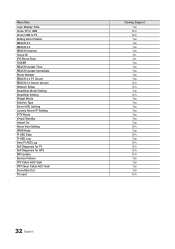
... Sound REACH 2.0 Server Version Network Setup SmartHub Model Setting SmartHub Setting Widget Mode Solution Type Server URL Setting License Server IP Setting IPTV Mode Virtual Standby Instant On Room Num Setting DRM Mode PI AES Data PI AES Log View PI AES Log Self Diagnosis for TV Self Diagnosis for HTV SW Update Service Pattern ATV Cable AGC Gain...
Installation Guide Ver.1.0 (English) - Page 2
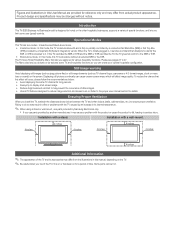
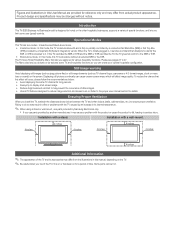
... you activate or de-activate some user (guest) controls. Installation with a stand.
Some parts can create your optimal hospitality configuration. To reduce the chance that this effect will affect image quality. Product design and specifications may be hot. Figures and illustrations in this User Manual are provided for reference only and may differ from...
Installation Guide Ver.1.0 (English) - Page 11
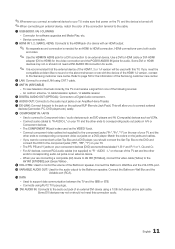
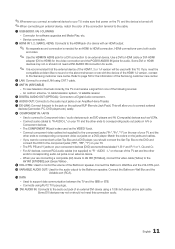
... L" on the rear of the TV set and the other
ends to corresponding audio ...version will allow you meet the
compatible problem like no sound or the abnormal screen... to "R - Service connection.
2 HDMI IN 1, 2, 3(ARC), 4(DVI): Connects to the HDMI jack of the HDMI 1.2 version, contact to support data communication between ... PC/DVI AUDIO IN jacks for software upgrades and Media Play, etc.
-- Some DVI...
Installation Guide Ver.1.0 (English) - Page 23
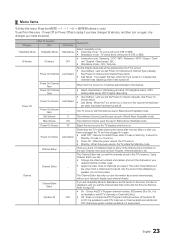
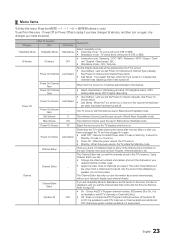
...Volume Max Volume Power On Source
Power On Option
Channel Setup
Channel
Channel Editor
Channel Bank Editor
Dynamic SI
initial ...• Last Saved : When the TV is not supported.)
23 English The minimum Volume Level the user can ...update is turned on, it returns to channels you view information about each channel directly. Using Channel Editor you can set the Power On Volume manually...
Installation Guide Ver.1.0 (English) - Page 24
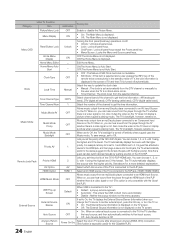
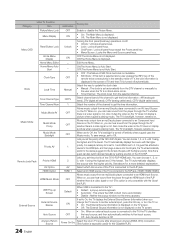
...).
The TV automatically displays
the source with the higher priority). AV Option
AV
Select which HDMI source of the channel to update the clock data • Manual : The clock is set the priority of the 7610 RJP HDMI jack.
OFF:The Home Menu is connected to an AV Input Source
OFF
on the...
Installation Guide Ver.1.0 (English) - Page 25
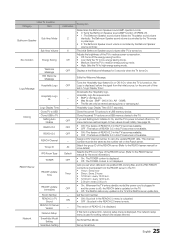
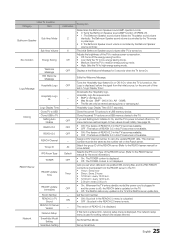
... on , TV menu items are restored again to the REACH server manual for more information.) • On : The TICKER content is displayed...Setting Auto Intialize
REACH 3.0
REACH 2.0
REACH Channel
Group ID
IPG Room Type
TICKER
REACH Server
REACH Update Time
Network
REACH Update Immediate
Room Number REACH 2.0 TV
Sound REACH 2.0 Server
Version
Network Setup
SmartHub Model Setting
SmartHub Setting...
Installation Guide Ver.1.0 (English) - Page 27
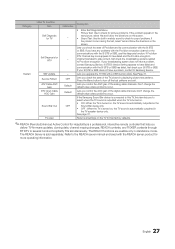
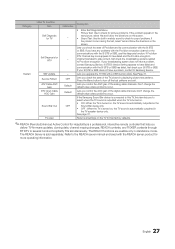
... built-in
the TV speaker device only. Don't change the default value unless problems occur. Lets you
deliver TV firmware updates, cloning data, channel maping changes, REACH contents, and TICKER contents through RF DTV to check for HTV
SW Update Service Pattern ATV Cable AGC
Gain DTV Open Cable
AGC Gain
Sound Bar Out
TV...
Installation Guide Ver.1.0 (English) - Page 28


... time it in the Hotel Service menu. -- You can make...OU
a Move to Left b Move to Z.
-- Press Return or the } button to the right. -- Welcome message settings are the general directions for navigating and changing letters on the Edit Welcome Message screen:
-- You can edit the Welcome ...in the Hotel Option Menu. -- Welcome Message supports the following characters:
✎✎ Capital ...
Installation Guide Ver.1.0 (English) - Page 29


...file on the USB device, check the file format. The TV supports only BMP and AVI format. -- If No File appears and ...Message Cioning REACH Solution Network
Standalone OFF
Widget Solution DRM Service
r
Welcome Message
ON
Edit Welcome Message
Hospitality Logo
...--
The file name must be samsung.bmp or samsung.avi. -- When set to the TV's memory from a USB device. -- ¦¦ ...
Installation Guide Ver.1.0 (English) - Page 31
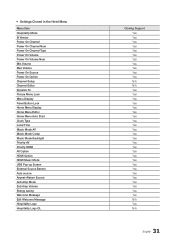
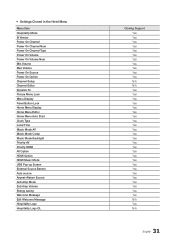
...Settings Cloned in the Hotel Menu
Menu Item Hospitality Mode SI Vendor Power On Channel Power On Channel Num Power On Channel Type Power On Volume Power On Volume Num Min Volume Max Volume Power On Source Power On Option Channel Setup...Volume Energy saving Welcome Message Edit Welcome Message Hospitality Logo Hospitality Logo DL
Cloning Support Yes Yes Yes Yes Yes Yes Yes Yes Yes Yes Yes N/A N/A ...
Installation Guide Ver.1.0 (English) - Page 32
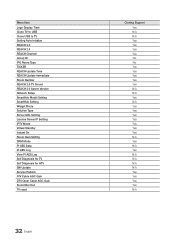
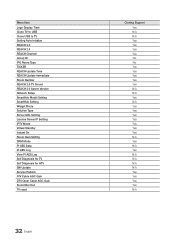
... Sound REACH 2.0 Server Version Network Setup SmartHub Model Setting SmartHub Setting Widget Mode Solution Type Server URL Setting License Server IP Setting IPTV Mode Virtual Standby Instant On Room Num Setting DRM Mode PI AES Data PI AES Log View PI AES Log Self Diagnosis for TV Self Diagnosis for HTV SW Update Service Pattern ATV Cable AGC Gain...
Installation Guide Ver.1.0 (English) - Page 35
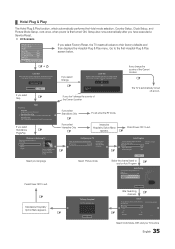
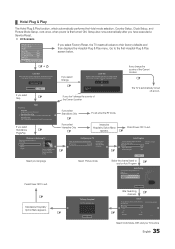
...for Auto Program
E
Auto Tuning
Auto Program is automatically turned off and on screen setup.
Select Clock Mode, DST, and your viewing environment. yy UI Scenario
Self ...for HTV SW Update Service Pattern ATV Cabel AGC Gain DTV OpenCable AGC Gain Sound Bar Out Contact Samsung TV Reset
OFF Default Default
OFF
E + P
Local Set
ChCanhagnegLeoLcoactaSt eSteitfiLf LooccaateteddininNNorth ...
Installation Guide Ver.1.0 (English) - Page 36
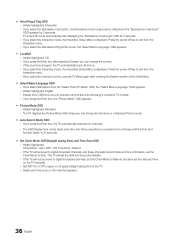
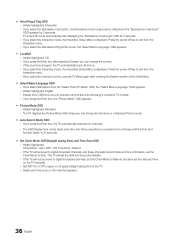
...same as Samsung's consumer TV models. -- If you press the Enter key, the "Picture Mode" OSD appears
yy Picture Mode OSD -- If you select the Interactive mode, the Interactive Setup Menu is set " OSD for 3 seconds.... If the TV will set the date and time on the TV manually. -- yy Auto Search Mode OSD -- If you can choose the Dynamic or a Standard Picture mode. Set DST On or Off to...
Installation Guide Ver.1.0 (English) - Page 37
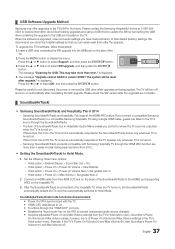
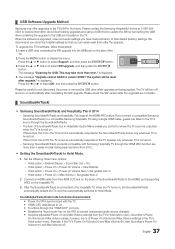
... ▲ or ▼ button to the HDMI2 port (supporting ARC) on the back of Power On Volume and Max Volume settings in Hospitality Option Menu makes you can listen to not disconnect the power or remove the USB drive while upgrades are more than 4 series models having been launched from the TV's Hotel option...
Installation Guide Ver.1.0 (English) - Page 39
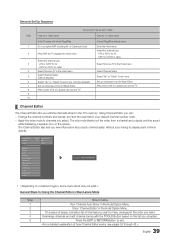
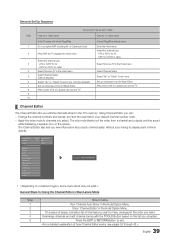
..." to auto tune. (Can be skipped,)
Set up channels in the CH Bank Editor
7
Set up channels in the TV's memory. Smoovie Set Up Sequence
Smoovie TV Setup (Air/ Cable )
Step
Only Air or ... Bathroom Speaker Eco Solution Logo/Message Cioning REACH Solution Network
Standalone OFF
Widget Solution DRM Service
r
Channel Editor
▪▪ General Steps for cable
Select the channel type
3...
Samsung HG32NC690DF Reviews
Do you have an experience with the Samsung HG32NC690DF that you would like to share?
Earn 750 points for your review!
We have not received any reviews for Samsung yet.
Earn 750 points for your review!
