Samsung HG32NB670BF Support and Manuals
Get Help and Manuals for this Samsung item
This item is in your list!

View All Support Options Below
Free Samsung HG32NB670BF manuals!
Problems with Samsung HG32NB670BF?
Ask a Question
Free Samsung HG32NB670BF manuals!
Problems with Samsung HG32NB670BF?
Ask a Question
Popular Samsung HG32NB670BF Manual Pages
Installation Guide Ver.1.0 (English) - Page 2
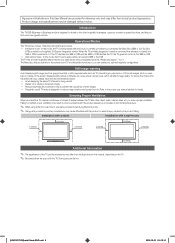
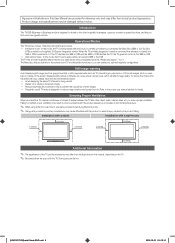
... user (guest) controls. Product design and specifications may be hot.
[HG670677-ZA]Install Guide-ENG.indd 2
2013-02-25 �� 2:19:10
Introduction
This TV B2B (Business to it sends a command that attempts to identify the SSB or STB connected to Business) model is designed for details.
Installation with and is initially plugged in, it...
Installation Guide Ver.1.0 (English) - Page 16
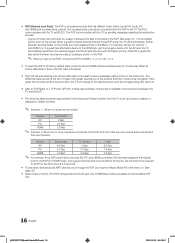
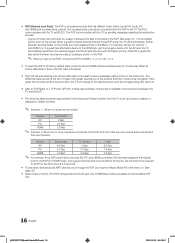
..., lets say AV is set up the RJP, connect the RJP to the TV.
yy After an RJP Reset or a TV Power OFF/ON, it ....
16 English
[HG670677-ZA]Install Guide-ENG.indd 16
2013-02-25 �� 2:19:21 Note that were turned off any ...AV jack (the jack with the TV via RS232. The LEDs that a guest can also switch between devices manually by sending messages regarding Active/Inactive...
Installation Guide Ver.1.0 (English) - Page 18
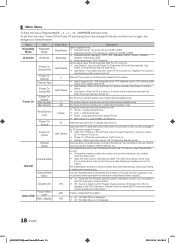
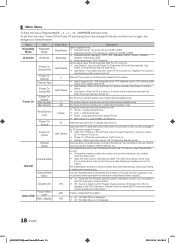
... this Volume Level in Channel Editor,but additional DTV channel program number update is not supported.)
Enable or disable the Picture Menu. yy Standby : When the power returns, the TV enters the Standby mode. Gives you set Power On Channel and Channel Type manually.
If you direct, immediate access to Smoovie, this menu: Press the...
Installation Guide Ver.1.0 (English) - Page 21
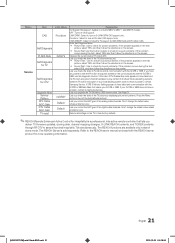
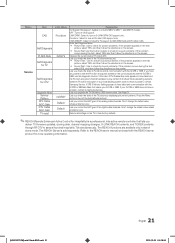
... off CAS support. Lets you check the state of Pro:Idiom and its communication with the SI STB or SBB, use this diagnosis function. If STB SI Vendor Setting appears to Samsung Service. Lets you check the state of the TV picture by displaying picture test patterns. Enter Self Diagnosis Menu.
If you
deliver TV firmware updates, cloning...
Installation Guide Ver.1.0 (English) - Page 22


...Install Guide-ENG.indd 22
2013-02-25 �� 2:19:26 Press Return or the } button to erase a letter in the message. -- Set...
X
Y
Z
OU
a Move to Left b Move to the right. -- Welcome Message supports the following characters:
✎✎ Capital Letters from A to display the message when the TV is turned on the Edit Welcome Message screen:
-- Press the b button to move to 25...
Installation Guide Ver.1.0 (English) - Page 23
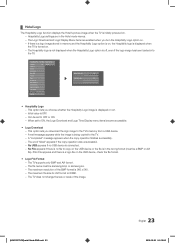
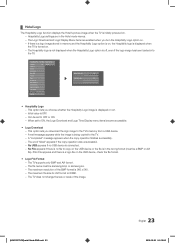
... Logo Download --
Can be samsung.bmp or samsung.avi. -- Hospitality Logo settings are enabled when you turn the Hospitality Logo option on the USB device or the file is in the Hotel mode menus. -- This option lets you choose whether the Hospitality Logo image is 960 x 540. -- The TV supports only BMP and AVI format...
Installation Guide Ver.1.0 (English) - Page 25
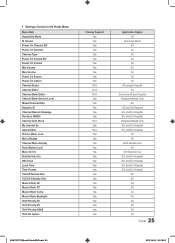
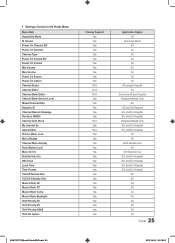
... All ASIA Models only All US Hsopital Only EU and EU Hospital EU and EU Hospital EU and EU Hospital EU and EU Hospital EU EU All All All All All All All All
25 English
[HG670677-ZA]Install Guide-ENG.indd 25
2013-02-25 �� 2:19:28 yy Settings Cloned in...
Installation Guide Ver.1.0 (English) - Page 26
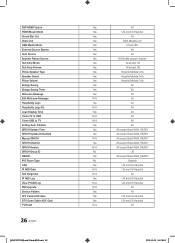
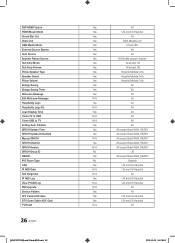
... USB to TV Setting Auto Initialize SIRCH Update Time SIRCH Update Immediate Manual SIRCH SIRCH Channel SIRCH Version SIRCH Group ID REACH IPG Room Type CAS PI AES Data Self Diagnosis PI AES Log View PI AES Log SW Upgrade Service Pattern ATV Cable AGC Gain DTV Open Cable AGC Gain TV Reset
26 English
[HG670677-ZA]Install Guide-ENG...
Installation Guide Ver.1.0 (English) - Page 28
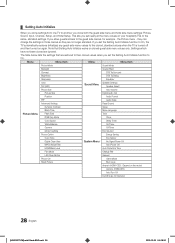
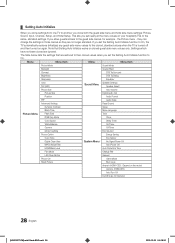
.... The table below lists the settings that Setting Auto Initialize works on the model.
If you clone both the guest side menu and hotel side menu settings: Picture, Sound, Input, Channel, Setup, and Hotel Setup. the Picture menu - ¦¦ Setting Auto Initialize
When you clone settings from one TV to another, you set the Setting Auto Initialize function to On...
Installation Guide Ver.1.0 (English) - Page 29
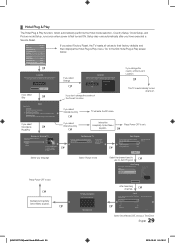
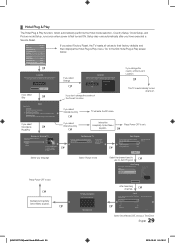
... automatically to exit. Welcome to set is automatically turned off and on screen setup. E
Clock
You can adjust your time to Samsung TV
Select your information in the categories below.
CAS PI AES Data Self Diagnosis for TV Self Diagnosis for HTV PI AES Log View PI AES Log Upgrad Now Service Pattern ATV cable AGC Gain...
Installation Guide Ver.1.0 (English) - Page 30
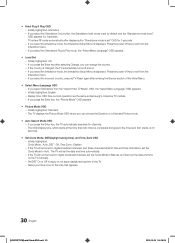
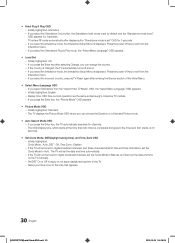
... on the TV manually. -- If you select the Interactive mode, the Interactive Setup Menu is displayed. If you select the Interactive mode, the Interactive Setup Menu is displayed. The OSD Display time, which starts at the time that appears.
30 English
[HG670677-ZA]Install Guide-ENG.indd 30
2013-02-25 �� 2:19:32 yy Set Clock...
Installation Guide Ver.1.0 (English) - Page 32


...Service
d
SI Vendor
Smoovie
d
SI Vendor
Smoovie
d
SI Vendor
Smoovie
▪▪
5. Bank2 (Family Card - Bank3 (Adult Card - Enter the "Channel Bank Editor". b. yy Guests can only view channels from the Bank1 channel list In the Channel Guide or the Channel List,
32 English
[HG670677-ZA]Install Guide-ENG.indd 32... Channel Bank Editor (Smoovie TV Only)
The Channel Bank ...
Installation Guide Ver.1.0 (English) - Page 33
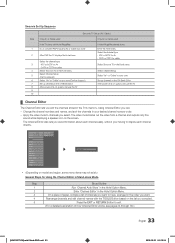
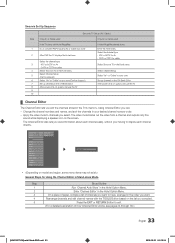
... ADTV for Air
- Smoovie Set Up Sequence
Smoovie TV Setup (Air/ Cable )
Step
Only Air or Cable used
Only Air or Cable used
If the TV starts with the TOOLS Button based on the list you compiled.
5
Press the EXIT or RETURN Button to exit.
33 English
[HG670677-ZA]Install Guide-ENG.indd 33
2013-02...
Installation Guide Ver.1.0 (English) - Page 37
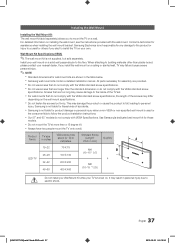
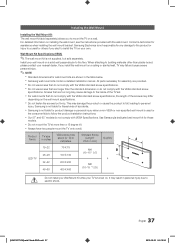
... standard dimension or do not comply with the VESA standard screw specifications.
All parts necessary for these
models. xx Always have two people mount the TV onto a wall. Screws that do not comply with the wall mount. xx Samsung wall mount kits contain a detailed installation manual. This may fall , leading to fall and cause severe personal injury...
Installation Guide Ver.1.0 (English) - Page 48
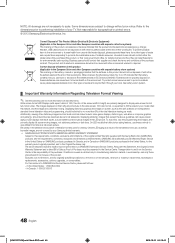
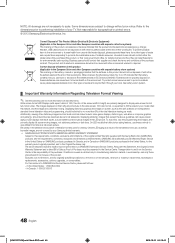
...TV...services, minimum or maximum repair times, exchanges or replacements, accessories, options, upgrades, or consumables. Uneven LED aging as a full screen picture. The above for typographical or printed errors.
© 2013 Samsung...manual or packaging indicates that the product and its electronic accessories should primarily be presented to the Service...
[HG670677-ZA]Install Guide-ENG.indd 48...
Samsung HG32NB670BF Reviews
Do you have an experience with the Samsung HG32NB670BF that you would like to share?
Earn 750 points for your review!
We have not received any reviews for Samsung yet.
Earn 750 points for your review!
