Samsung HCN5529W Support and Manuals
Get Help and Manuals for this Samsung item
This item is in your list!

View All Support Options Below
Free Samsung HCN5529W manuals!
Problems with Samsung HCN5529W?
Ask a Question
Free Samsung HCN5529W manuals!
Problems with Samsung HCN5529W?
Ask a Question
Most Recent Samsung HCN5529W Questions
How Much Does A Convergence Chip Cost
how much does a convergence chip for a samsung 55 inch 1080i model# hcn5529w cost
how much does a convergence chip for a samsung 55 inch 1080i model# hcn5529w cost
(Posted by hunnychris 12 years ago)
Popular Samsung HCN5529W Manual Pages
Open Source Guide (ENGLISH) - Page 1


...samsung. Activities other pertinent obligations, then as you receive it with the Program. they know you may copy and distribute verbatim copies of this License and any problems... Project....be guided by...ALL NECESSARY SERVICING, REPAIR OR CORRECTION....parts of the Program into another work not based on it with Subsection b above.)
The source code... and installation of...original manual has...
Open Source Guide (ENGLISH) - Page 2


You can redistribute and change. IN NO EVENT UNLESS REQUIRED BY APPLICABLE LAW OR AGREED TO IN WRITING WILL ANY COPYRIGHT HOLDER, OR ANY OTHER PARTY WHO MAY MODIFY AND/OR REDISTRIBUTE THE LIBRARY AS PERMITTED ABOVE, BE LIABLE TO YOU FOR DAMAGES, INCLUDING ANY GENERAL, SPECIAL, INCIDENTAL OR CONSEQUENTIAL DAMAGES ARISING OUT OF THE USE OR INABILITY TO USE THE LIBRARY (INCLUDING BUT NOT LIMITED ...
User Manual (user Manual) (ver.1.0) (English) - Page 4
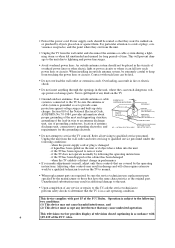
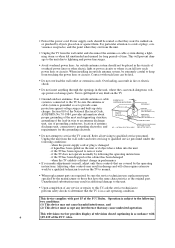
... television receiver provides display of any service or repairs to this TV, ask the service technician to perform safety checks to cords at plugs, convenience receptacles, and the point where they can be sure the service technician uses replacement parts specified by a qualified technician to restore the TV to qualified service personnel under the following the operating instructions -
User Manual (user Manual) (ver.1.0) (English) - Page 10


... view the Reminder List 79
Customizing Your Remote Control 80 Setting Up Your Remote Control to Operate Your VCR (or DVD) . . . .80 Setting Up Your Remote Control to Operate Your Cable Box 81
Chapter 5: Troubleshooting 83
Identifying Problems 83
Appendix 84
Cleaning and Maintaining Your TV 84
Using Your TV in Another Country 84
10
Specifications 84
User Manual (user Manual) (ver.1.0) (English) - Page 23
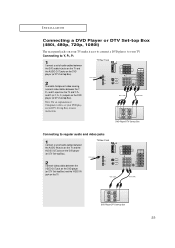
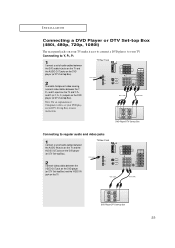
... player (or DTV Set-top Box).
Connecting to regular audio and video jacks
1
Connect a set of Component video, see your TV. INSTALLATION
Connecting a DVD Player or DTV Set-top Box (480i, 480p, 720p, 1080i)
The rear panel jacks on your TV make it easy to connect a DVD player to your DVD player's(or DTV Set-top Box) owner's instruction.
User Manual (user Manual) (ver.1.0) (English) - Page 29


... the ENTER button. T V
Adjust Convergence
Red Adjust Blue Adjust Perfect Focus
Perfect Focus in Process 16
Return
Notes
• If any error happens during Perfect Focus, then perform Perfect Focus once again.
• If you still can 't make adjustments, contact a Samsung authorized Service Center.
• The Data to adjust for the optimum picture size set in the Factory.
1
Press the...
User Manual (user Manual) (ver.1.0) (English) - Page 64


...Return
When finished setting the timer, press the EXIT button to exit.
T V
Time
02/10/2003/03 :43 pm
Time Setup Mode : Manual Manual Time Setup Auto Time Setup Sleep Timer :...Sleep Timer". Sleep Timer
Set sleep timer
Minute Activation
v
- -
Press the ENTER button. Press the w button to select "Setup", then press the ENTER button.
T V
Off Timer
Set off the TV after a preset time...
User Manual (user Manual) (ver.1.0) (English) - Page 65


...default password is defined by a password (i.e., a 4-digit secret code that is '0000'. 65 T V
Change PIN
Enter Current PIN
Enter New PIN
***
Confirm New PIN
T V
* * *Change PIN
Enter Current PIN
Enter New PIN
****
Confirm New PIN
***
w
Password Error:
• If you to enter the current password, press the master buttons (INFO, 1, 8, and 2). T V
Setup
Time
Menu Language Set Rating...
User Manual (user Manual) (ver.1.0) (English) - Page 81


... control your remote control is displayed on . w
The remote control has four "modes": "TV," "VCR," "CABLE" and "DVD." Press the "MODE" button to switch the remote control to the "Cable" mode.
3
On your Samsung remote control, press SET.
4
Enter 3 digits of the cable box code listed below for your particular brand of cable box.
User Manual (user Manual) (ver.1.0) (English) - Page 4
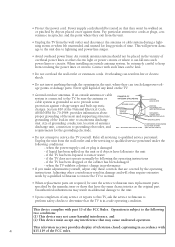
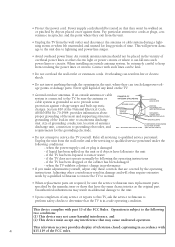
... system during a lightning storm or when left unattended and unused for the grounding electrode. NATIONAL ELECTRICAL CODE
POWER SERVICE GROUNDING ELECTRODE SYSTEM (NEC ART 250, PART H)
• Do not attempt to the following the operating instructions - if the TV has been dropped or the cabinet has been damaged - This device complies with such lines can...
User Manual (user Manual) (ver.1.0) (English) - Page 10


... view the Reminder List 79
Customizing Your Remote Control 80 Setting Up Your Remote Control to Operate Your VCR (or DVD) . . . .80 Setting Up Your Remote Control to Operate Your Cable Box 81
Chapter 5: Troubleshooting 83
Identifying Problems 83
Appendix 84
Cleaning and Maintaining Your TV 84
Using Your TV in Another Country 84
10
Specifications 84
User Manual (user Manual) (ver.1.0) (English) - Page 23
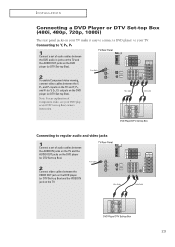
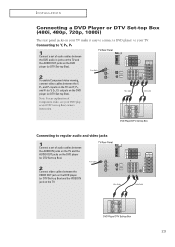
... the Y, PB, and PR inputs on the TV and Y, PB, and PR (or Y, CB, CR) outputs on the TV.
23
INSTALLATION
Connecting a DVD Player or DTV Set-top Box (480i, 480p, 720p, 1080i)
The rear panel jacks on your TV make it easy to connect a DVD player to your DVD player's(or DTV Set-top Box) owner's instruction.
User Manual (user Manual) (ver.1.0) (English) - Page 29


..., contact a Samsung authorized Service Center.
• The Data to be controlled with Manual adjuset won't be cared while the Perfect Focus are working .
29
T V
Adjust Convergence
Red Adjust Blue Adjust Perfect Focus
Perfect Focus in 30 mins after turing on SET while the Perfect Focus are working .
• Plese adjust it in Process 16
Return
Notes
• If any error happens...
User Manual (user Manual) (ver.1.0) (English) - Page 65


...Confirm New PIN
***
▼
Password Error:
• If you to enter the current password, press the master buttons (INFO, 1, 8, and 2).
T V
Setup
Time
Menu Language Set Rating Controls Caption
: English
...- 9) on -screen menu will instruct you to assign a password (and you can change it later, if necessary).
T V
Setup
Time
Menu Language Set Rating Controls Captions
: English
Menu ...
User Manual (user Manual) (ver.1.0) (English) - Page 81


...;
The remote control has four "modes": "TV," "VCR," "CABLE" and "DVD." Also, the VCR control buttons (PLAY, PAUSE, etc.) will still operate your cable box.
2
Press the MODE button to the "Cable" mode.
3
On your Samsung remote control, press SET.
4
Enter 3 digits of the cable box code listed below for your particular brand of...
Samsung HCN5529W Reviews
Do you have an experience with the Samsung HCN5529W that you would like to share?
Earn 750 points for your review!
We have not received any reviews for Samsung yet.
Earn 750 points for your review!
