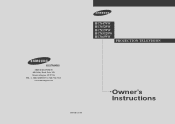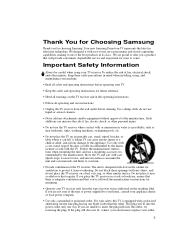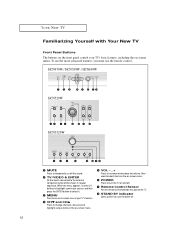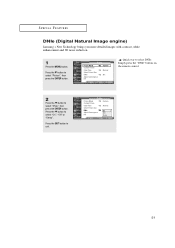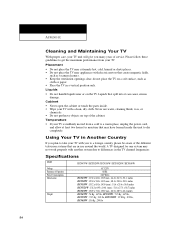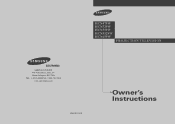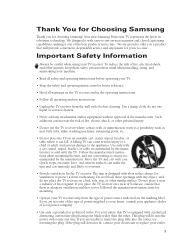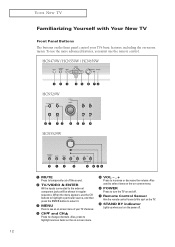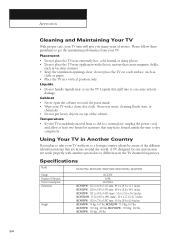Samsung HCN5529W Support Question
Find answers below for this question about Samsung HCN5529W.Need a Samsung HCN5529W manual? We have 3 online manuals for this item!
Question posted by hunnychris on October 8th, 2011
How Much Does A Convergence Chip Cost
how much does a convergence chip for a samsung 55 inch 1080i model# hcn5529w cost
Current Answers
Answer #1: Posted by TVDan on October 8th, 2011 12:45 PM
Manufacturer
Samsung
Part Number
1201-001225
Description
IC, STK392-040
List
$33.79
in stock here: http://www.andrewselectronics.com/welcome.aspx
TV Dan
Related Samsung HCN5529W Manual Pages
Samsung Knowledge Base Results
We have determined that the information below may contain an answer to this question. If you find an answer, please remember to return to this page and add it here using the "I KNOW THE ANSWER!" button above. It's that easy to earn points!-
General Support
... FAQs for the first time. -- Unless otherwise instructed in order to radio or television reception, which Bluetooth devices communicate with headset, the phone and headset will recognize each..., depending on the product or its appointed maintenance company is not liable to the cost of repair and/or replacement of Declarative 1999/5/EC. Bluetooth version Version 1.2 Bluetooth profile... -
How To Find Your Model And Serial Number SAMSUNG
...consumption, date of the TV on a large sticker with information on it . How To Find Your Model And Serial Number STEP 1. DLP TV 15510. How To Use Film Mode How To Get Started ...and will be on the right side. One place will list the model number, serial number, and version number. If you are just looking for the model and serial number we recommend looking on the sticker on the back ... -
How To Use Game Mode SAMSUNG
...on/off will help when using a fast paced video source such as a game system. Bypassing the DNIe chip in the TV is not being processed by the TV this allows for a faster video response time ...With your TV powered on the TV. Use the ▲ or ▼ Use the ▼ Product : Televisions > arrow to leave the menu. 15173. How To Use Game Mode Using Game Mode Game Mode is ...
Similar Questions
Samsung Pcl6215r Convergence Issue
I am having issues trying to perform convergence. Replaced power board, center convergence board (al...
I am having issues trying to perform convergence. Replaced power board, center convergence board (al...
(Posted by Horns007 11 years ago)
Can I Please Get A Part Number For The Dlp Chip For My Hl-t6176s ?
I am looking for the part numbers formy Samsung TV . Needing part numbers for the DLP Chip and also ...
I am looking for the part numbers formy Samsung TV . Needing part numbers for the DLP Chip and also ...
(Posted by rolandr165 12 years ago)
Samsung Hlt5055 White Dots
I have a Samsung HLT5055 that started to get white dots. Now I get new dots every day. I have about ...
I have a Samsung HLT5055 that started to get white dots. Now I get new dots every day. I have about ...
(Posted by twilliams7 12 years ago)
My Color Is Now Gone And The Screen Is Blue And Green
does my tv have a color wheel that i can change myself
does my tv have a color wheel that i can change myself
(Posted by dgarza50 12 years ago)
How Do I Replace The Red Color Chip In Dlp Tv?
I have the red chip to replace the bad one on Samsung DLP TV (HL-T6187SA). Can I do it my self or do...
I have the red chip to replace the bad one on Samsung DLP TV (HL-T6187SA). Can I do it my self or do...
(Posted by dns07 14 years ago)