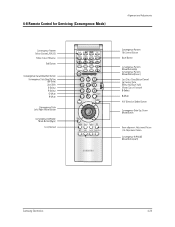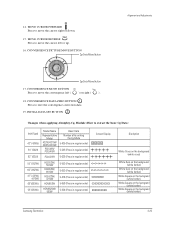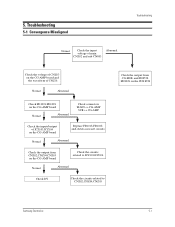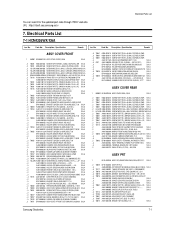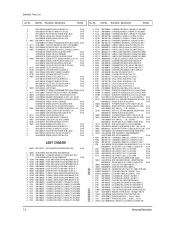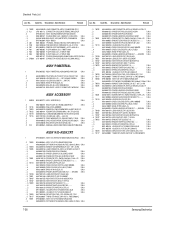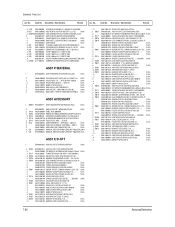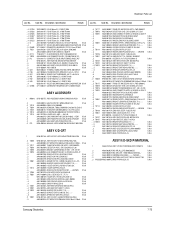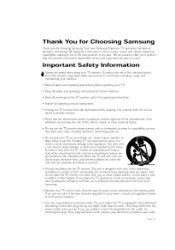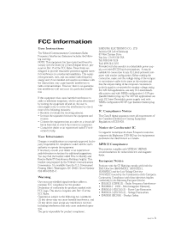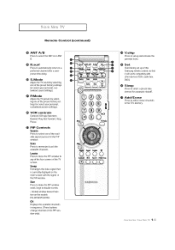Samsung PCL6215R Support Question
Find answers below for this question about Samsung PCL6215R.Need a Samsung PCL6215R manual? We have 2 online manuals for this item!
Question posted by Horns007 on December 28th, 2012
Samsung Pcl6215r Convergence Issue
I am having issues trying to perform convergence. Replaced power board, center convergence board (along with replacing 2 ICU'smanufactured by RCA) and now a new convergence chip. Same issue: can't move convergence lines, grren/blue/red. The top is bowed as well as sides. Perfect picture fails returning Sensor error?About to give up? Tried service mode many times but nothing changes? Are there specific geometry settings that need to be entered?its like 3D from hell!! Help!!
Current Answers
Related Samsung PCL6215R Manual Pages
Samsung Knowledge Base Results
We have determined that the information below may contain an answer to this question. If you find an answer, please remember to return to this page and add it here using the "I KNOW THE ANSWER!" button above. It's that easy to earn points!-
General Support
.... Prior to requesting and RMA: to visit Samsung's Utilities page. Note: Before performing the diagnostic, confirm your Samsung RMA ID by system configuration, software, applications, purchaser data and operator control of the drives sent to SAMSUNG's designated service center. All replaced parts and products become the property of incidental or consequential damages, so the... -
General Support
... Is There A Red (Blue, Green, Pink) Tint To The Picture On My DLP TV? Left or Right arrow button on the left side of your remote to exit. The Detail Control screen appears. Menu button to select MCC, and then press the Enter button. For Tint adjustment instructions, click To Set The MCC To... -
General Support
... hand when you can reset the picture settings to the factory defaults by: Selecting Mode Pressing the Up or Down arrow button to exit the Menu. For additional assistance, or to set the value you change the contrast setting, you may need to get your remote to select Reset. Press Enter to arrange a service appointment, please call . button on...
Similar Questions
Red Color Is Missing But Red Still Shows On Menu Picture. Could This Be Somethin
red shows on menu picture but missing in tv picture. Could this be something other than the red led?
red shows on menu picture but missing in tv picture. Could this be something other than the red led?
(Posted by Anonymous-159211 7 years ago)
Picture Is Dark
Why is the picture on my samsung dlp tv dark. I changed the bulb about 6 mos ago a the color wheel 2...
Why is the picture on my samsung dlp tv dark. I changed the bulb about 6 mos ago a the color wheel 2...
(Posted by yarbough03 8 years ago)
2 Green 1 Red Blinking Lights No Picture No Sound?
samsung DLP 56 inch 1080p
samsung DLP 56 inch 1080p
(Posted by mikeinjd 12 years ago)
No Picture On My Hlr5668wx/xaa
I power up my DLP but no picture. There is a loud buzzing sound that cycles along with clicking. I l...
I power up my DLP but no picture. There is a loud buzzing sound that cycles along with clicking. I l...
(Posted by dumagan 12 years ago)
Why Does Fan Come On Immediately And No Picture?
(Posted by sbielke 12 years ago)