Samsung HCL552W Support and Manuals
Get Help and Manuals for this Samsung item
This item is in your list!

View All Support Options Below
Free Samsung HCL552W manuals!
Problems with Samsung HCL552W?
Ask a Question
Free Samsung HCL552W manuals!
Problems with Samsung HCL552W?
Ask a Question
Popular Samsung HCL552W Manual Pages
User Manual (user Manual) (ver.1.0) (English) - Page 3
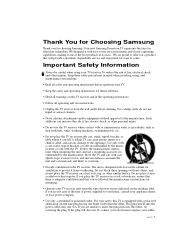
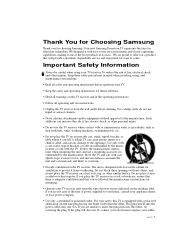
...instructions for mounting.
• Operate your TV.
• Keep the safety and operating instructions for future reference.
• Heed all safety and operating instructions before cleaning. If you for choosing Samsung! Move the TV and cart with the TV. Do not block these safety precautions in mind when installing...will provide convenient, dependable service and enjoyment for years to...
User Manual (user Manual) (ver.1.0) (English) - Page 4
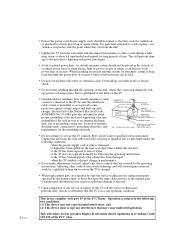
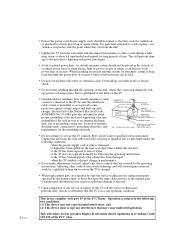
... - Operation is grounded so as the original part. This television receiver provides display of television closed captioning in additional damage to normal.
• When replacement parts are covered by the manufacturer or those that the TV is damaged - NATIONAL ELECTRICAL CODE
POWER SERVICE GROUNDING ELECTRODE SYSTEM (NEC ART 250, PART H)
• Do not attempt to cords at...
User Manual (user Manual) (ver.1.0) (English) - Page 5


... for product compliance:
SAMSUNG ELECTRONICS CO., LTD America...television technician for a Class B digital device, pursuant to Part...instructions, may cause undesired operation. FCC Information
User Instructions...installed and used in a residential installation. This equipment generates, uses, and can be suitable for connection to Identify and Resolve Radio/TV Interference Problems...
User Manual (user Manual) (ver.1.0) (English) - Page 6


..., 480p) Player 2.7 Connecting a DTV Set-Top Box (480p, 1080i 2.8 Connecting Surround Speakers (HCL552W/HCL652W/HCL473W/HCM553W/HCM653W only 2.8 Installing Batteries in the Remote Control 2.9
Chapter 3: Operation 3.1
Turning the TV On and Off 3.1 Plug & Play Feature 3.1 Using the Perfect Focus Feature 3.3 Adjusting Manual convergence 3.4
Adjust Red Convergence 3.5 Viewing the Menus and On...
User Manual (user Manual) (ver.1.0) (English) - Page 7


... Reset the TV after the V-Chip Blocks a Channel ("Emergency Escape 4.19 Customizing Your Remote Control 4.20 Setting Up Your Remote Control to Operate Your VCR or DVD 4.20 Setting Up Your Remote Control to Operate Your Cable Box 4.21
Chapter 5: Troubleshooting 5.1
Identifying Problems 5.1
Appendix A.1
Cleaning and Maintaining Your TV A.1 Using Your TV in Another Country A.1 Specifications...
User Manual (user Manual) (ver.1.0) (English) - Page 8
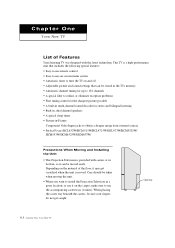
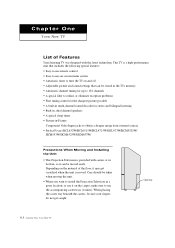
... and off • Adjustable picture and sound settings that includes the following special features: • Easy-to-use remote control • Easy-to-use on-screen menu system • Automatic timer to install the Projection Television in -Picture
Component Video Input jacks to use it on the material of Features
Your Samsung TV was designed with casters at its...
User Manual (user Manual) (ver.1.0) (English) - Page 12
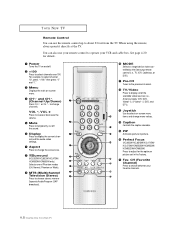
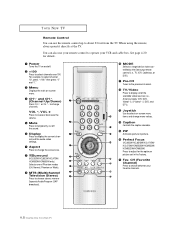
....
Ú Caption Controls the caption decoder.
Æ PIP Activates picture in the Factory.
˜ Fav. When using the remote, always point it directly at the TV.
" Surround (HCL552W/HCL652W/HCL473W/ HCM553W/HCM653W only) Selects one of Phantom modes (Off, Normal, Phantom or Wide).
' MTS (Multichannel Television Stereo) Press to choose stereo, mono or Separate Audio...
User Manual (user Manual) (ver.1.0) (English) - Page 13
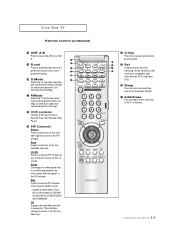
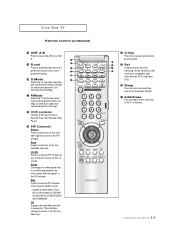
...; P.Mode Adjust the TV picture by selecting one of the preset factory settings (or select your personal, customized picture settings).
˛ VCR controls Controls VCR tape functions: Rewind, Play, Fast Forward, Stop, Pause.
◊ PIP Controls Source Press to select one of this Samsung remote control, so that is currently displayed on the models HCL5515W/ HCL6515W/HCL4715W/HCM552...
User Manual (user Manual) (ver.1.0) (English) - Page 21


... inputs on the TV and Y, PB, and PR (or Y, CB, CR) outputs on your amp. Connecting Surround Speakers
(HCL552W/HCL652W/HCL473W/HCM553W/HCM653W only)
1
Connect inputs of an amplifier to the input signal. Note: Only 480p and 1080i formats are supported.
1
Connect a set of Component video, see your DTV Settop box's owner's instruction. Note: This...
User Manual (user Manual) (ver.1.0) (English) - Page 25


... picture size set , use the Perfect Focus feature to adjust for one second. Notes • If any error happens during Perfect Focus, then perform Perfect Focus once again. • If you
can 't make manual adjustments. Move the joystick down to select "FUNCTION", then press the joystick to enter.
2
Move the joystick down to select "Convergence...
User Manual (user Manual) (ver.1.0) (English) - Page 28


...of the TV to enter items in the menu (the icons blink when highlighted). The PICTURE menu ...settings.
("MFT" indicates a channel has been manually fine tuned.)
3.6 CHAPTER THREE: TV...TV will display the channel, the type of audio, and the status of certain audio-video settings.
1
Press the Display button on -screen menus disappear from the screen after ten seconds. w
w
The on the remote...
User Manual (user Manual) (ver.1.0) (English) - Page 33


... or right to quickly and easily find frequently watched channels. OPERATION
Selecting Your Favorite Channels
You can be set as TV and CATV).
Then, when you press the Fav.CH button on the remote control, the TV displays only the favorite channels you previously stored, allowing you erase by moving the joystick up to...
User Manual (user Manual) (ver.1.0) (English) - Page 55


...remote control.
2
Move the joystick down to select "TV/Video," then move the joystick to the left or right until the appropriate type of the available signal sources: "TV," "Video 1," "Video 2," "Video 3," "S-Video 1," "S-Video 2," and "Component1(480i)." The models HCL5515W/ HCL6515W/HCL4715W/ HCM5525W/HCM6525W do not support...the setting is the same as the main image.
If a Cable TV system ...
User Manual (user Manual) (ver.1.0) (English) - Page 63
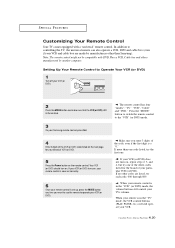
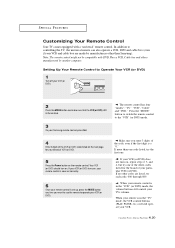
... remote control is illuminated.
3
On your Samsung remote control, press Set. If your VCR (or DVD) does not turn on. SPECIAL FEATURES
Customizing Your Remote Control
Your TV comes equipped with DVD Player, VCR, Cable box and others manufactured by manufacturers other codes listed for your brand of VCR (or DVD).
5
Press the Power button on the remote...
User Manual (user Manual) (ver.1.0) (English) - Page 66


... and solutions. The TV operates erratically. Adjust the antenna.
No picture or sound. Try another channel.
Adjust the picture settings.
Make sure the TV is working. Identifying Problems
Problem Poor picture.
Picture rolls vertically. Unplug the TV for a long time, images may be burned onto the screen.
5.1 CHAPTER FIVE: TROUBLESHOOTING Possible Solution
Try another...
Samsung HCL552W Reviews
Do you have an experience with the Samsung HCL552W that you would like to share?
Earn 750 points for your review!
We have not received any reviews for Samsung yet.
Earn 750 points for your review!
